Preparation preparación – Samsung CAMCORDER User Manual
Page 31
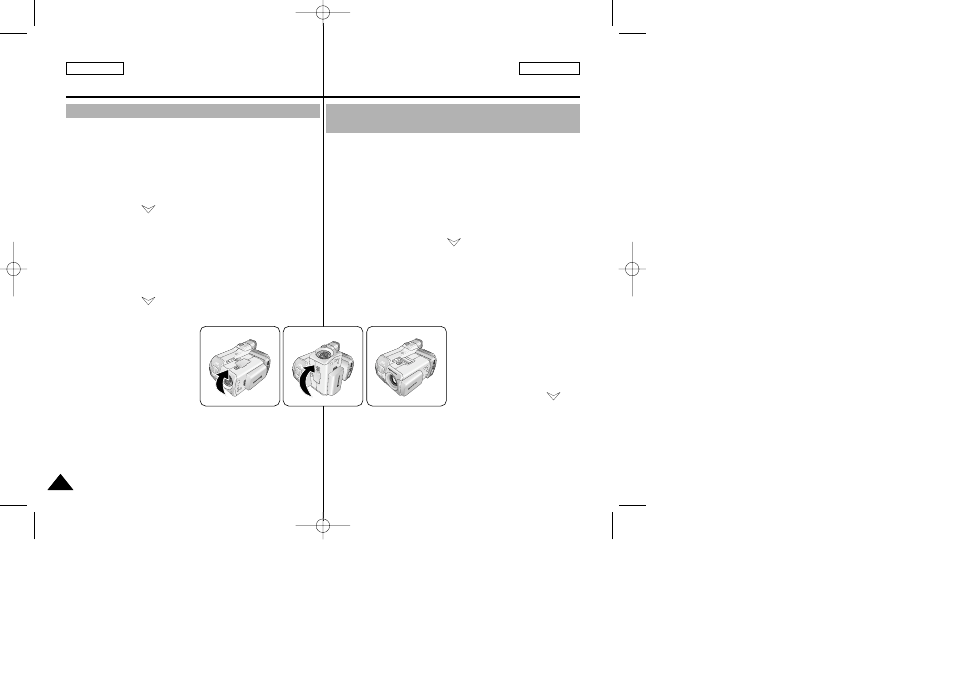
ENGLISH
ESPAÑOL
Preparation
Preparación
30
30
Setting to CAMCORDER / CAMERA modes
Ajuste en modalidades de videocámara
CAMCORDER / cámara CAMERA
✤
This device switches between the DVC (Digital Video Camcorder)
mode and the DSC (Digital Still Camera) mode by revolving the
Lens Body Block.
✤
Switching between CAMCORDER/CAMERA Modes
■
To set your device to CAMERA Mode from CAMCORDER
Mode: Rotate the Lens Body Block 180° counterclockwise
while pressing the Rotation Release Button (Left View).
* Follow the (
) mark printed on the LENS body block when
rotating it.
■
To set your device to CAMCORDER Mode from CAMERA
Mode: Rotate the Lens Body Block 180° clockwise while
pressing the Rotation Release Button (Left View).
* To rotate the LENS body block safely, please wait for the lens
to shut after rotating 90°. After lens is shut, rotate the LENS
body block further.
* Follow the (
) mark printed on the LENS body block when
rotating it.
Warning
■
Do not rotate the lens body block by force, or without pressing
the Release button. It may break the device.
■
Rotating the Lens Body Block while power is being supplied
may stop recording and cause problems with the device.
✤
El dispositivo cambia entre la modalidad DVC (Videocámara digi-
tal) y DSC (Cámara fotográfica digital) girando el Bloque de la car-
casa del objetivo.
✤
Cambio entre las modalidades CAMCORDER/CAMERA
■
Para colocar el dispositivo en la modalidad CAMERA desde la
modalidad CAMCORDER: Gire el Bloque de la carcasa del
objetivo 180° en sentido contrario a las agujas del reloj
mientras presiona el botón de liberación de rotación
(Vista izquierda).
* Siga la marca impresa ( ) en el bloque de la carcasa
del objetivo girándolo.
■
Para colocar el dispositivo en la modalidad CAMCORDER
desde la modalidad CAMERA:
Gire el Bloque de la carcasa del objetivo 180° en el sentido
de las agujas del reloj mientras presiona el botón de liberación
de rotación (Vista izquierda).
* Para girar con seguridad el
bloque de la carcasa del objetivo,
espere a que el objetivo se cierre
después de girar 90°. Una vez
cerrado el objetivo, gire total-
mente el bloque de la carcasa
del objetivo.
* Siga la marca impresa ( )
en el bloque de la carcasa del
objetivo girándolo.
Advertencia
■
No gire el bloque de la carcasa del objetivo forzándolo o sin
pulsar el botón de liberación. Puede romper el dispositivo.
■
Girar el bloque de la carcasa del objetivo mientras está encen-
dido puede detener la grabación y producir problemas en el
dispositivo.
00655D SCD5000 USA+ESP(001~033) 6/19/03 5:09 PM Page 30
