Functions funciones – Samsung CAMCORDER User Manual
Page 40
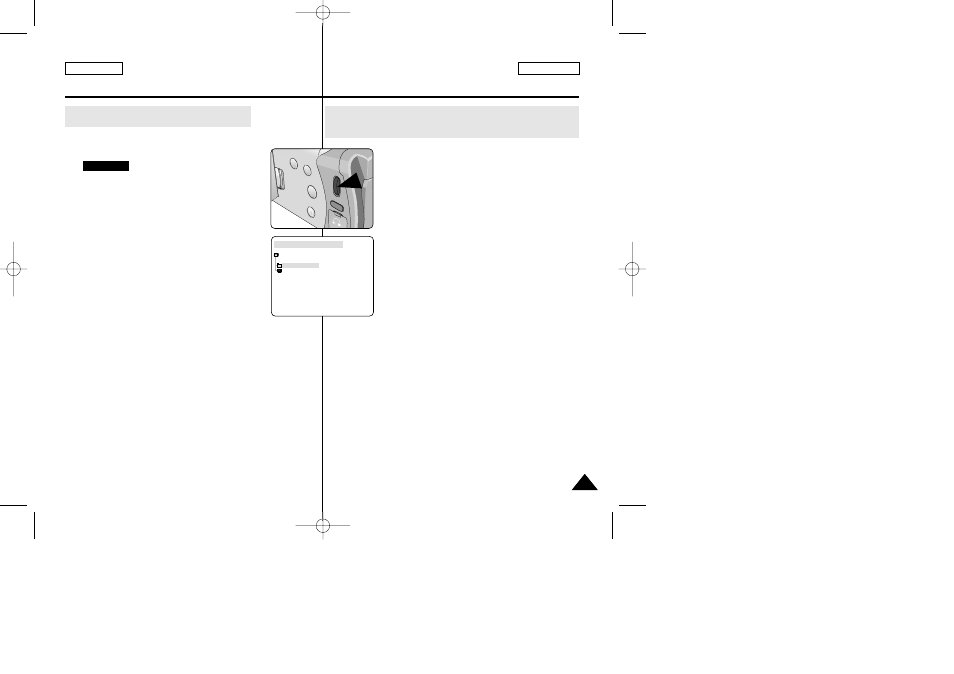
ENGLISH
ESPAÑOL
Functions
Funciones
39
39
●
Setting the Camcorder to REC, TAPE PLAY,
MEMORY PLAY modes
1. Press the MENU button.
2. The MENU OSD is displayed. The cursor
(
HIGHLIGHT
) indicates the feature you are
currently adjusting.
3. Use the MENU DIAL to move between items and
press the MENU DIAL to select and activate an
item.
4. You can exit Menu mode by pressing the MENU
button.
●
Ajuste de la videocámara en modalidades de grabación REC,
reproducción de cinta TAPE PLAY, y reproducción de
memoria MEMORY PLAY
1. Pulse el botón MENÚ.
2. Aparece el MENÚ OSD. El cursor (resaltado)
indica la función que está ajustando en ese
momento.
3. Use el DIAL MENÚ para desplazarse entre las
opciones y pulse el DIAL MENÚ para seleccionar
y activar la opción.
4. Para salir del menú, pulse el botón MENÚ.
CAMCORDER REC MODE
CAMCORDER SET
RECORD SET
PLAY SET
00655D SCD5000 USA+ESP(034~069) 6/19/03 5:10 PM Page 39
