Advanced menu, Advanced menu -16 – Symbol Technologies SPT 1700 User Manual
Page 66
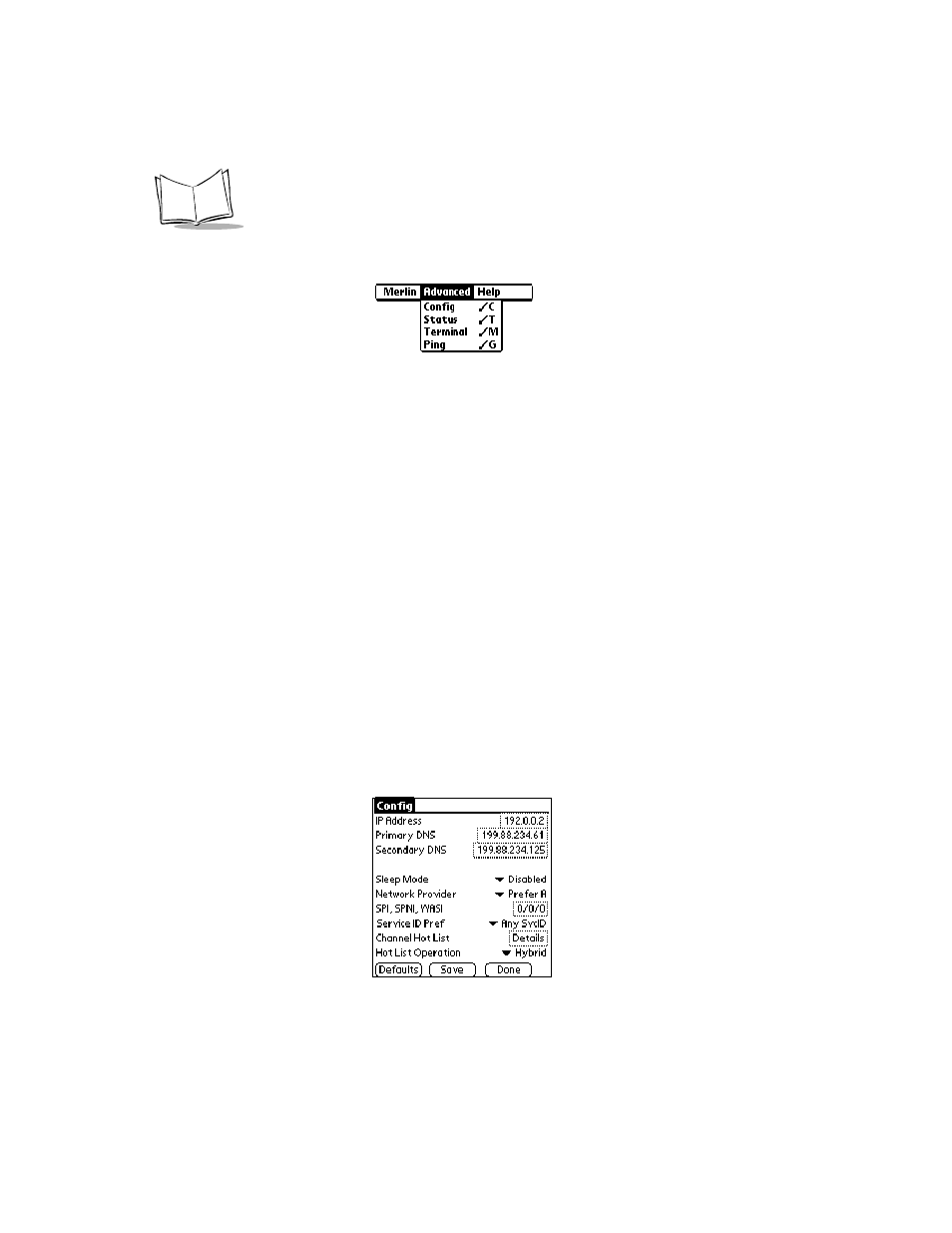
2-16
SPT 1700 Series Product Reference Guide
Advanced Menu
Configuration Screen
Config (Configuration)
Displays the network connection configuration screen,
allowing you to make the desired changes or refinements
to your network settings. Refer to
on page 2-16 for detailed information.
Status
Displays the Detailed Status screen, which shows
various details about how your modem is connecting to a
Network or the Internet. This screen is used for diagnostic
purposes and for assisting customer service in
diagnosing any problems you may encounter with
Network connections. Refer to
20 for detailed information.
Terminal
Displays the terminal emulator, allowing you to connect to
and send AT commands to the modem. Refer to
on page 2-22 for detailed information.
Ping
Displays the Ping screen, allowing to send a packet to a
particular IP address to determine if it is online. Refer to
on page 2-23 for detailed information.
