Symbol Technologies SPT 1700 User Manual
Page 139
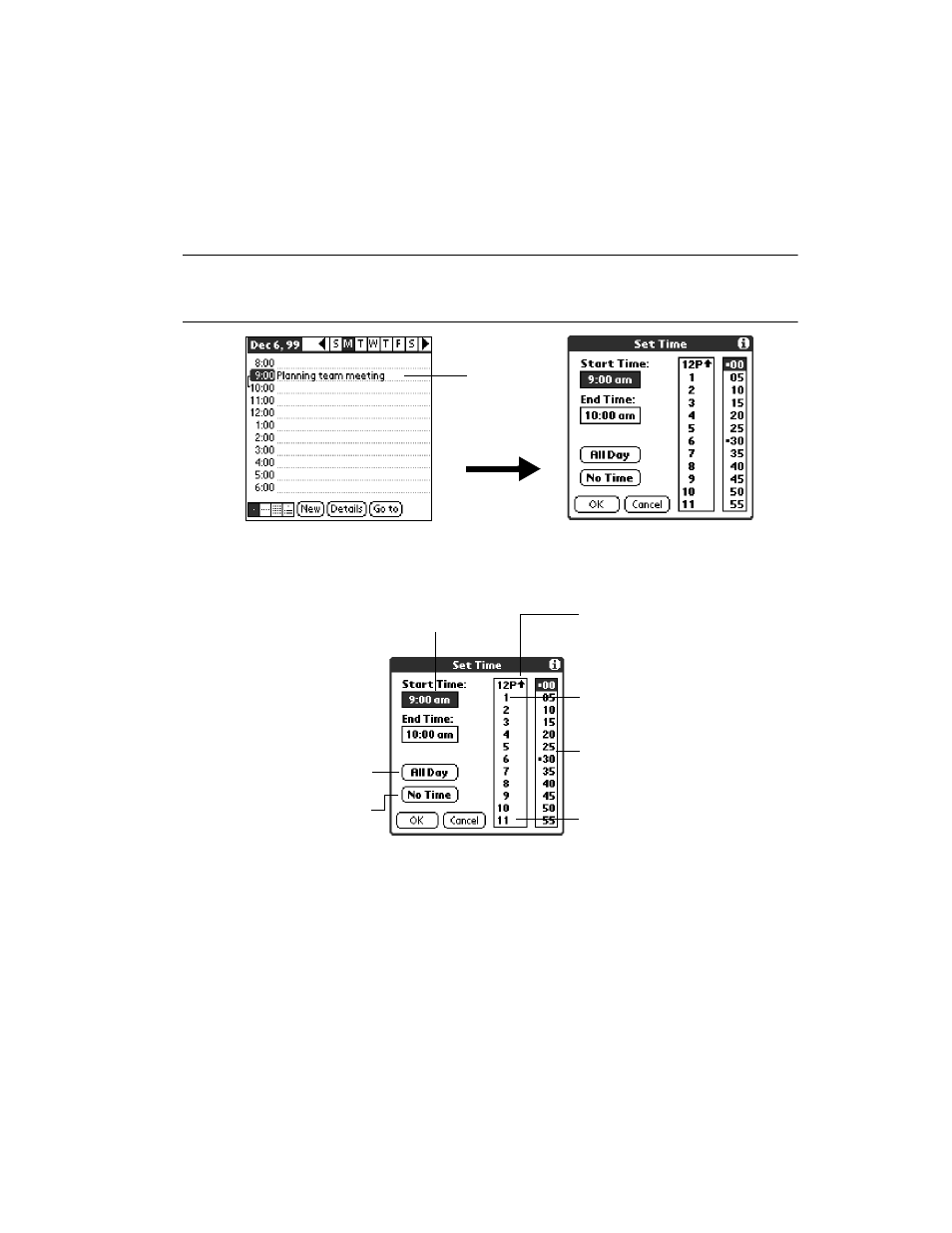
7-5
Applications: Date Book
Note: You can also open the Set Time screen to select a start time by
writing a number on the number side of the Graffiti writing area. No
event can be selected.
4.
Tap the time columns on the right side of the Set Time screen to set the Start Time.
5.
Tap the End Time box, and then tap the time columns to set the End Time.
6.
Tap the OK button to confirm your selection and close the Set Time screen.
7.
Tap a blank area of the screen to de-select the event. A vertical line displays next
to the time, indicating the duration of the event.
Tap the time
of an event
Start Time
highlighted
Tap to scroll to
earlier hours
Tap to scroll to
later hours
Tap to change
hours
Tap to change
minutes
Tap to set an all
day meeting
Tap to change a
timed event into
an untimed event
