Expense menu commands, Expense menu commands -15 – Symbol Technologies SPT 1700 User Manual
Page 169
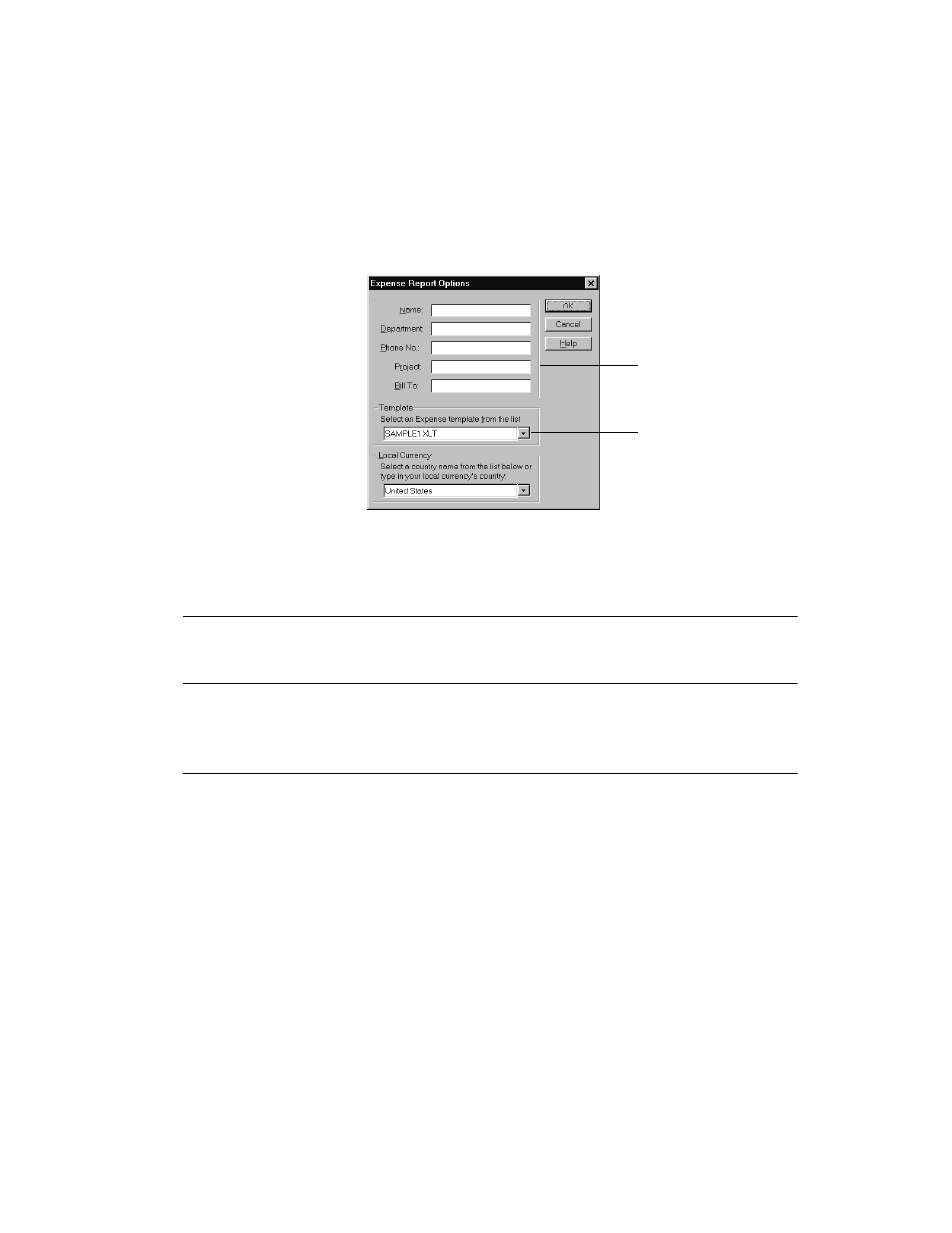
8-15
Applications: Expense
3.
Enter name, department and other information as necessary for your expense
report.
4.
Click the Templates menu, then click an expense template. Refer to
Using Expense Templates and Custom Expense Reports
for samples.
Note: If you want to create your own custom expense template and have
it display in the Templates menu, refer to
Expense Templates and Custom Expense Reports
5.
Click the OK button to return to the Expense Report Options screen.
Expense Menu Commands
The Expense application includes menu commands to perform common file and editing
tasks. This section explains the menu commands that are specific to the Expense
application.
Refer to
on page 3-20 for information about menu commands that are
common to all of your SPT 1700 terminal applications.
Choose expense
template
Enter name and
other information
