Configuring the scoutsync client, Configuring the scoutsync client -4 – Symbol Technologies SPT 1700 User Manual
Page 200
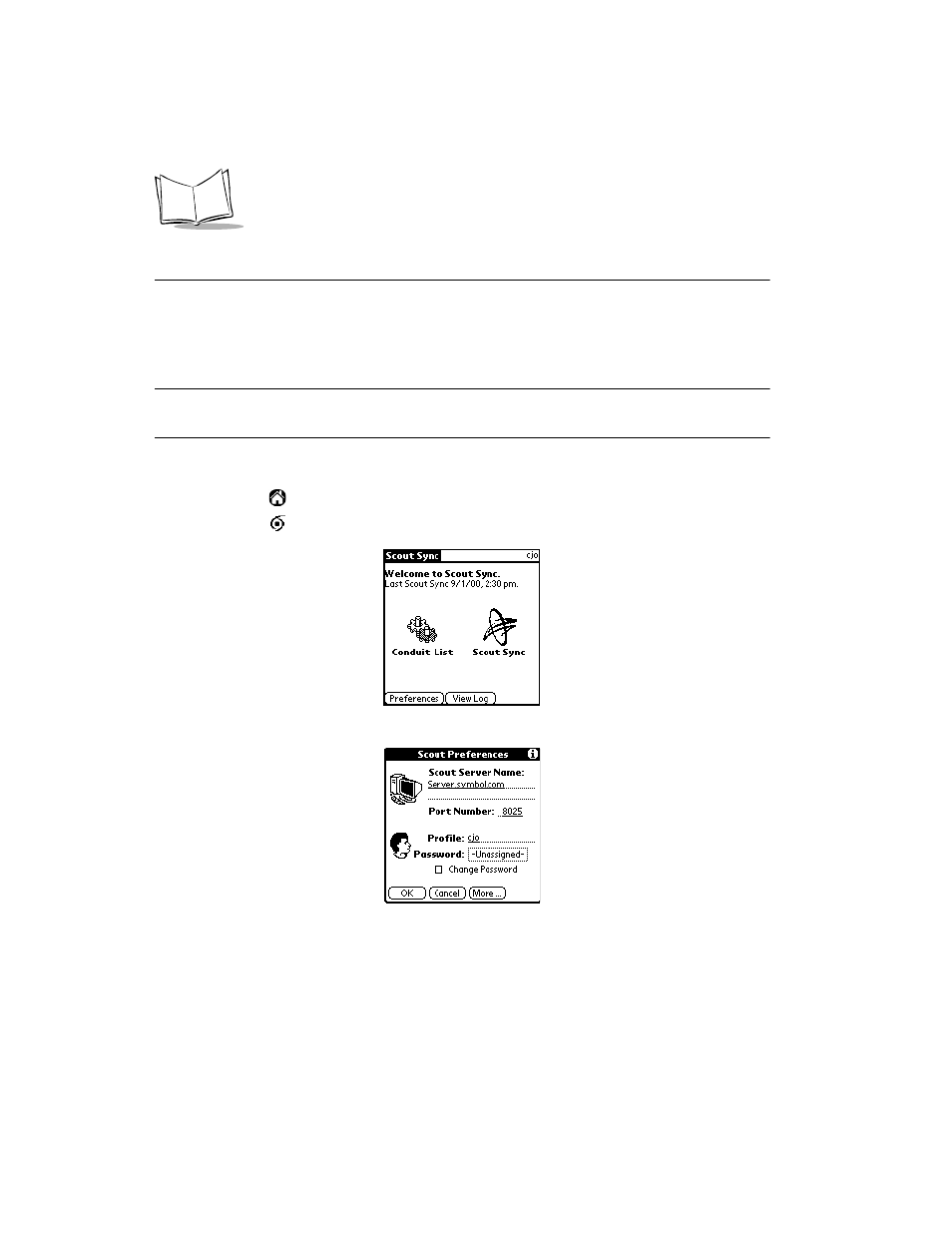
10-4
SPT 1700 Series Product Reference Guide
Configuring the ScoutSync Client
The Scout Preferences settings enable you to connect a mobile device to a ScoutSync
Server. When configuring the preferences, you must specify the Scout host/server name,
the command port used for ScoutSync Client/Server communications, and the user's
profile/ID
.
Note: You must configure the settings before performing a
synchronization.
To configure the ScoutSync Client preferences of an SPT 1700 terminal:
1.
Tap the
icon to open the Applications Launcher.
2.
Tap the
icon to open ScoutSync. The main ScoutSync screen displays:
3.
Tap the Preferences button. The following screen displays:
4.
Enter the Scout Server Name and the Port Number. The default connection port is
8025 and should not be changed unless instructed by your system administrator.
5.
Enter the Profile.
