To do item details, To do item details -6 – Symbol Technologies SPT 1700 User Manual
Page 312
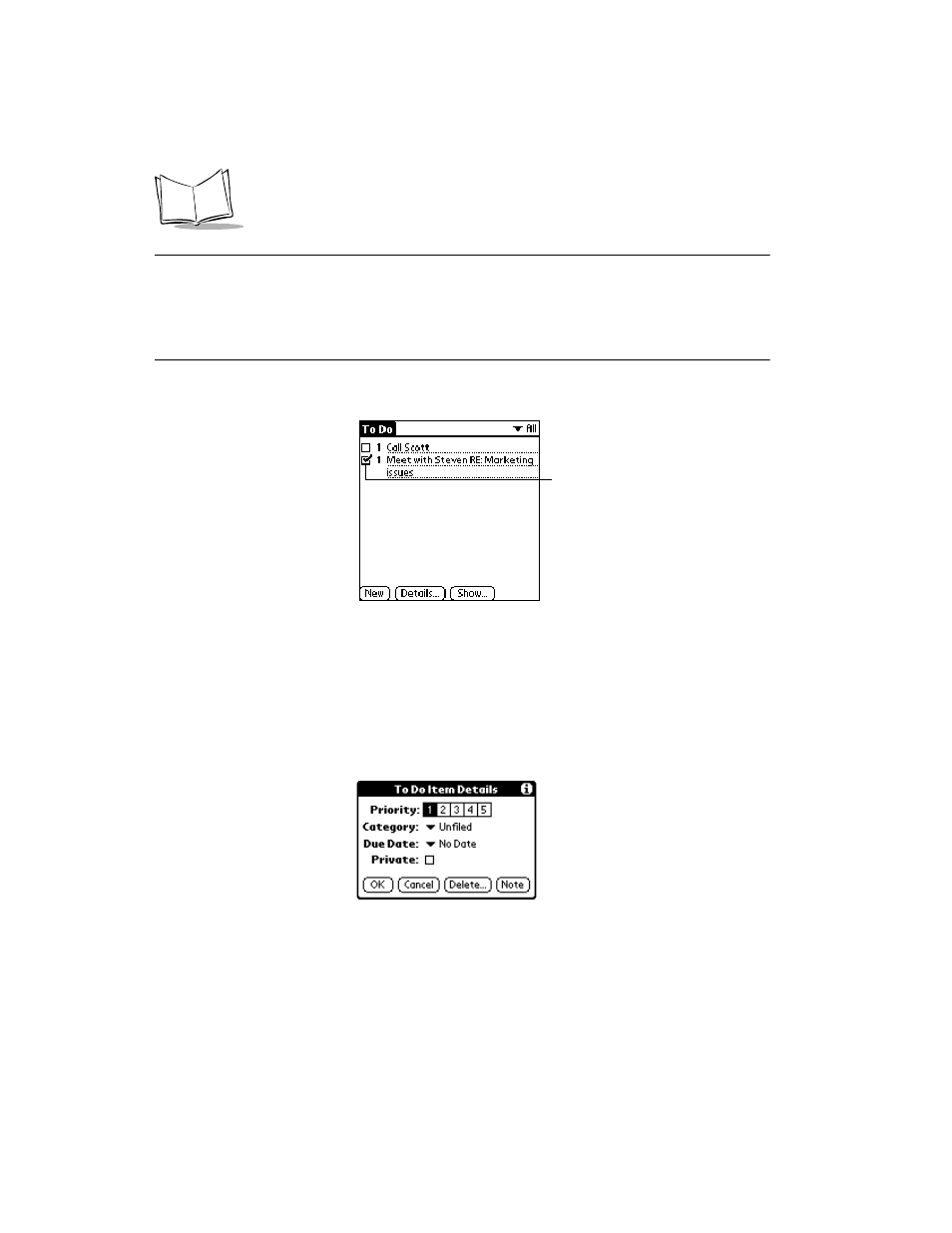
16-6
SPT 1700 Series Product Reference Guide
Note: If you clear this setting, your To Do items disappear from the list
when you complete (check) them. These items have not been
deleted, and still reside in the memory of your SPT 1700 terminal.
You must purge completed items to remove them from memory.
Refer to
on page -8 for details.
3.
Tap the check box on the left side of the item.
To Do Item Details
The To Do Item Details screen enables you to change individual To Do item settings.
To activate the To Do Item Details screen:
1.
Tap anywhere on the text of a To Do item in the To Do List screen.
2.
Tap the Details button to open the To Do Item Details screen.
The following sections describe the features and settings that are available in the To Do
Item Details screen.
Completed To
Do item
