Introduction, Using gsmdemo, Introduction -3 using gsmdemo -3 – Symbol Technologies SPT 1700 User Manual
Page 331
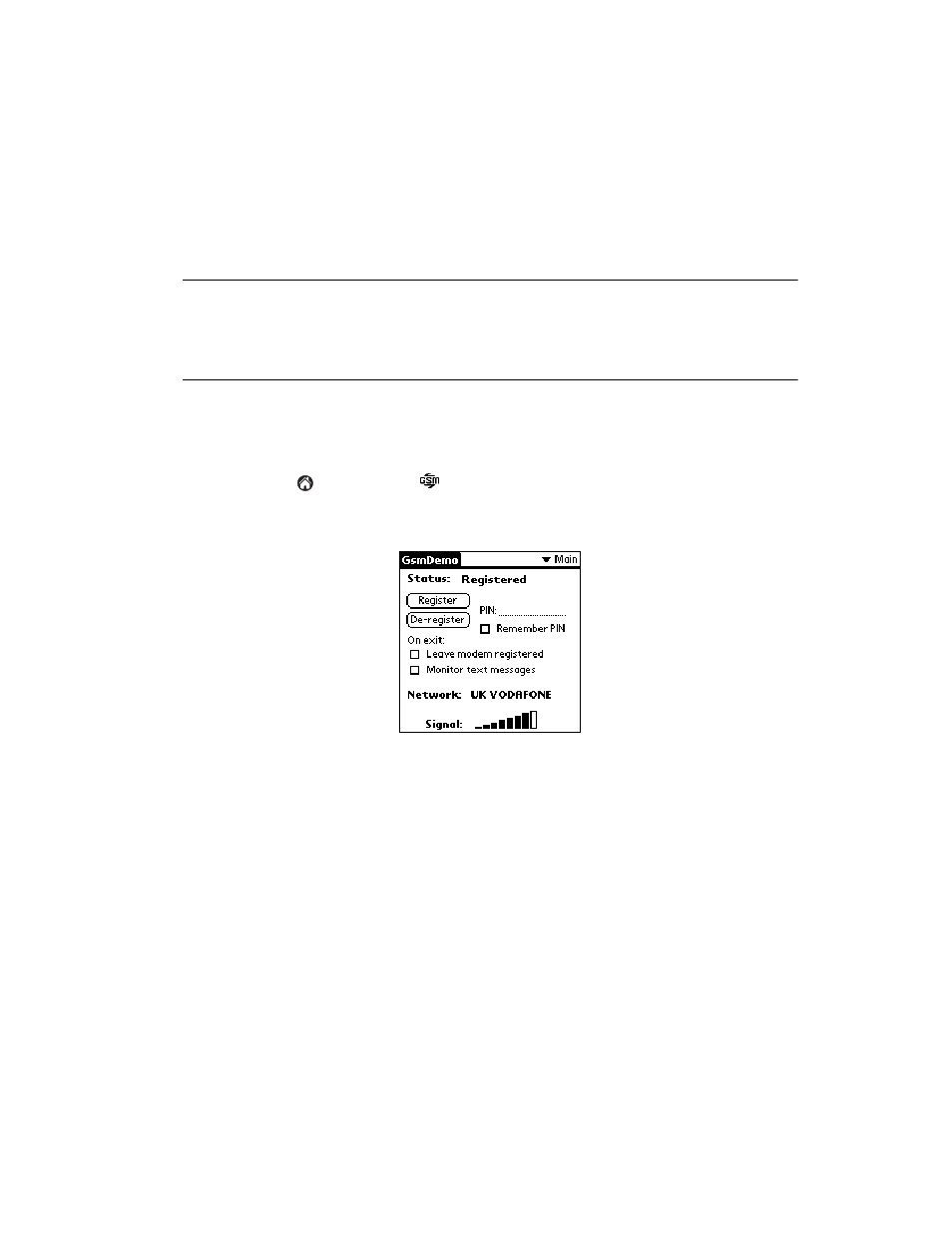
18-3
Applications: GsmDemo
Introduction
GsmDemo allows you to explore what features GSM and the SPT 1734 terminal offer you,
including sending and receiving SMS messages.
Using GsmDemo
The first step in using GsmDemo is to configure the SPT 1734 terminal to work with a
network.
To start GsmDemo:
1.
Tap the
icon, then the
icon.
GsmDemo opens the internal serial port to the GSM modem and attempts to
register with a network.The following screen displays:
Status
There are three possibilities: Not registered,
Registered, and Registration failed.
Register
Tap to register with the network now.
De-register
Tap to end your network session.
PIN
Used for security reasons. If your SIM card
has this pin enabled, enter your pin number
here.
Remember PIN checkbox: Tap and your PIN
number will be remembered and will be used
every time the modem is registered.
