Symbol Technologies SPT 1700 User Manual
Page 187
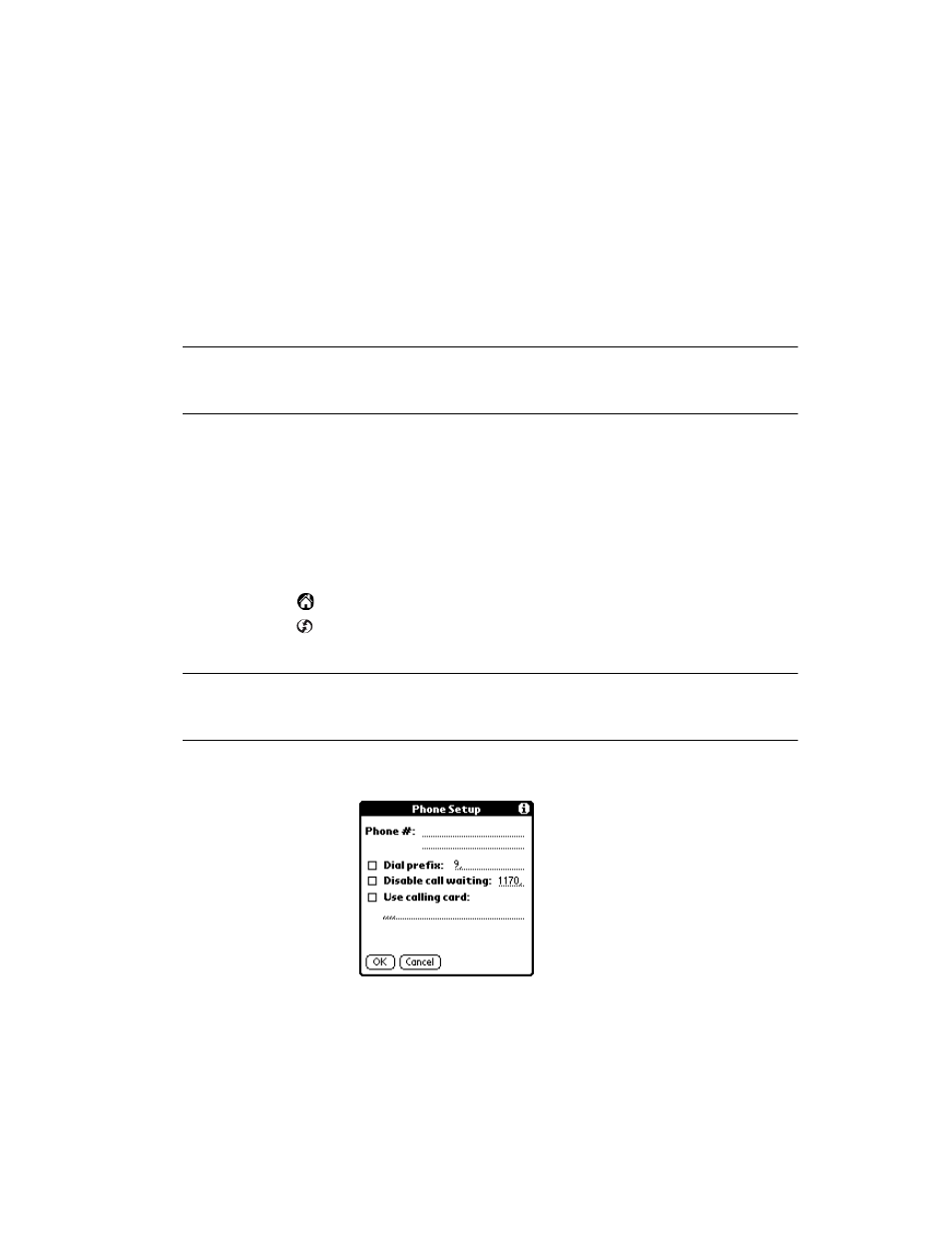
9-15
Applications: HotSync®
To prepare your computer for a modem HotSync operation:
1.
Confirm that the computer modem is connected and turned on, and that no
communications applications, such as fax or telephony software, are running on a
COM port.
Note: Make sure the computer is disconnected from all online services,
such as America Online (AOL) and CompuServe. This helps to
avoid conflicts with the COM port.
2.
Start HotSync Manager and select Modem from the HotSync Manager menu.
Refer to
Selecting HotSync Setup Options
on page 9-9 for details about this
screen.
Preparing Your SPT 1700 Terminal for a Modem HotSync
Operation
To prepare your SPT 1700 terminal for a modem HotSync operation:
1.
Tap the
icon to open the Applications Launcher.
2.
Tap the
icon to open the HotSync screen.
3.
Tap Modem and select your modem from the pick list.
Note: This will vary, dependent upon the SPT terminal you are using: SPT
1733 terminals use Merlin, SPT 1734 terminals use GSM modem,
and SPT 174x terminals use Spectrum24.
4.
Tap Enter Phone # to open the Phone Setup screen.
