Introduction – Symbol Technologies SPT 1700 User Manual
Page 53
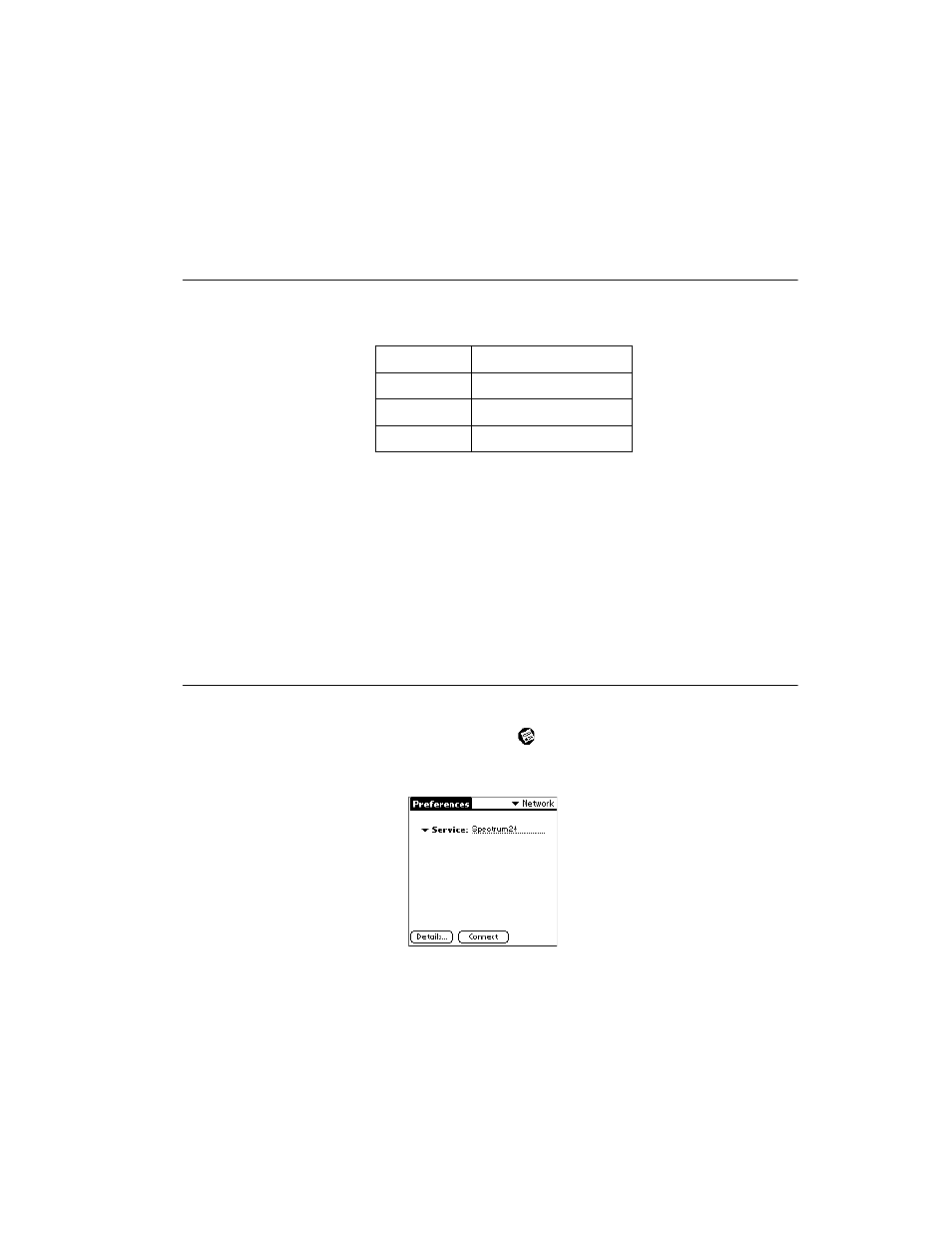
2-3
Network Setup
Introduction
Wireless networks allow SPT 1700 series terminals to communicate wirelessly, and to send
captured data “real time” to a host device. Terminals and their supported network types are:
Before a terminal can be used on a Spectrum24 LAN, your facility must be set up with the
equipment required to run the network and the terminal must be properly configured. Before
a terminal can be used on a CDPD/GSM WAN, you must activiate your device on the
network. Refer to the following sections for specific configuration information for each
terminal type:
Configuring a Spectrum24 Connection (SPT 174x Only)
CDPD WAN Connection (SPT 1733 Only)
, and
Configuring a GSM WAN Connection (SPT
Configuring a Spectrum24 Connection
(SPT 174x Only)
To configure your SPT 174x terminal for use on a Spectrum24 network:
1.
On the Main Application screen, tap the
icon.
2.
Tap the preference options pick list and select Network. The Network Preference
screen displays:
Terminal
Network Technology
SPT 174x
Spectrum24 (LAN)
SPT 1733
CDPD (WAN)
SPT 1734
GSM (WAN)
