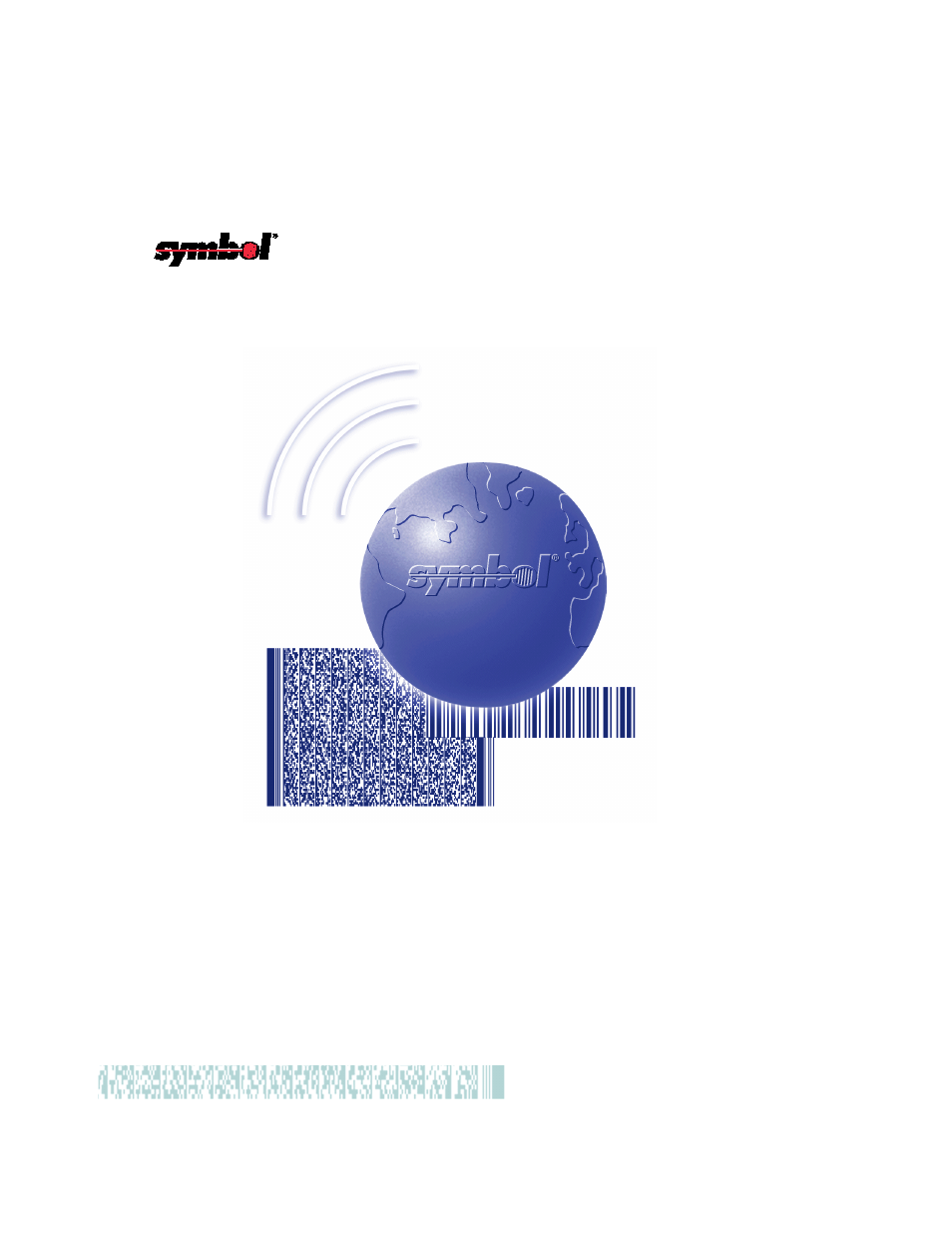Symbol Technologies SPT 1700 User Manual
Symbol Technologies Scanners
Table of contents
Document Outline
- Contents
- About This Guide
- Chapter 1 Getting Started with the SPT 1700
- Chapter 2 Network Setup
- Chapter 3 Working with Your SPT 1700 Terminal
- Chapter 4 Finding Information With Your SPT 1700 Terminal
- Chapter 5 Applications: Address Book
- Chapter 6 Applications: Calculator
- Chapter 7 Applications: Date Book
- Chapter 8 Applications: Expense
- Chapter 9 Applications: HotSync®
- Introduction
- The HotSync Process and the HotSync Manager
- Performing a HotSync Operation for the First Time
- Conducting a Local HotSync Operation
- Selecting HotSync Setup Options
- Customizing HotSync Application Settings
- Conducting a HotSync Operation via Modem
- Conducting Wireless HotSync Operations
- Setting Up for a Wireless HotSync
- Setting Up the Ethernet Cradle for HotSync
- Chapter 10 Applications: ScoutSync Client
- Chapter 11 Applications: AvantGo Client and Mobile Link
- Chapter 12 Applications: Mail
- Introduction
- Setting Up Mail on the Desktop
- Synchronizing Mail with Your E-Mail Application
- Opening Mail on Your SPT 1700 Terminal
- Viewing Messages
- Creating Messages
- Looking Up an Address
- Adding Message Details
- Sending Messages
- Editing an Unsent Message
- Draft Messages
- Filing a Message
- Deleting Messages
- Message List Options
- HotSync Options
- Mail Menu Commands
- Chapter 13 Applications: Memo Pad
- Chapter 14 Applications: Preferences
- Introduction
- Buttons Preferences
- Connection Preferences
- Digitizer Preferences
- Formats Preferences
- General Preferences
- Network Preferences and Symbol Palm Terminal Desktop TCP/IP Software
- Selecting a Service
- Entering a User Name
- Entering a Password
- Adding Connection Settings
- Connecting to Your Service
- Creating Additional Service Templates
- Adding Detailed Information to a Service Template
- Idle Timeout
- Defining Primary and Secondary DNS
- IP Address
- Creating a Login Script
- Deleting a Service Template
- Network Preferences Menu Commands
- Owner Preferences
- ShortCuts Preferences
- Chapter 15 Applications: Security
- Chapter 16 Applications: To Do List
- Chapter 17 Applications: Laser Scanner
- Chapter 18 Applications: GsmDemo
- Chapter 19 Installing and Removing Applications
- Chapter 20 Getting Help With Your SPT 1700 Terminal
- Chapter 21 Maintaining Your SPT 1700 Terminal
- Appendix A Using Expense Templates and Custom Expense Reports
- Appendix B Non-ASCII Characters for Login Scripts
- Index