Introduction, Opening the address book, Introduction -3 – Symbol Technologies SPT 1700 User Manual
Page 117: Opening the address book -3
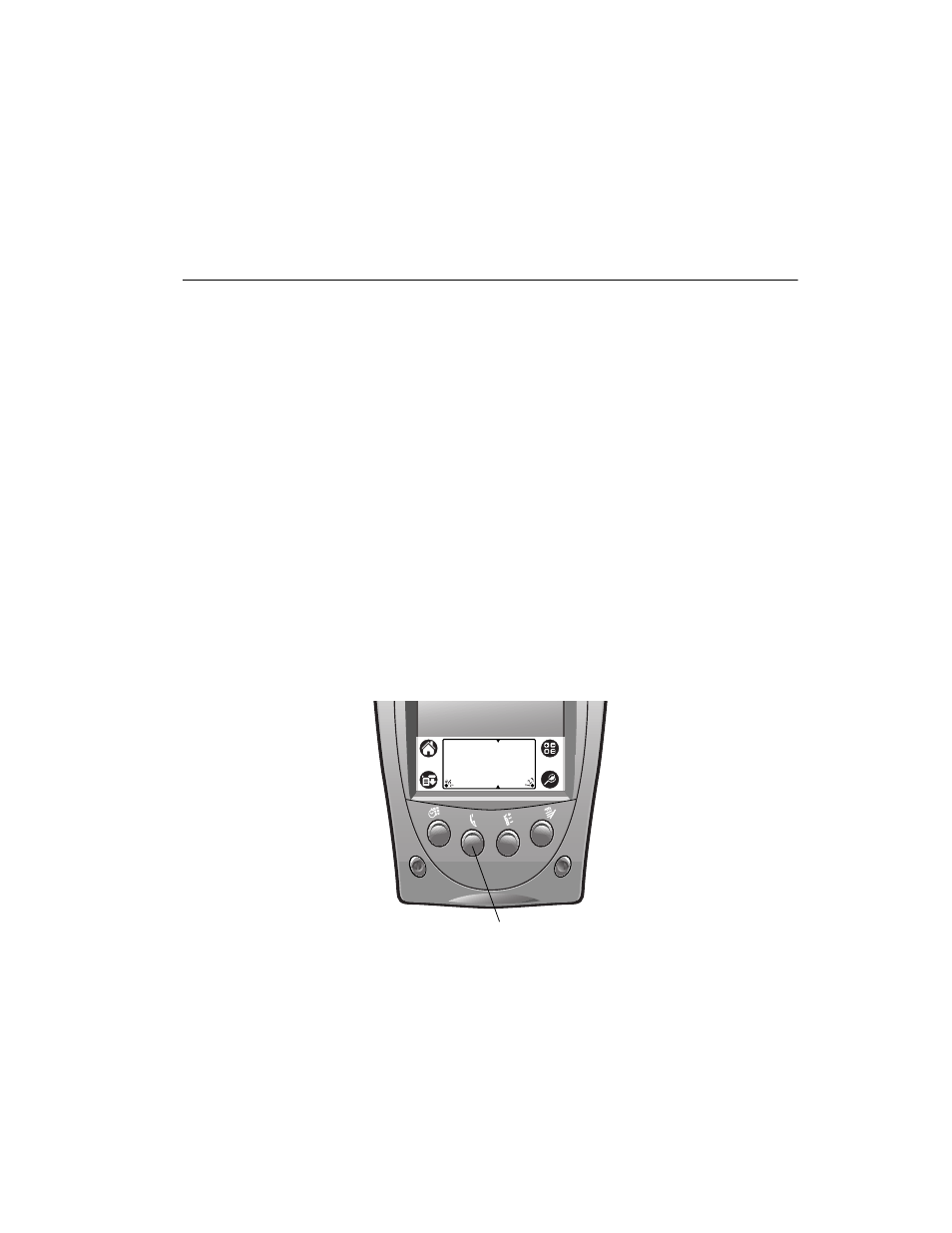
5-3
Applications: Address Book
Introduction
The Address Book enables you to keep names, addresses, phone numbers and other
information about your personal or business contacts.
With the Address Book, you can:
•
Quickly look up or enter names, addresses, phone numbers and other information.
•
Enter up to five phone numbers (home, work, fax, car, etc.) or e-mail addresses for
each name.
•
Define which phone numbers appear in the Address List screen for each Address
Book entry.
•
Attach a note to each Address Book entry where you can enter additional
information about the entry.
•
Assign categories to your Address Book entries, so you can quickly sort and view
them in logical groups.
Opening the Address Book
To open the Address Book:
1.
Press the Address Book button on the front panel of the SPT 1700 terminal to open
the Address Book and display a record list.
Tip: Press the Address Book button repeatedly to cycle through the categories in
which you have records.
Address Book
