Performing a cdpd hotsync, Performing a cdpd hotsync -20 – Symbol Technologies SPT 1700 User Manual
Page 192
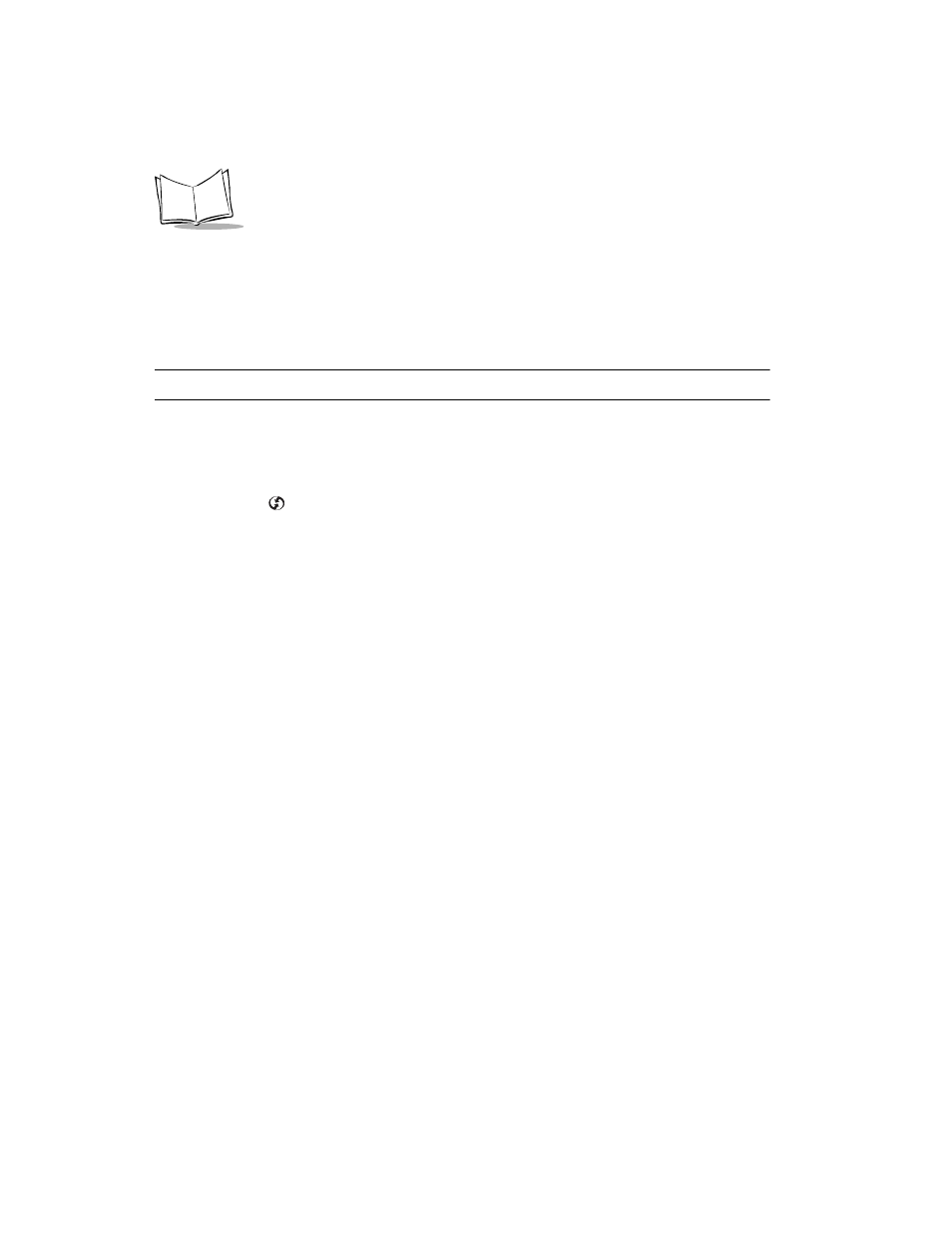
9-20
SPT 1700 Series Product Reference Guide
Verify that Spectrum24 displays in the Service pick list and that phone setup
information is accurate and tap Done.
4.
Tap the HotSync button to initiate the HotSync.
Performing a CDPD HotSync
Note: This function is available on SPT 1733 terminals only.
To perform a HotSync via the CDPD wireless WAN:
1.
Ensure the terminal has been properly configured for use. Refer to
on page 9-18 for details.
2.
Tap the
icon to open the HotSync application.
3.
Tap Modem, and tap Select Service to display the Network Preference screen.
4.
Verify that Merlin
displays in the Service pick list and that phone setup information
is accurate and tap Done.
5.
Tap the HotSync button to initiate the HotSync.
