Samsung Flight II SGH-A927 User Manual
Page 63
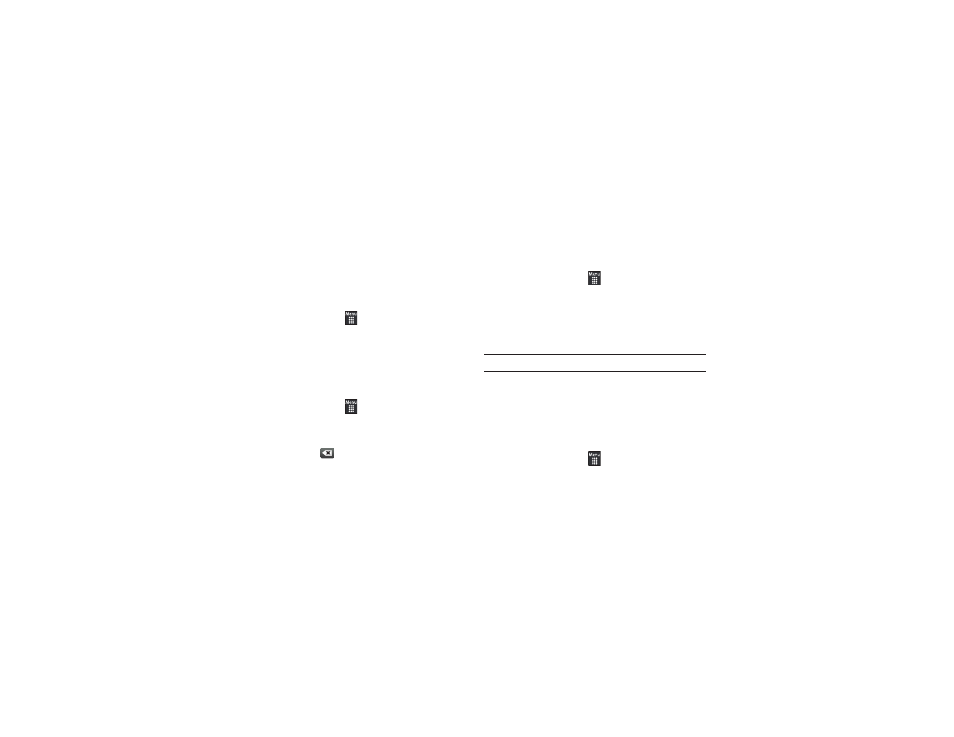
Changing Your Settings 59
Widget
Allows you to select which widget applications will appear
docked within the Widget Bar on the Idle screen.
For more information, refer to “Widgets” on page 24.
Font Type
You can select the text style for the informational text displayed
on your phone.
1.
From Idle mode, touch
➔
Settings
➔
Display and
Light
➔
Font type.
2.
Select Type1, Type2, or Type3 and touch Save.
Greeting Message
In this menu you enter the text which displays on the main
screen when the phone powers on.
1.
From Idle mode, touch
➔
Settings
➔
Display and
Light
➔
Greeting message.
2.
Touch the screen to display the virtual keyboard.
3.
Touch and hold
to erase the current greeting
message.
4.
Use the on-screen keypad to enter a new greeting.
5.
Touch OK.
6.
Touch Save to save the new greeting.
Brightness
Allows you to adjust the display brightness for the LCD to see
better within different lighting conditions.
1.
From Idle mode, touch
➔
Settings
➔
Display and
Light
➔
Brightness.
2.
Drag the Level slider to the brightness level you desire
(range is 1 through 5).
3.
Touch Save.
Note: Modifying this setting will impact your battery life.
Backlight Time
The backlight turns the screen on using a preset brightness level.
When the time (set in this feature) runs out, the touch screen
turns off. The phone can also be set to lock when the Backlight
time runs out. For more information, refer to “Locking and
Unlocking the Phone” on page 18.
1.
From Idle mode, touch
➔
Settings
➔
Display and
Light
➔
Backlight time.
