Samsung Flight II SGH-A927 User Manual
Page 119
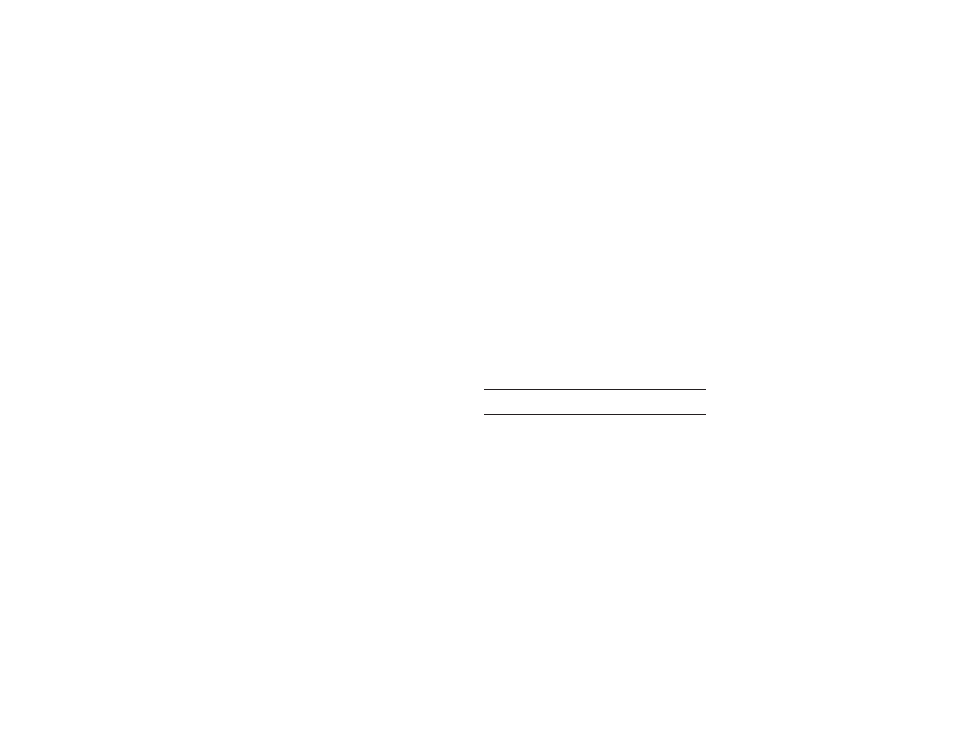
Messaging 115
Configuring Auto Delete Inbox Settings
When you select the Auto Delete Inbox option, inbox messages
are deleted automatically without a warning message.
1.
From the Messaging settings page, touch
Auto Delete Inbox.
2.
Touch one of the available setting fields:.
• Off: Messages are not deleted automatically.
• 1 Week Old: Read messages more than one week old are deleted
automatically.
• 2 Weeks Old: Read messages more than two weeks old are
deleted automatically.
• The Oldest When Full: The oldest message is deleted
automatically when the Inbox is full.
3.
Touch Save to store the selected option.
Configuring Text Message Settings
1.
From the Messaging settings page, touch Text messages
➔
Delivery Options.
2.
Touch Keep a copy and touch Save to store a local copy of
all outgoing text messages.
Configuring the Text Message Center
1.
From the Messaging settings page, touch Text messages
➔
Text message center. These settings allow you to set the
default method of text message transmission used by the
Text Message Center.
2.
Touch one of the available setting fields and make the
necessary updates.
• SMS Settings: allows you to configure the Text message delivery
parameters when sending Text messages.
• Email Settings: allows you to configure the Email parameters when
sending this type of message.
• Empty: allows you to configure a new Text Message Center profile
for use when sending this type of message.
Note: It is recommended that you do not alter these fields without assistance
from a customer service representative.
3.
Touch Save to store your settings.
