Siemens 2011 User Manual
Page 46
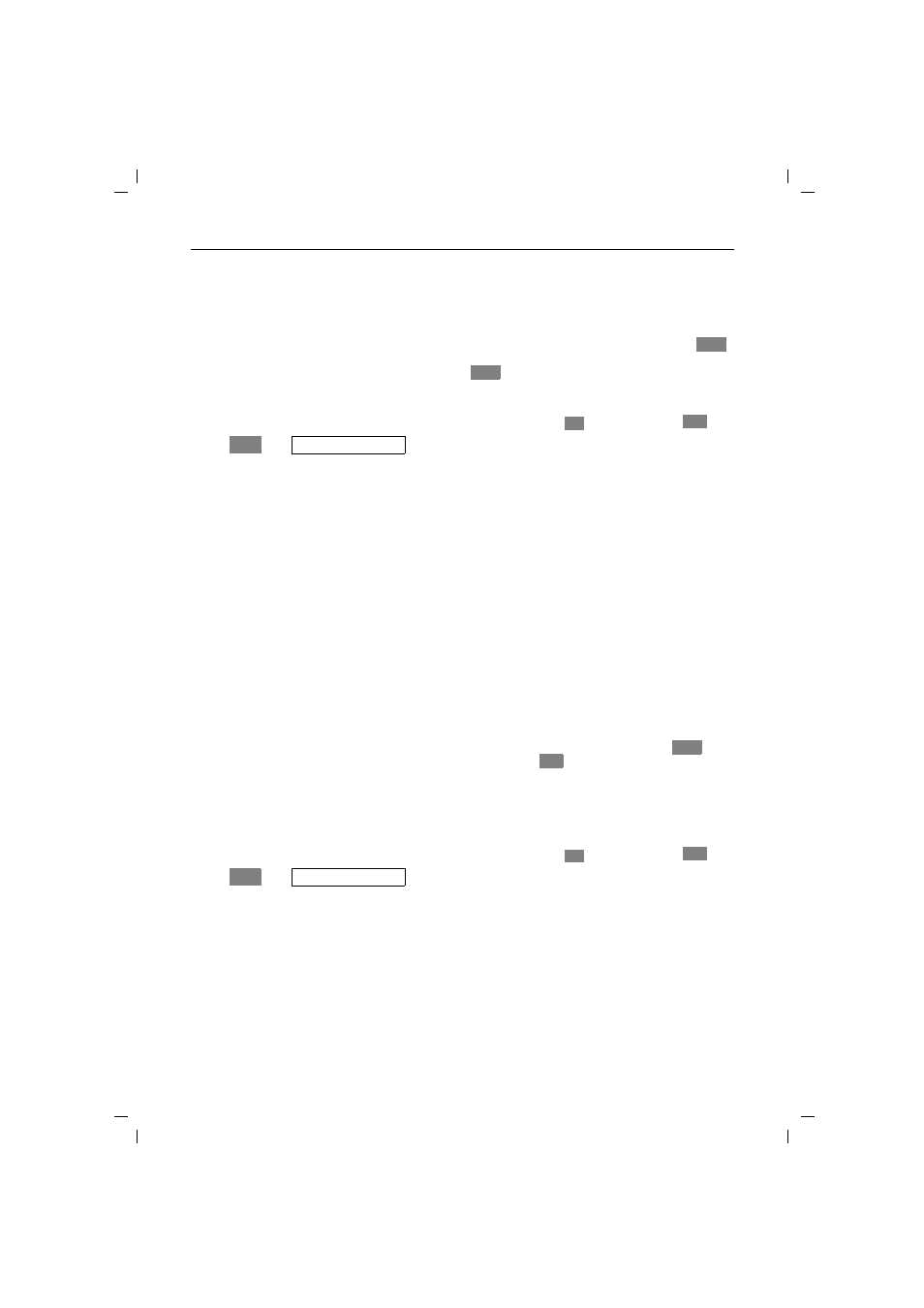
Administering the redial memory
35
kap08b.fm5
18.7.99
Gigaset 2011 Comfort, GBR: A30852-X1106-B307-1-
Administering the redial memory
Editing the redial number
You can call up a list of redial numbers by pressing
.
Select one of the last five different numbers called by
pressing
.
You can edit a selected call number in the redial list:
(
t means: scroll with
u
,
confirm with
x
)
Z
OK
The input function is activated. For information and rules
on the input function, see from ➔ page 37.
Additional menu from the input function
Another additional menu can be activated from the input
function: This menu contains the following menu items:
●
Save Entry
–
The edited call number is saved in the same posi-
tion in the redial list.
●
Insert Function
–
You can insert a pause in the call number.
●
Show Function
–
You can show the meaning of a special character
selected with the cursor.
●
Cancel
–
Exit the additional menu.
The menu items are selected with the button
and
activated by pressing
.
Deleting a call number from the redial memory
You can delete a selected call number from the redial
list:
(
t means: scroll with
u
,
confirm with
x
)
Z
OK
The call number is deleted.
z
Z
x
t Edit Number
W
Z
OK
x
t Delete Number
W
