Step by step guide to putting into service – Siemens 2011 User Manual
Page 12
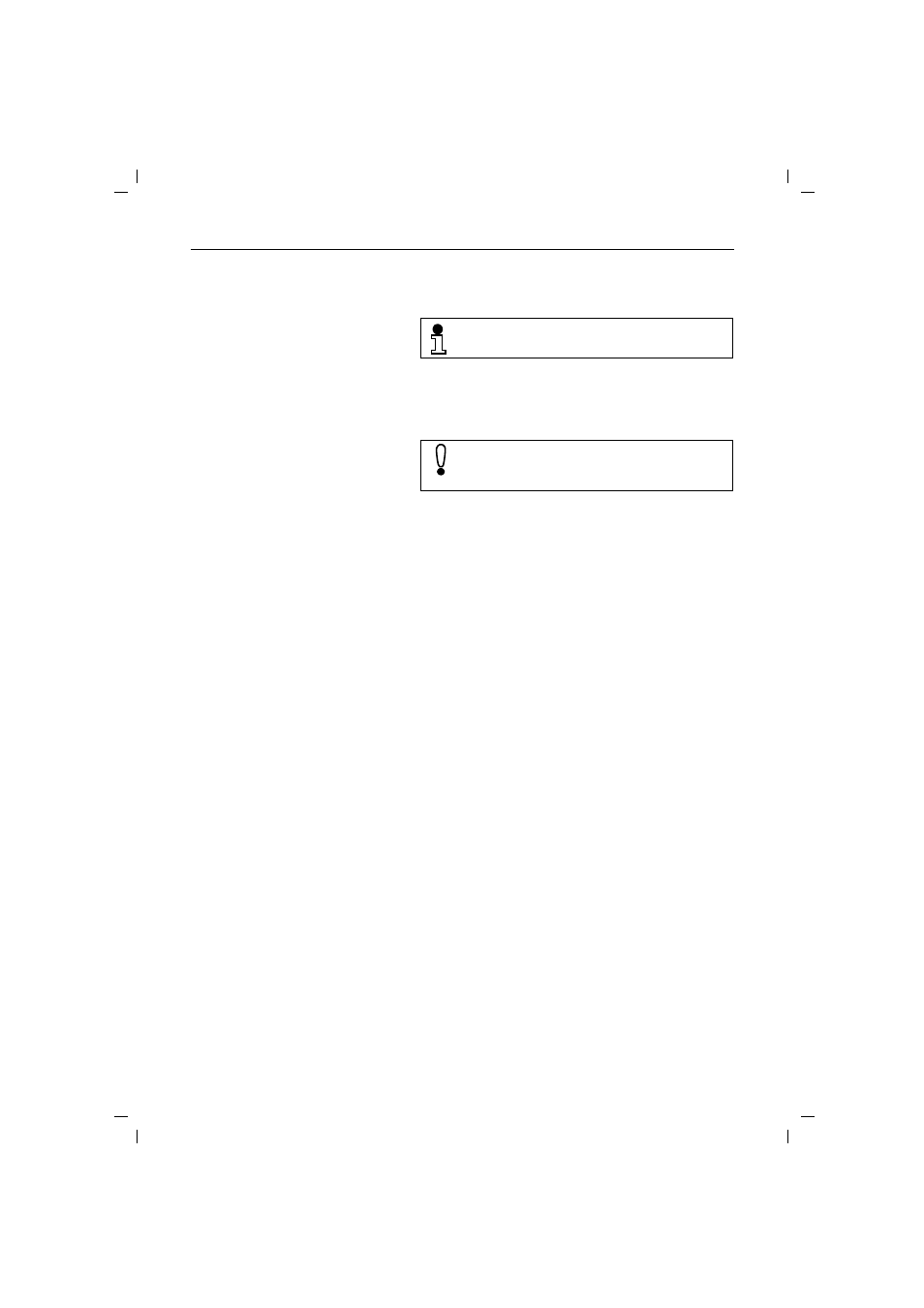
Step by step guide to putting into service
1
kap02.fm5
Gigaset 2011 Comfort, GBR: A30852-X1106-B307-1-
18.7.99
Step by step guide to putting into service
Please follow the step-by-step instructions for putting the
handset into service.
Step 1: Observe the safety precautions
Step 2: Check the contents of the package
The default package contains:
●
a Gigaset 2011 base station (see label with CE symbol
on the underside of the base station),
●
enhanced Gigaset 2000C handset (see imprint on the
rear of the handset),
●
a telephone cord with Mini-Western plug,
●
a power cord with Mini-Western plug and BT plug
C39280-Z4-C67,
●
a cover for the handset’s battery compartment,
●
a carrying clip for the handset,
●
two batteries,
●
operating instructions.
The Gigaset 2011 base station must be connect-
ed before you can put the handset into service.
Please read the safety precautions outlined in
these operating instructions before putting the
equipment into service.
