Siemens 2011 User Manual
Page 44
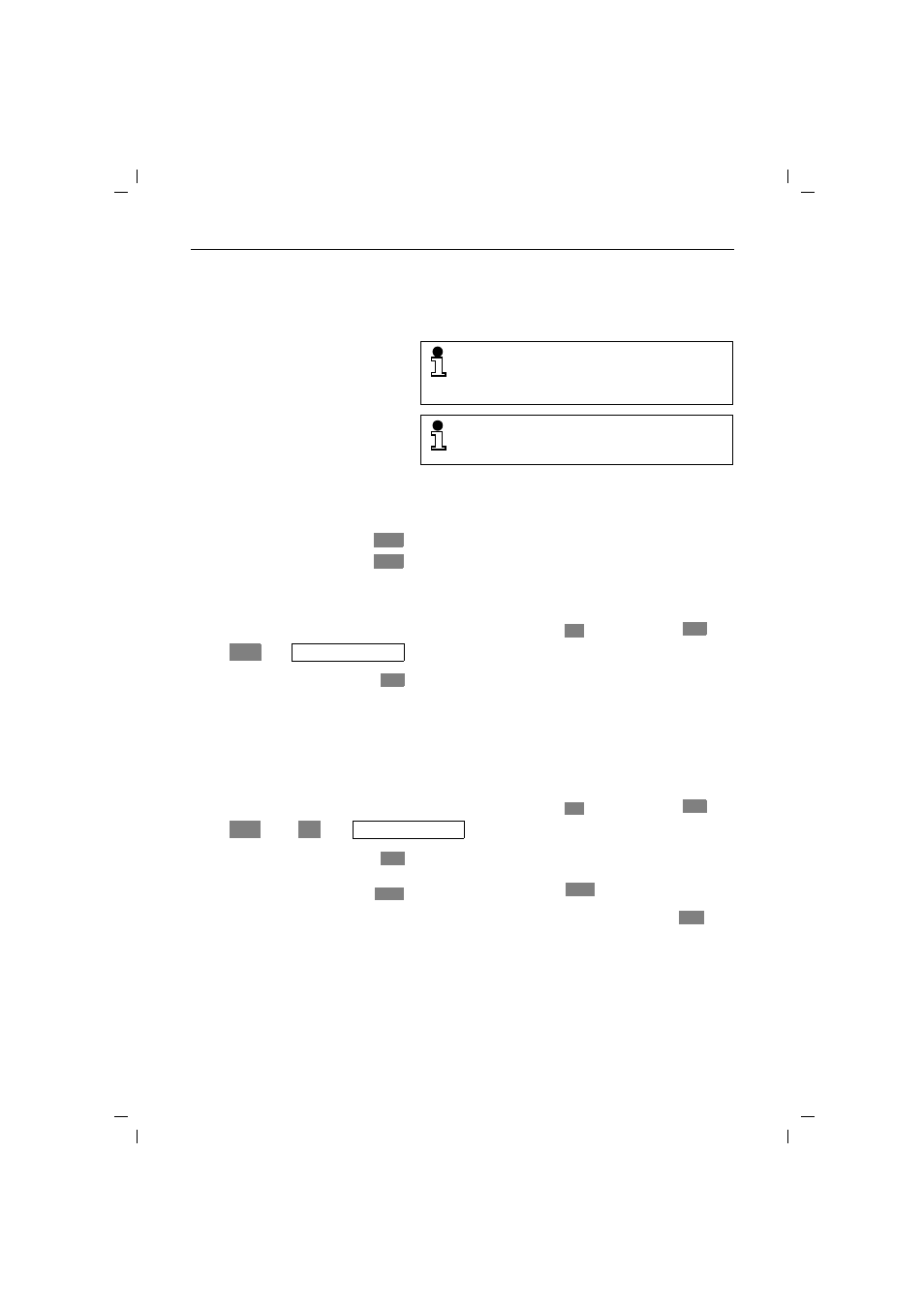
Creating and managing the directory
33
kap08a.fm5
18.7.99
Gigaset 2011 Comfort, GBR: A30852-X1106-B307-1-
Processing and saving an entry
The options available under New Entry are also available
in the additional menu.
Delete Entry
You can delete individual entries from the directory.
Activate the Delete Entry menu item in the additional
menu.
(
t means: scroll with
u
,
confirm with
x
)
Z
OK
Deleting the directory
The Delete Directory menu item allows you to delete all
of the directory data from the memory.
(
t means: scroll with
u
,
confirm with
x
)
Z
OK
Entries in the directory can be selected using
the search function. Enter the first letter of the
name. The first entry starting with this letter is
displayed.
It is not possible to add new entries if the direc-
tory is full. You must first delete an existing en-
try.
Activate the directory and
u
select the entry to be deleted.
d
Z
x
t Delete Entry
W
x
The entry is deleted when you press OK. A confirmation
beep is sounded and the message “Entry has been de-
leted” appears on the display.
OK
u
d
x
W
t Delete Directory
o
x
Enter the PIN (➔ page 44) and confirm. The message
“Delete all entries?“ appears on the display.
x
If you confirm by pressing , all entries are deleted.
The message “All entries deleted” is shown on the dis-
play. You can cancel the procedure by pressing .
OK
YES
YES
NO
