Siemens 2011 User Manual
Page 31
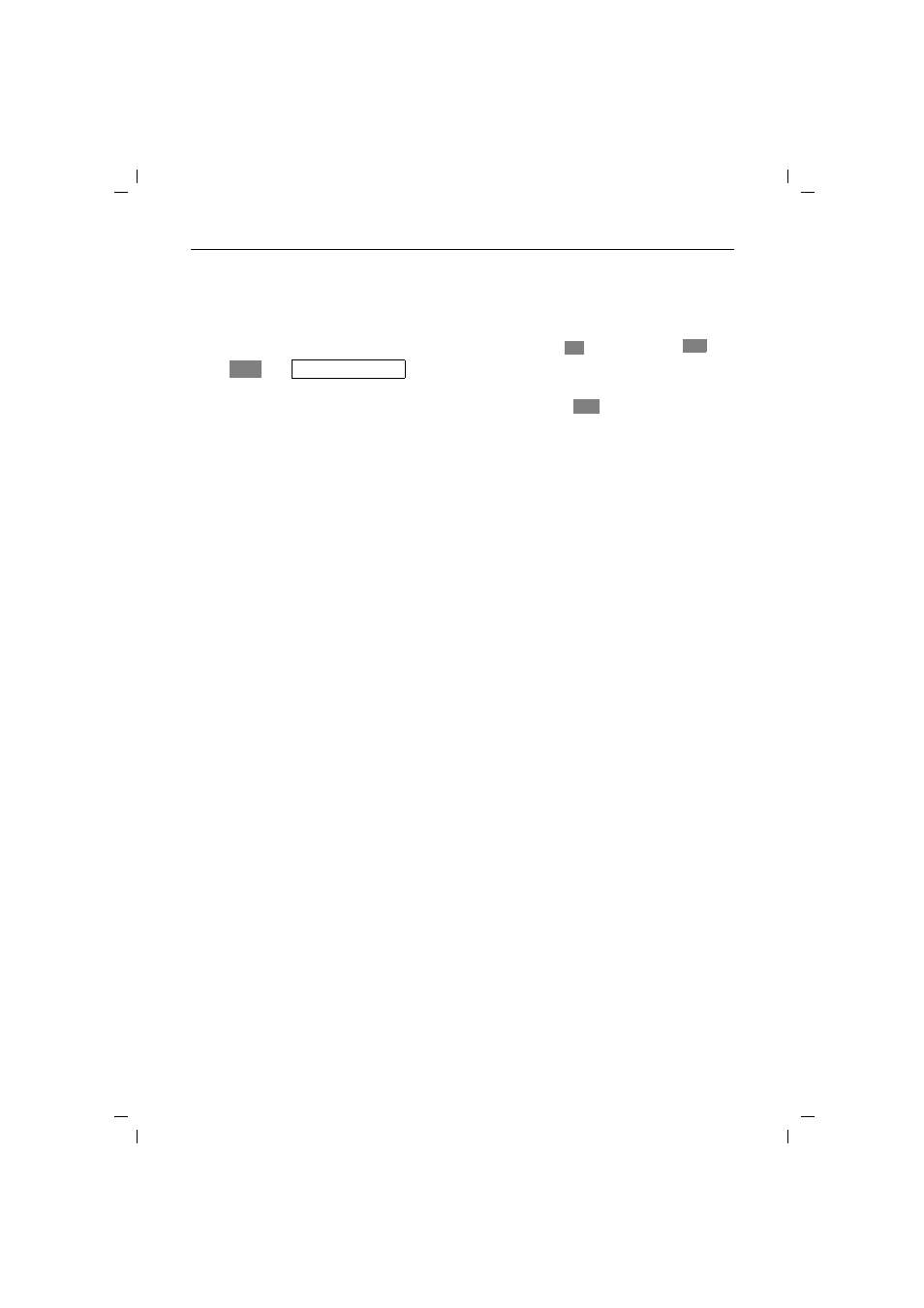
External outgoing calls
20
kap06.fm5
18.7.99
Gigaset 2011 Comfort, GBR: A30852-X1106-B307-1-
(
t means: scroll with
u
,
confirm with
x
)
Z
OK
The number is dialled. You can quit the additional menu
without dialling by pressing
.
Dialling from the call list
If a call attempt is unsuccessful, e.g. if the party called is
absent, the calling party’s number is stored in a call list,
provided this feature is supported by the network opera-
tor. This feature enables you to call back the party that
was unable to reach you. You can select the call numbers
from the list and set up the connection.
The call list has the following properties:
●
it can contain up to 10 call numbers which are saved
in chronological order. The 11th call number is posi-
tioned at the top of the list, thus deleting the last en-
try
●
a counter tells you how many call attempts were
made
●
it replaces the call number with a name if the call
number is entered in the handset’s directory
●
the left base station LED flashes when a new call
number is entered and the icon
° appears on the
display of the Gigaset 2000C handset
●
it marks call numbers that were called back (either
successfully or unsuccessfully)
You can activate the call list at any time. Entries that are
no longer required can be deleted from the list. The flash-
ing base station LED is deactivated and the
° icon dis-
appears from the handset display as soon as all numbers
in the list have been called back.
c
Press the Talk key within 30 seconds. The call number is
dialled. You will hear the ring tone.
or
x
t Dial Number
W
{
