4 detection config – Speco Technologies DVR-16TS User Manual
Page 98
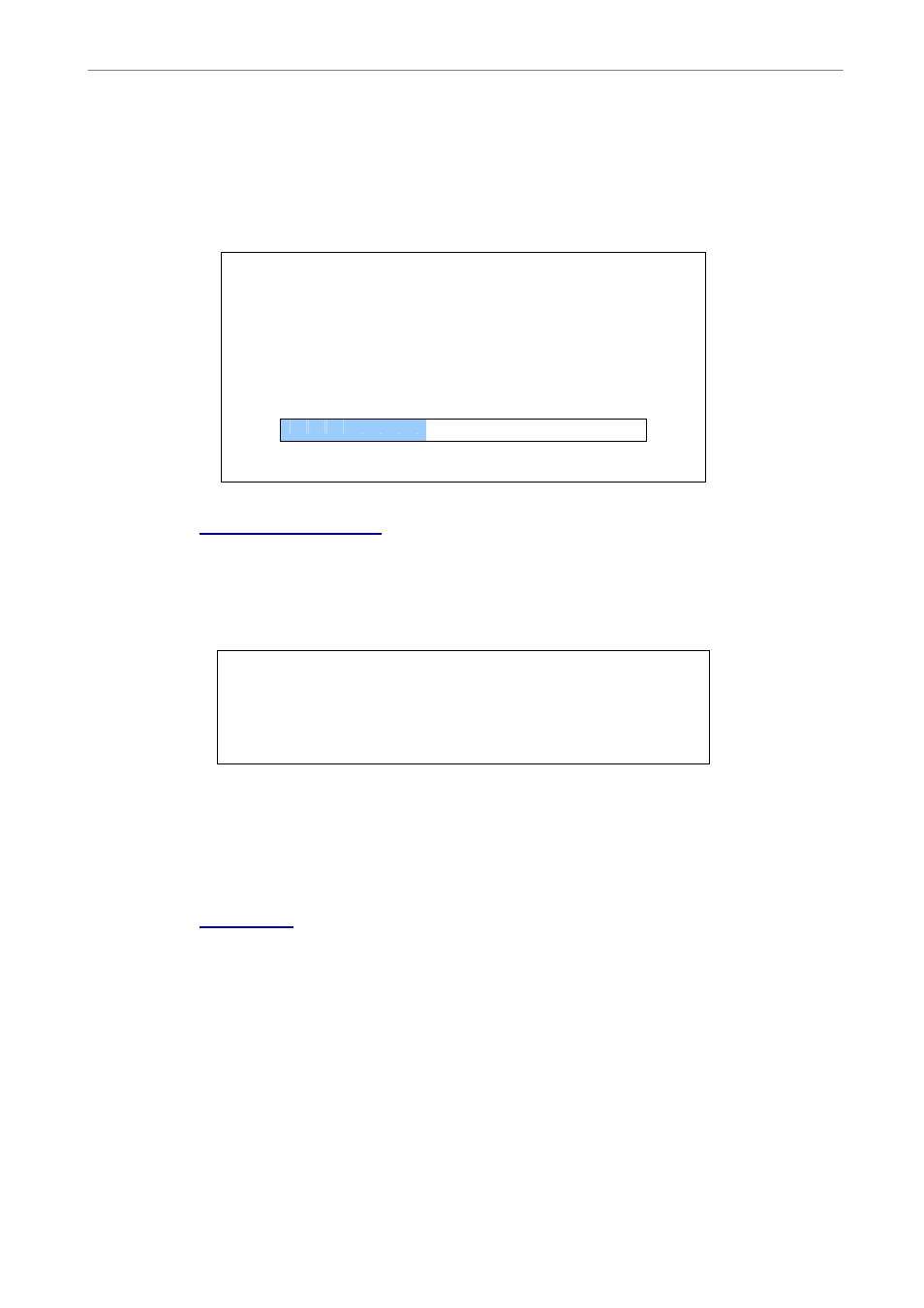
User’s Manual
DVR-4TN/8TN/16TN/16TS/16TT Series
SPECO TECHNOLOGIES 01/08
97
5.6.7.4
Detection Config
If motion detection function is enabled, it is required to define the motion
detection parameters such as detection area and sensitivity settings. Select a
channel for setting the parameters, move the cursor to
and press ENTER. The Detection Configuration menu displays as follows.
Detection Config
1. Detected Area Setup
2. Sensitivity
3. Area Threshold
88%
6%
----- Detected Area Percentage -----
40%
▲
Detected
Area
Setup
The Detect Area is displayed as follows after selecting this item. The detection
area consists of 273 (21×13) detection grids in NTSC video format or 336
(21×16) grids in PAL format.
■
■
■
■
■ ■ ■ ■
■
■
■
■
■
■
■
■ ■
■
■
■
■
■
■
■
■
■
■
Use the Direction keys to move the cursor and press ENTER to enable or
disable a grid. Press MODE to select all of the grids for detection; press
MODE again to de-select all of the grids.
Sensitivity
This item is used to set the sensitivity of detection grids for the camera. A
greater value indicates more sensitive motion detection. A motion alarm will
be triggered, once the amount of motion detected exceeds the Threshold
value
Move the cursor to
keys to adjust the value. The value is indicated in 4% increment.
