Speco Technologies DVR-16TS User Manual
Page 53
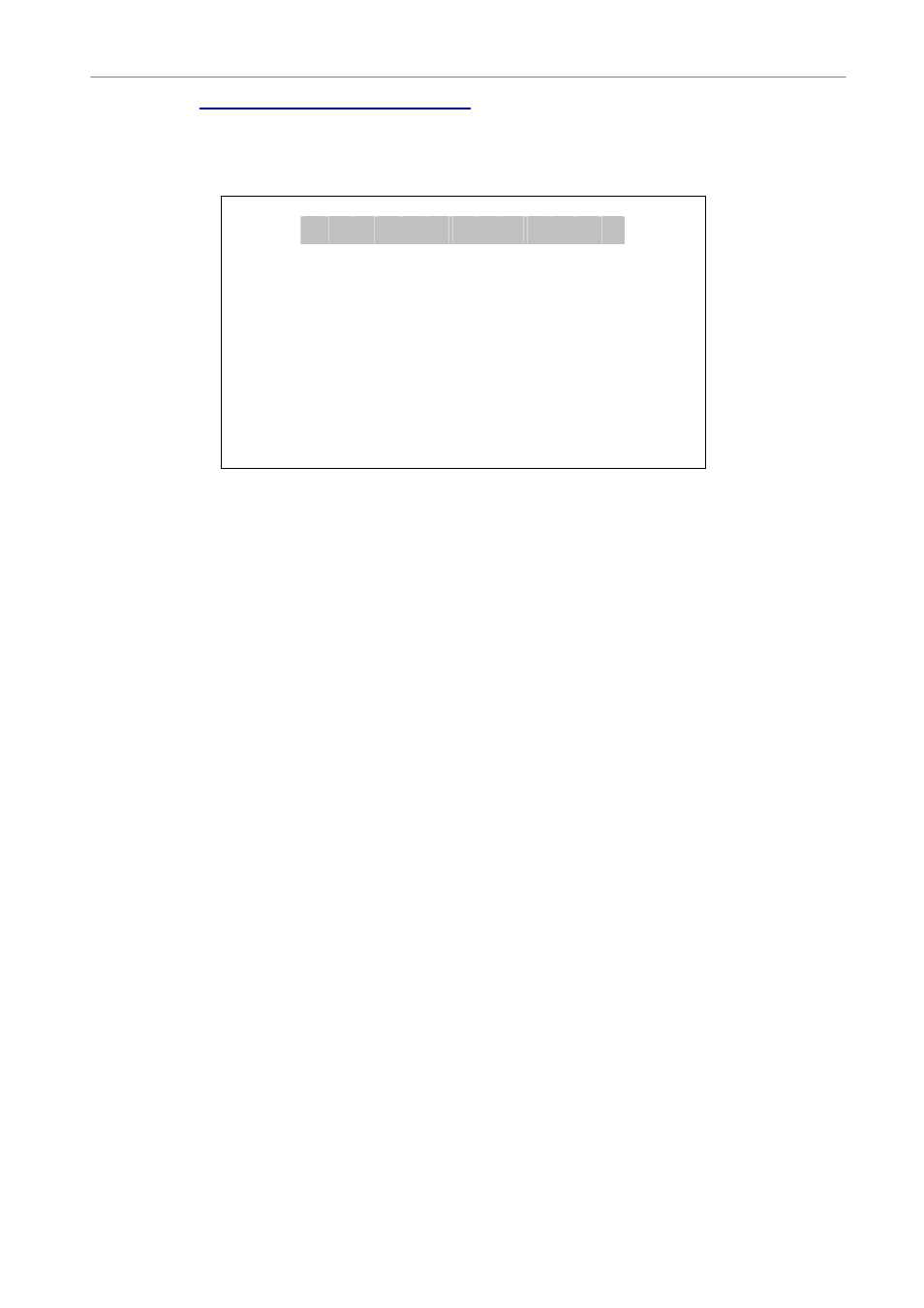
User’s Manual
DVR-4TN/8TN/16TN/16TS/16TT Series
SPECO TECHNOLOGIES 01/08
52
Key Usage in Virtual Keyboard
A virtual keyboard shows when edit the settings, such as camera title, e-mail
address, etc. The virtual keyboard displays as follows.
A B C D E
F G H
I
J
K
L M
N O P Q R S
T
U V W X Y
Z
a b c d
e
f
g
h
i
j
k
l
m
n o p q
r
s
t
u
v
w
x
y
z
0 1 2 3
4
5
6
7
8
9
.
!
@
# − _
◄
►
Backspace Delete
Cancel OK
Move the cursor by pressing Direction keys and press ENTER to select
characters.
right in the title entry.
Select
simultaneously.
Select
simultaneously.
Select
exit without saving changes
