1 lan select, 2 lan setup – Speco Technologies DVR-16TS User Manual
Page 62
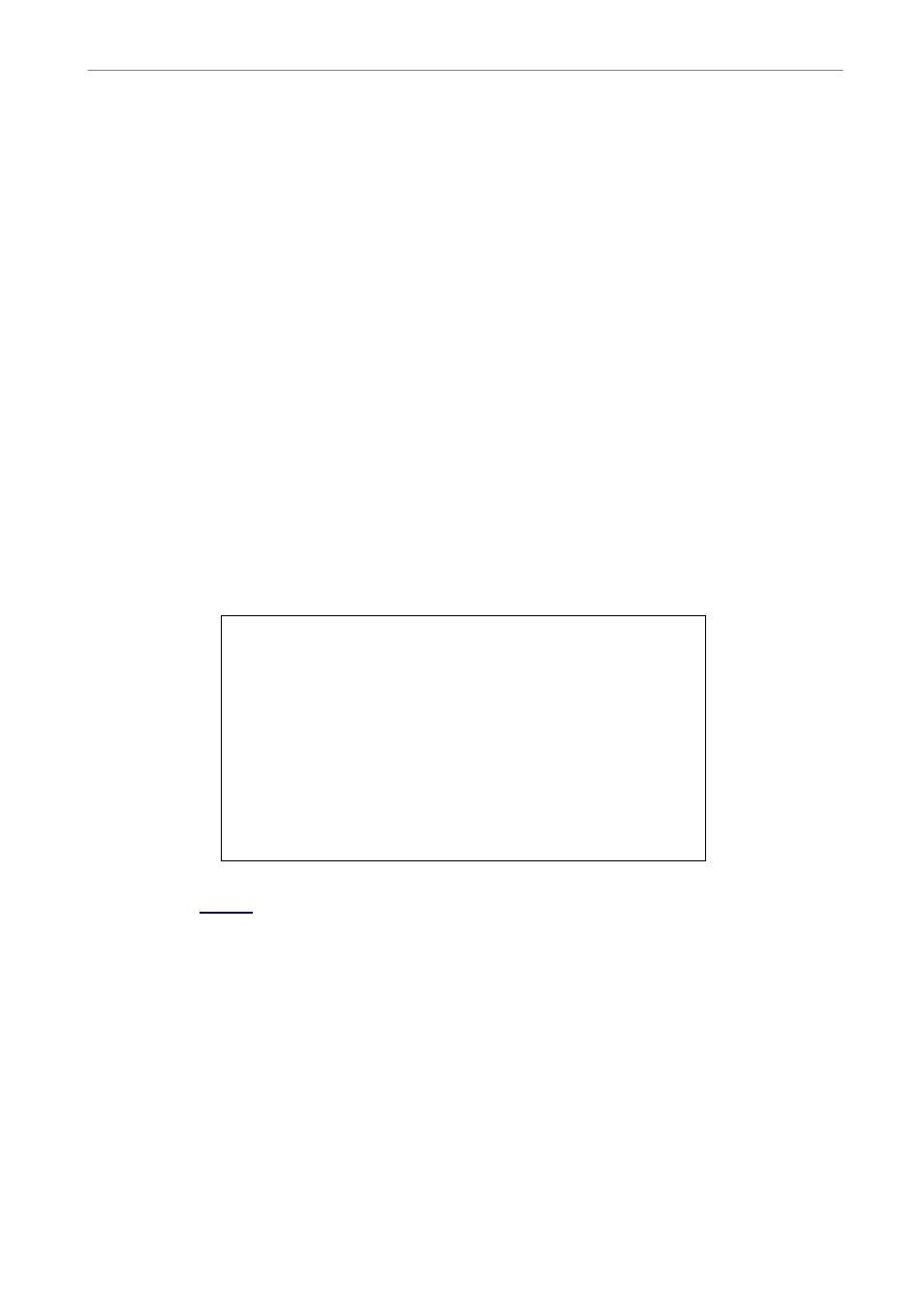
User’s Manual
DVR-4TN/8TN/16TN/16TS/16TT Series
SPECO TECHNOLOGIES 01/08
61
5.1.6.1
LAN Select
PPPoE stands for Point-to-Point Protocol over Ethernet, which is a
specification for connecting the users by Ethernet to the Internet through a
common broadband medium.
This item allows you to select your service type between
if you are using a broadband medium, such as DSL Line or cable modem,
please select
If
therefore, the second item
5.1.6.2
LAN Setup
The network related settings in the LAN Setup menu should be associated
with the network service type. If you select
th
to 8
th
item will not be available.
Select
parameters; the menu displays as follows.
LAN Setup
1. DHCP
2. IP
3. Netmask
4. Gateway
5. DNS
6. PPPoE Account
7. PPPoE Password
8. PPPoE Max Idle
9. Router Setting
10. Connect At Booting
11. Network Restart
OFF
192.168.1.150
255.255.255.0
192.168.1.1
0.0.0.0
35min
YES
NO
DHCP
This item allows the user to obtain a dynamic IP address from a DHCP
(Dynamic Host Configuration Protocol) server while the unit boots up. When
using DHCP, the settings are dynamic and they will change every time you
power up and power off the unit, depending on your network's setup.
If the DHCP is enabled (ON), a dynamic IP will be assigned to the DVR-4TN/
8TN/ 16TN/ 16TS/ 16TT
series unit. In this case, the user does not need to
configure a static IP or the Ethernet settings including IP address, Netmask,
Gateway, and DNS settings will be “read only”. The default setting is
