2 text overlay, 3 exception text setup – Speco Technologies DVR-16TS User Manual
Page 109
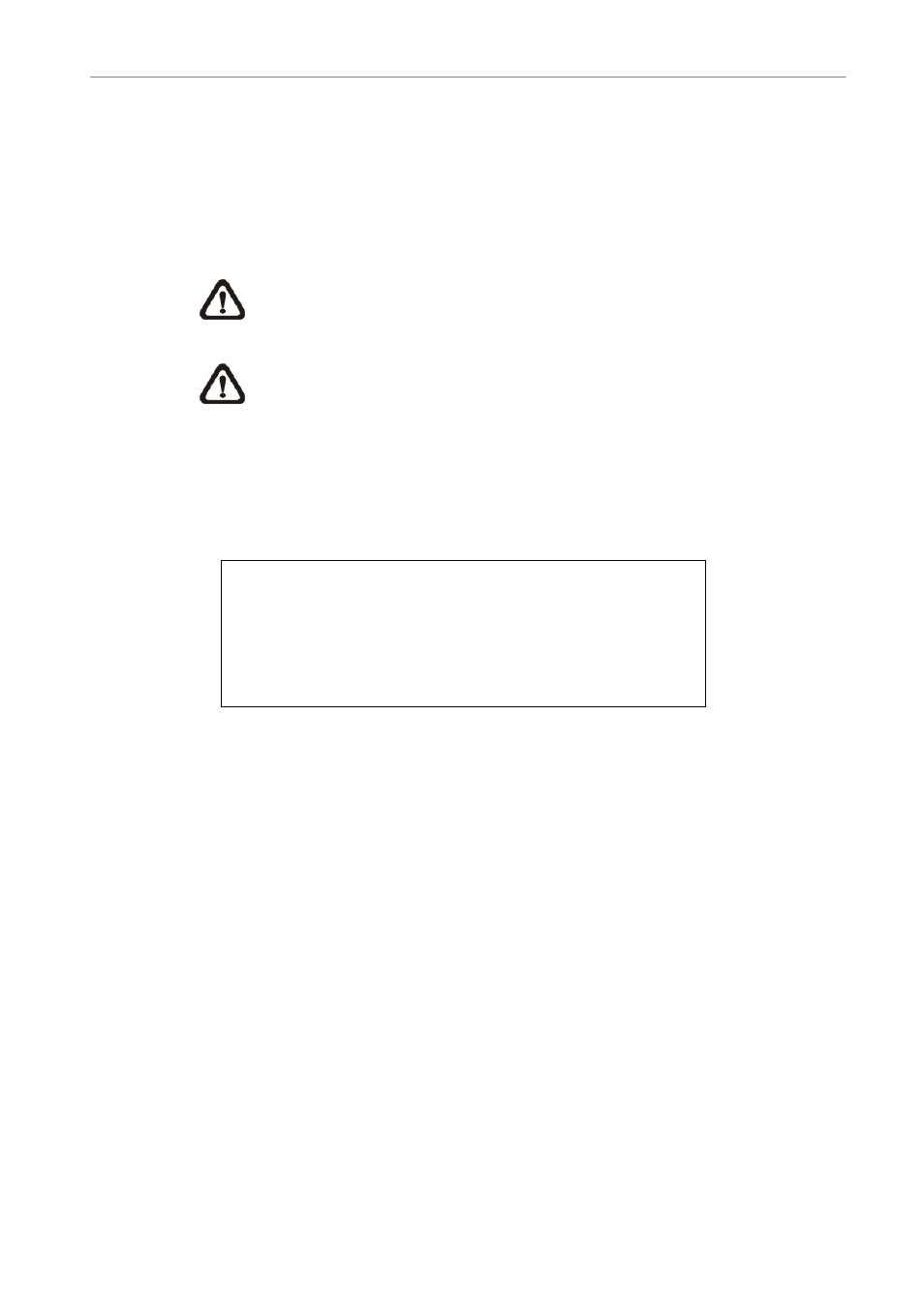
User’s Manual
DVR-4TN/8TN/16TN/16TS/16TT Series
SPECO TECHNOLOGIES 01/08
108
5.10.2
Text Overlay
This item is for you to choose which mode you want to display the text overlay
on the monitor. Select
select
NOTE:
Text overlay only shown in full screen mode.
NOTE:
PB overlay is available only under x1 PB speed.
5.10.3
Exception Text Setup
This sub-menu is used to define the conditions that are to be treated as an
“Exception” and thus trigger an action (the function will be implemented later).
Exception Text Setup
Exception No.
Trigger
Exception String
By Numerals
Value
Value (Upper Limit)
1
ON
NO SALE
OFF
5.10.3.1 Exception
No.
To select an exception for further settings; you can select from <1> to <16>.
5.10.3.2 Trigger
Select
meet the “Numerals” conditions will be marked as exceptions in the text
database and will trigger preset actions such as alarm output.
5.10.3.3 Exception
String
The user can enter this item to define Exception String. The “Exception String”
is case-sensitive. Only exactly matched ones will be marked as exceptions.
5.10.3.4 By
Numerals
“Exception String” must be defined before By Numerals” takes effect. If “By
Numerals” is enabled, only transactions which meet both “Exception String”
and “By Numerals” condition will be marked as exceptions and trigger and
action.
