Speco Technologies DVR-16TS User Manual
Page 66
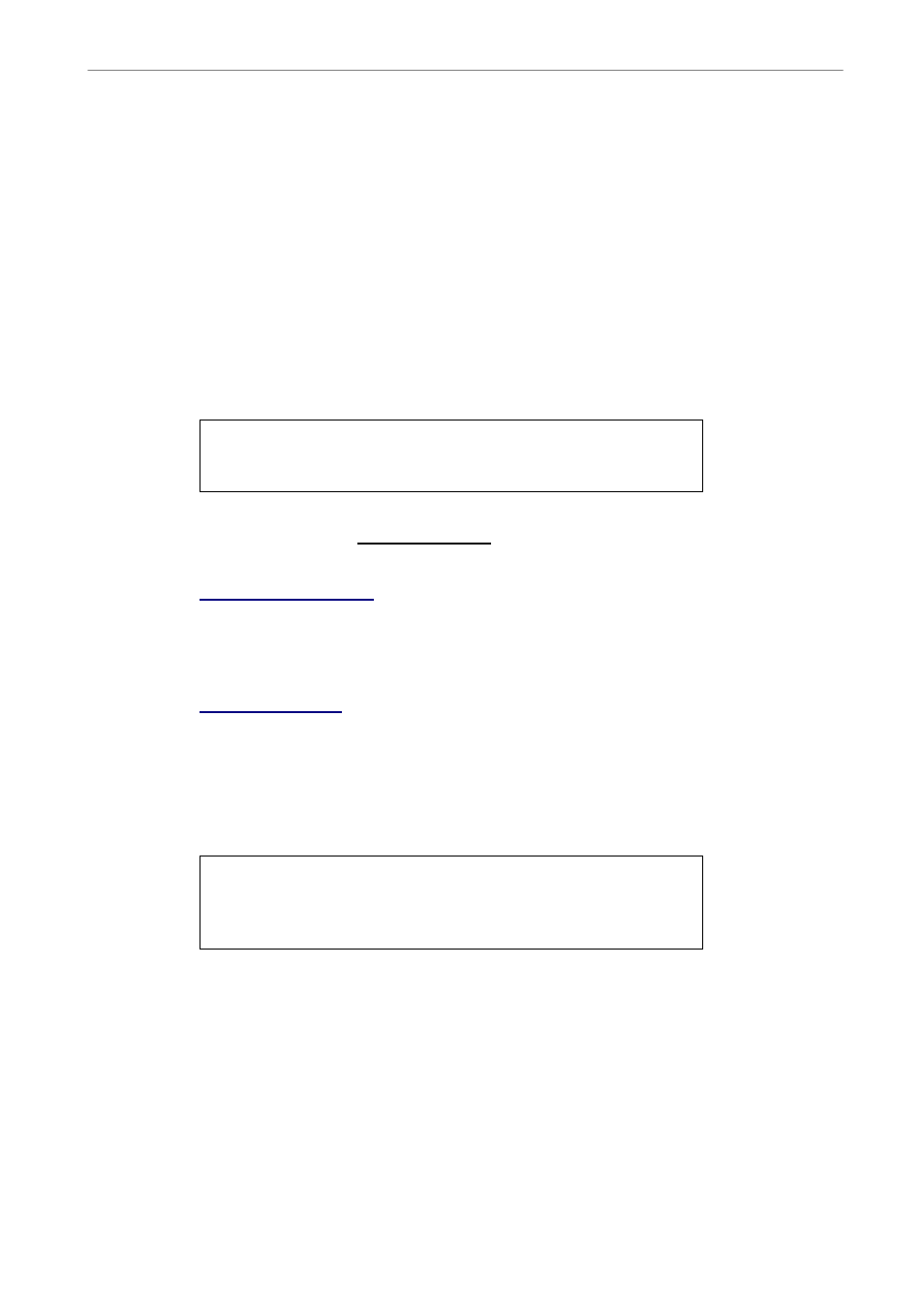
User’s Manual
DVR-4TN/8TN/16TN/16TS/16TT Series
SPECO TECHNOLOGIES 01/08
65
<Management Port>: The management port is the default port of the router,
different routers may have different management
ports. Please contact the manufacturer of your router
for assistance if you cannot find the information of
default port for your router.
<Update Router>: After you have filled in the items above, enter “Yes” to
update the Router. After pressing ENTER, a message
“Router port updating! Please stand by” will be shown on
the screen. A message box will be displayed within 30
seconds.
ezRouter setting………………………
√
DDNS submitted………………………
√
WAN connection………………………
√
Please refer to the Network Restart section for definitions of the messages.
Connect
At
Booting
The unit can connect to the Internet automatically when powered up. Select
Network
Restart
Network restart is required after changing network settings
. Select
“Network restarting Please stand by” will be shown on the screen. A message
box will be displayed within 30 seconds.
Network restart………………………
√
ezRouter setting………………………
X
DDNS submitted………………………
√
WAN connection………………………
√
The “√” symbol indicates that the device is working properly whereas the “X”
symbol indicates that the device is NOT working properly. The definitions of
the items on the message box are described below.
