3 email notice, 4 email attachment, 5 event full screen – Speco Technologies DVR-16TS User Manual
Page 96: 6 event duration
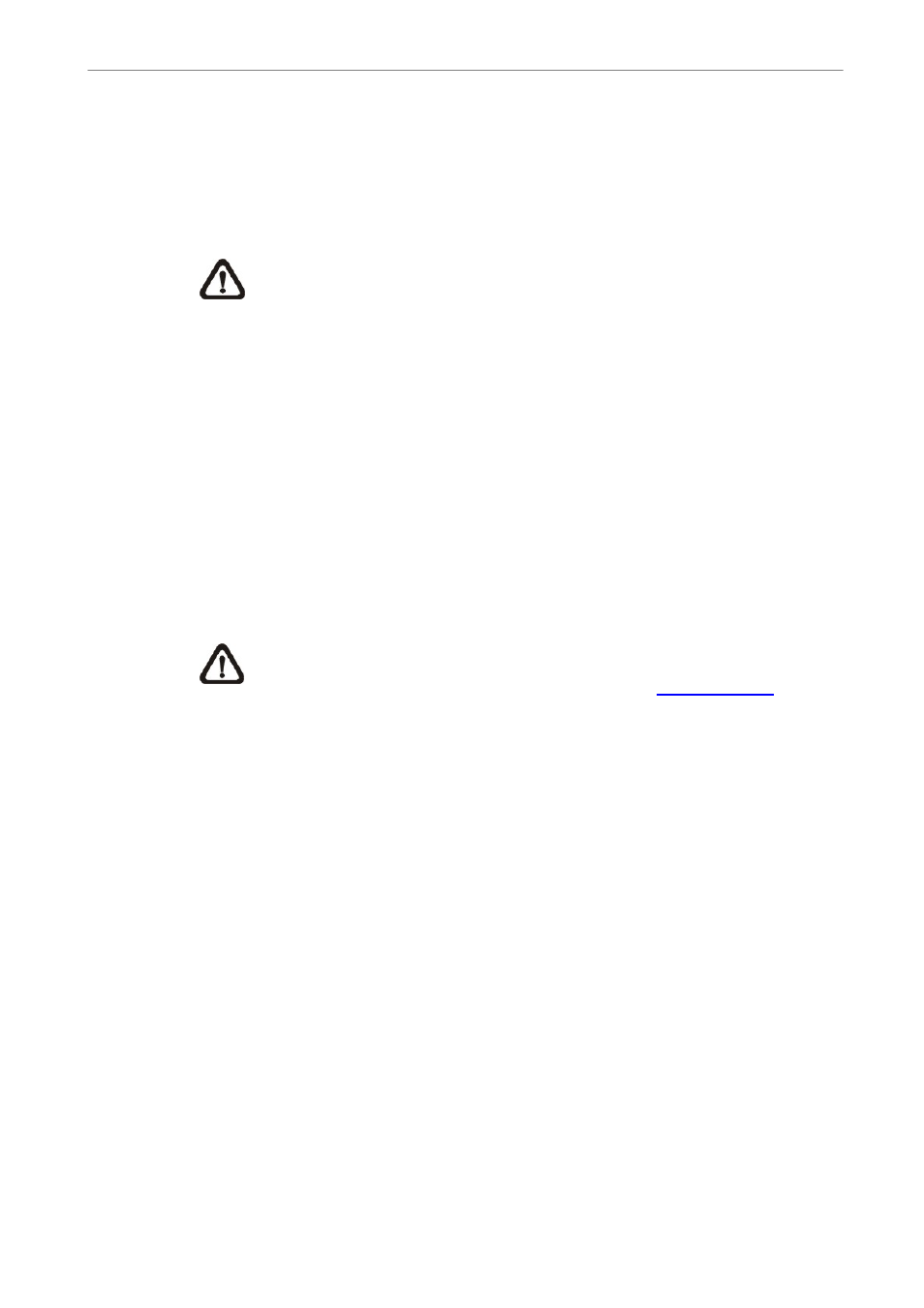
User’s Manual
DVR-4TN/8TN/16TN/16TS/16TT Series
SPECO TECHNOLOGIES 01/08
95
5.6.3
Email Notice
The item enables (ON) / disables (OFF) the Email notification of an event.
When an alarm event is triggered and
concerning the alarm event will be sent. The default setting is
NOTE:
In order to send an event notification e-mail successfully,
ensure that the unit connects to the Internet.
5.6.4
Email Attachment
The function allows the unit to send out brief AVI video regarding the event.
The number of the attached AVI video will be equal to the number of cameras
you connect to the unit. For example, if the unit has been connected with 8
cameras, then 8 video will be attached with the notice email. The total size of
the video will be about 1 Megabyte.
Select
NOTE:
The video clips of the Email Attachment will ONLY be in *.avi
format. Please download the Divx Player from
www.divx.com
to play
the *.avi files.
5.6.5
Event Full Screen
This function allows the unit to display the alarm channel in full screen size
when an alarm is triggered.
Select
channel on Main Monitor when an alarm is triggered; select
the alarm channel on Call Monitor; and select
channel on both Main Monitor and Call Monitor.
5.6.6
Event Duration
This item determines the duration of the buzzer and Alarm Out relay function
after an alarm is triggered. The available event duration range is from 5
second to 999 seconds. The default setting is 5 seconds.
