3 camera setup, 7 show color bar, 8 vga resolution – Speco Technologies DVR-16TS User Manual
Page 83
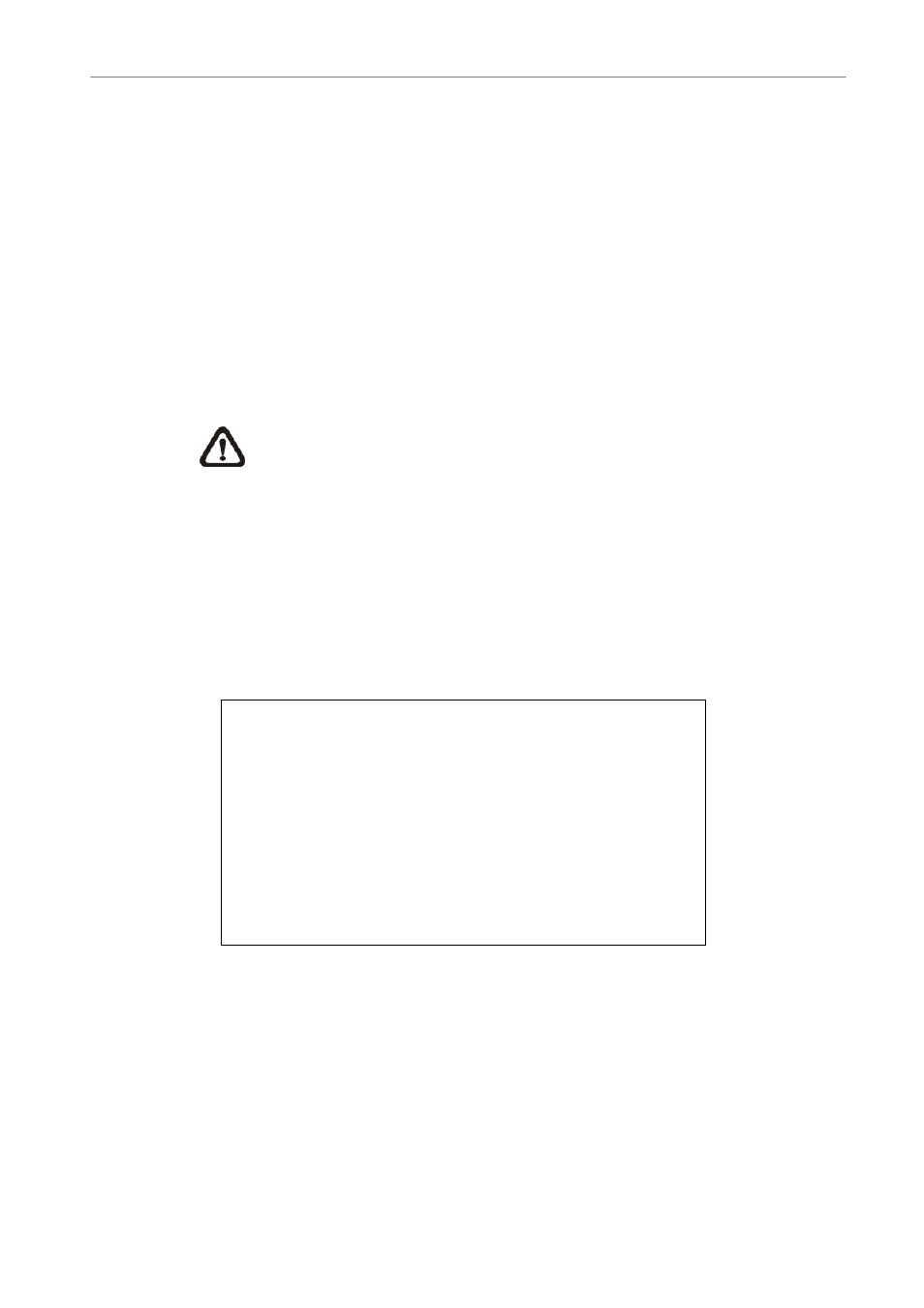
User’s Manual
DVR-4TN/8TN/16TN/16TS/16TT Series
SPECO TECHNOLOGIES 01/08
82
5.2.7
Show Color Bar
Choose this item to display a color bar pattern on the screen. The color bar
helps to adjust the monitor hue, saturation, text color, and display options.
Press ESC to exit the color bar pattern and return to the OSD menu.
5.2.8
VGA Resolution
This item allows the user to select appropriate VGA resolution for the VGA
monitor connected to the unit. The options are <800×600> (default),
<1024×768> and <1280× 1024>.
NOTE:
If the selected VGA resolution is too high for the monitor, the
message “No Signal’’ will be shown on screen. Then please press ESC
on the front panel to restore the original setting.
5.3
Camera Setup
The items in the Camera Setup menu enable the user to set camera
parameters, including camera title, dome protocol and ID for each connected
camera. The menu is shown below..
Camera Setup
1. Camera Select
2. Dome Protocol
3. Dome ID
4. Camera Title
5. Covert
6. Termination
7. Brightness
8. Contrast
9. Saturation
10. Hue
11. Audio Association
CH1
None
0
CH1
No
Yes
0
0
0
0
Both
Items in this menu are described in the following subsections.
