6 network time protocol setup – Speco Technologies DVR-16TS User Manual
Page 29
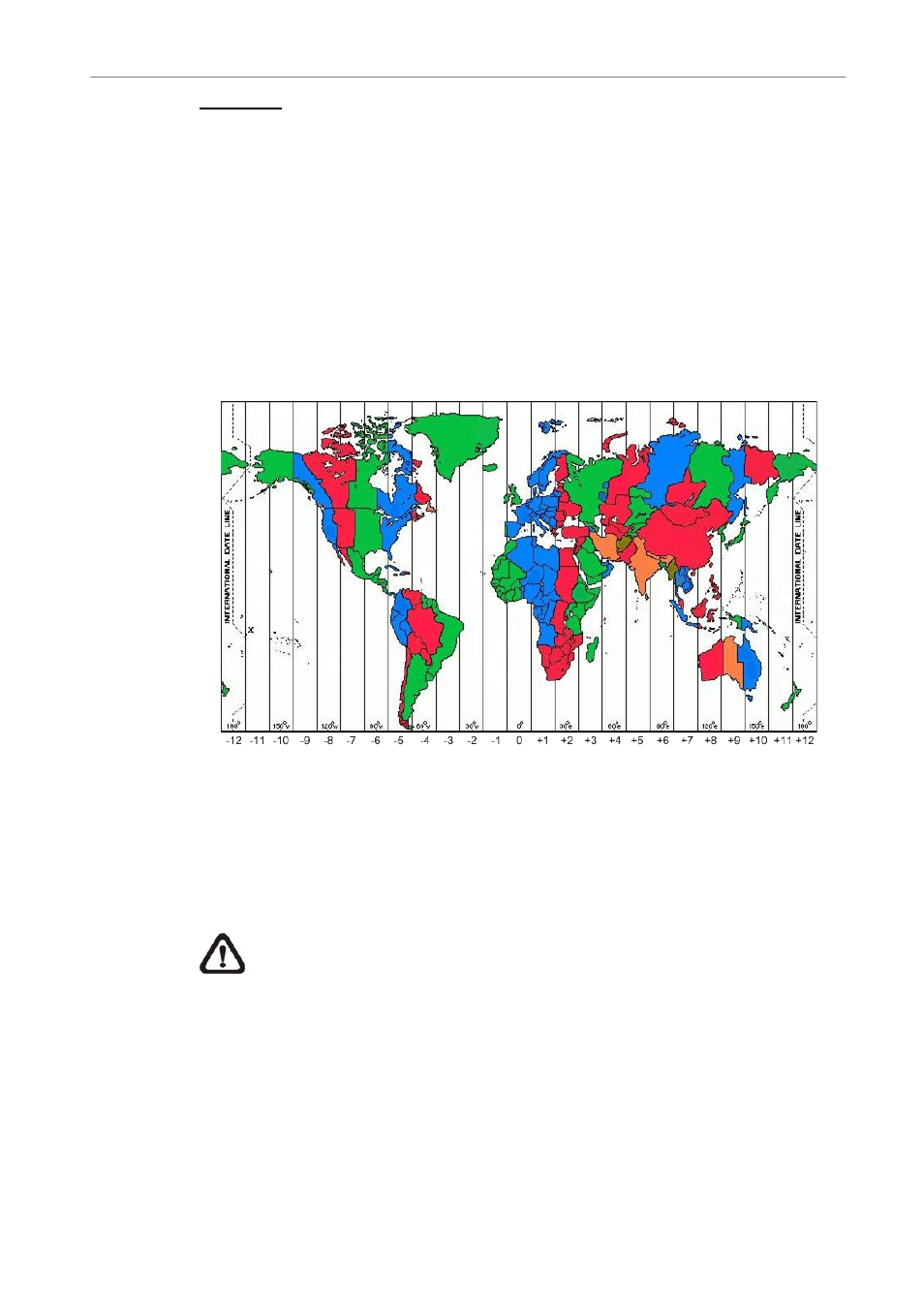
User’s Manual
DVR-4TN/8TN/16TN/16TS/16TT Series
SPECO TECHNOLOGIES 01/08
28
DST Bias
the standard time for daylight saving time. The available options are <30>,
<60>, <90> and <120> minutes.
3.6
Network Time Protocol Setup
This section guides you to synchronize your unit to fit the local time.
Go the
Then go to
function is ON, time sync will be performed every hour in order to observe
correct time of your local zone.
NOTE:
If you want the unit to automatically synchronize the local time,
the
cannot be activated.
This manual is related to the following products:
