Chapter 4 adjustments and settings for recording – Samsung DVW-707/707P User Manual
Page 6
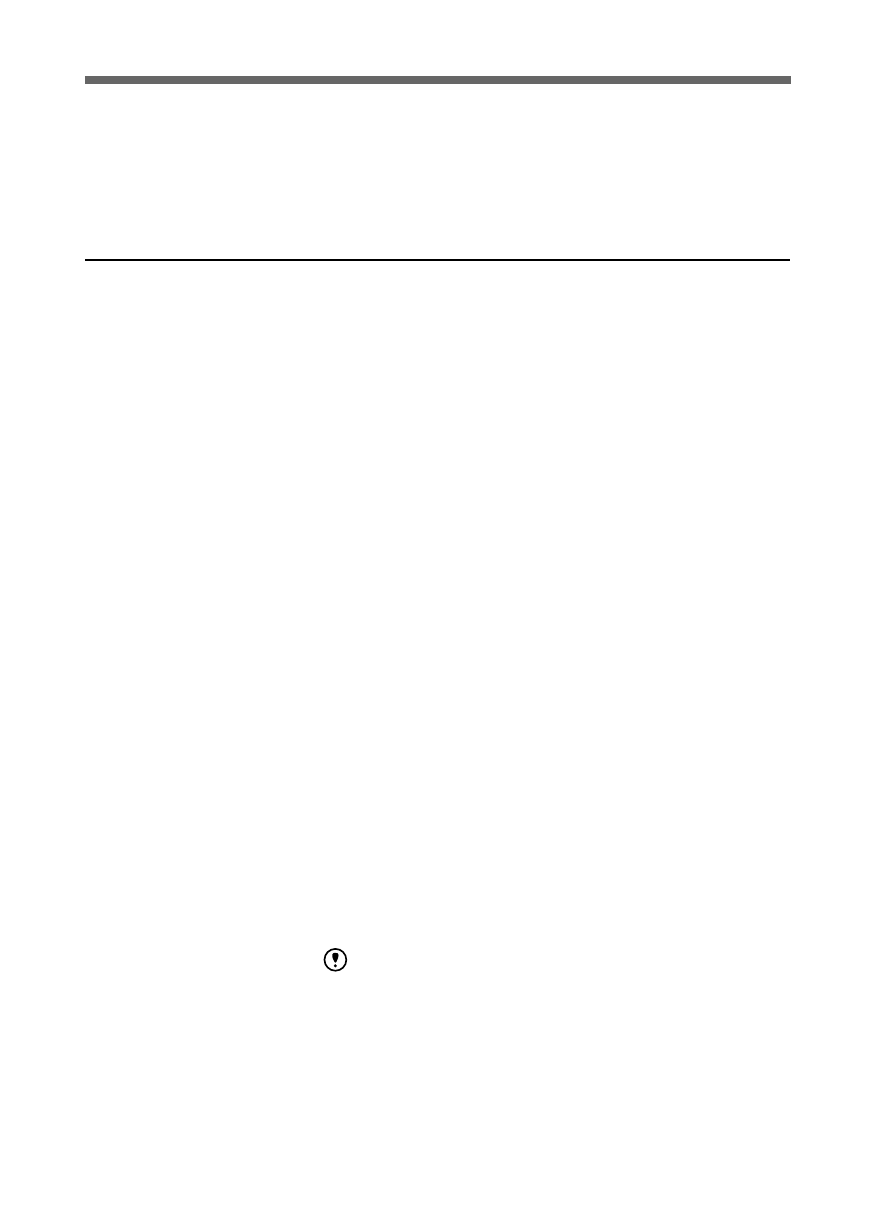
Table of Contents
2
3-3-1 Checking the Last Two Seconds of the Recording
— Recording Review .................................................... 3-19
3-3-2 Checking the Recording on the Color Video Monitor
— Playback in Color ..................................................... 3-20
Chapter 4 Adjustments and Settings for
Recording
4-1
Adjusting the Black Balance and the White Balance ............ 4-1
4-1-1 Adjusting the Black Balance ........................................... 4-2
4-1-2 Adjusting the White Balance .......................................... 4-5
4-2
Setting the Electronic Shutter ............................................... 4-13
4-2-1 Shutter Modes ............................................................... 4-13
4-2-2 Selecting the Shutter Mode and Speed .......................... 4-15
4-3
Changing the Reference Value for Automatic Iris Adjustment
.................................................................................................. 4-21
4-4
Adjusting the Audio Level ..................................................... 4-24
4-5
Setting the Time Data ............................................................. 4-27
4-5-1 Setting the User Bits ...................................................... 4-27
4-5-2 Setting the Time Code ................................................... 4-29
4-5-3 Saving the Real Time in the Time Code ....................... 4-31
4-5-4 Synchronizing the Time Code ....................................... 4-32
4-5-5 Setting Cassette Numbers and Shot Numbers ............... 4-37
4-6
Setup Menu Display on the Viewfinder Screen ................... 4-39
4-6-1 Setup Menu Configuration ............................................ 4-39
4-6-2 Basic Use of the Setup Menu ........................................ 4-43
4-7
Indicators in the Viewfinder .................................................. 4-48
4-7-1 Layout of Indicators in the Viewfinder ......................... 4-48
4-7-2 Setting the
Indicator ................................................. 4-50
4-8
Status Display on the Viewfinder Screen ............................. 4-53
4-8-1 Layout of the Status Display on the Viewfinder Screen 4-54
4-8-2 Selecting the Display Items ........................................... 4-58
4-8-3 Display Mode and Setting Change and Adjustment Progress
Messages ....................................................................... 4-61
