Testing the camera, 1-2 testing the camera – Samsung DVW-707/707P User Manual
Page 251
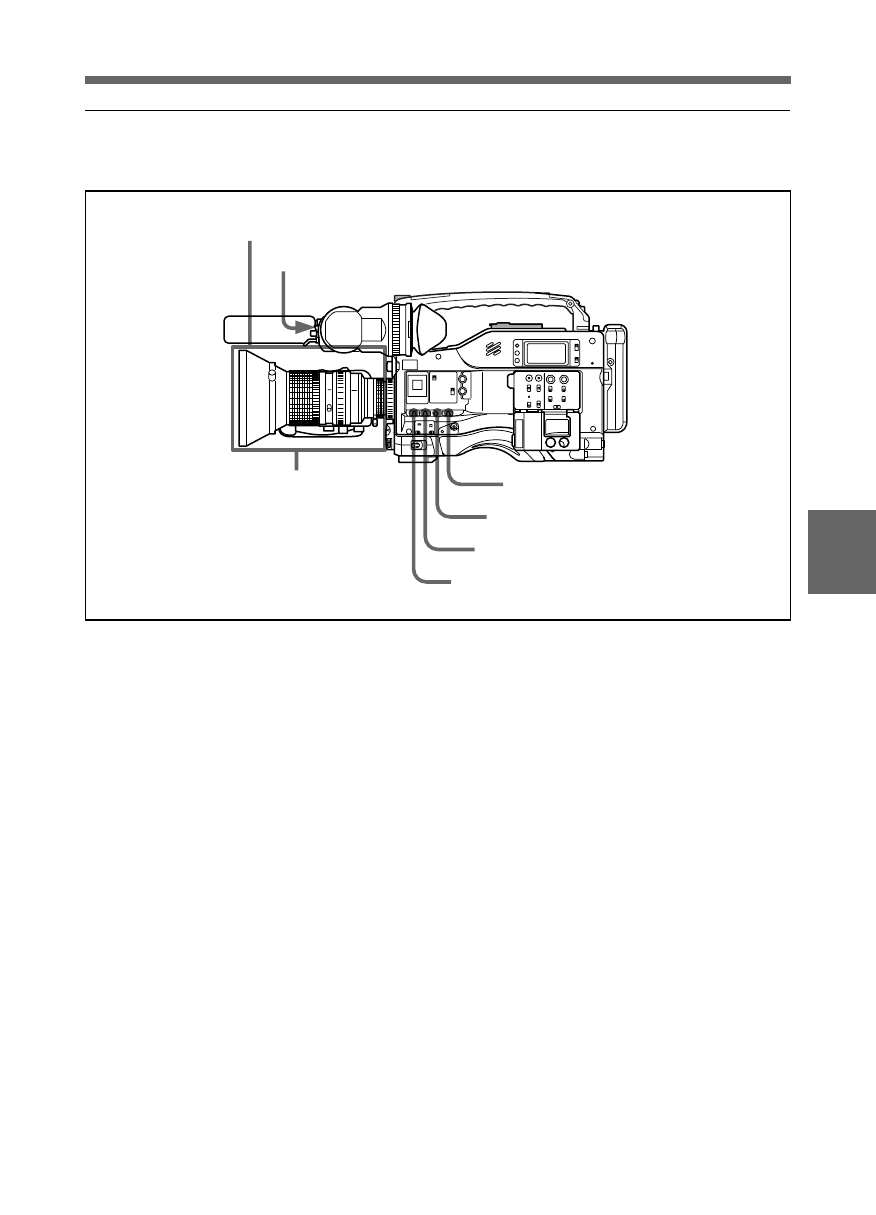
Chapter 6 Maintenance
6-3
6
6-1-2 Testing the Camera
Set the switches and selectors as follows:
Switch and selector settings for testing
Testing the viewfinder
1
Adjust the position of the viewfinder.
2
Check that the color bars are displayed in the viewfinder, and adjust
the BRIGHT, CONTRAST, and PEAKING controls to give the best
color bar display.
3
(1) Set the MENU ON/OFF/PAGE switch to ON and check that the
setup menu is displayed on the viewfinder screen.
(2) Push the MENU ON/OFF/PAGE switch to PAGE and check that
the setup menu page changes to the next page.
(3) Push the MENU CANCEL/PRST/ITEM switch to ITEM and
check that the cursor moves within the current page.
(Continued)
Iris: Automatic
DISPLAY: OFF
WHITE BAL: A or B
OUTPUT/DCC: BARS
GAIN: Set as low as possible.
VTR SAVE/STBY: STBY
Zoom:
SERVO/MAN
- VP-D200(i) (108 pages)
- VP-D39(i) (107 pages)
- VP-W80 (64 pages)
- VP-D200(i) (109 pages)
- VP-DC171 (128 pages)
- HMX-H405BP (121 pages)
- SC-D965-NTS (107 pages)
- HMX-H205SN (145 pages)
- HMX-U10RN-XAA (102 pages)
- VP-D107 (114 pages)
- HMX-H304BN/HMX-H304SN/HMX-H304RN/HMX-H304UN (121 pages)
- HDR-CX7E (36 pages)
- HMX-U10SP/U100SP (98 pages)
- VP-W75DHI (65 pages)
- VP-W63Hi (64 pages)
- HMX-H200SP (142 pages)
- D105 (114 pages)
- HMX-H203SN (145 pages)
- DC171BI (132 pages)
- HMX-U15BN-XAA (93 pages)
- HMX-S16 (165 pages)
- HMX-T10WN-XAA (127 pages)
- HMX-H104BP (144 pages)
- SC-D303-XAC (2 pages)
- HMX-U20BN (94 pages)
- VP-D190MSI (99 pages)
- HMX-Q100UP (110 pages)
- HMX-H100N (147 pages)
- HMX-Q10BNIHMX-Q100BNIH MXOQ130BN (113 pages)
- HMX-R10BP (154 pages)
- AD68-00442G (97 pages)
- AQ100 (30 pages)
- D365W(I) (107 pages)
- GR-DF420 (52 pages)
- HMX-S10BN (166 pages)
- CL80 (135 pages)
- WB700 (8 pages)
- HMX-U20LN (94 pages)
- HMX-M20SN (147 pages)
- W87 (65 pages)
- VP-MX20H (121 pages)
- AD68-00839J (122 pages)
- HMX-M20BN (147 pages)
- HMX-E10BN (98 pages)
