Samsung DVW-707/707P User Manual
Page 152
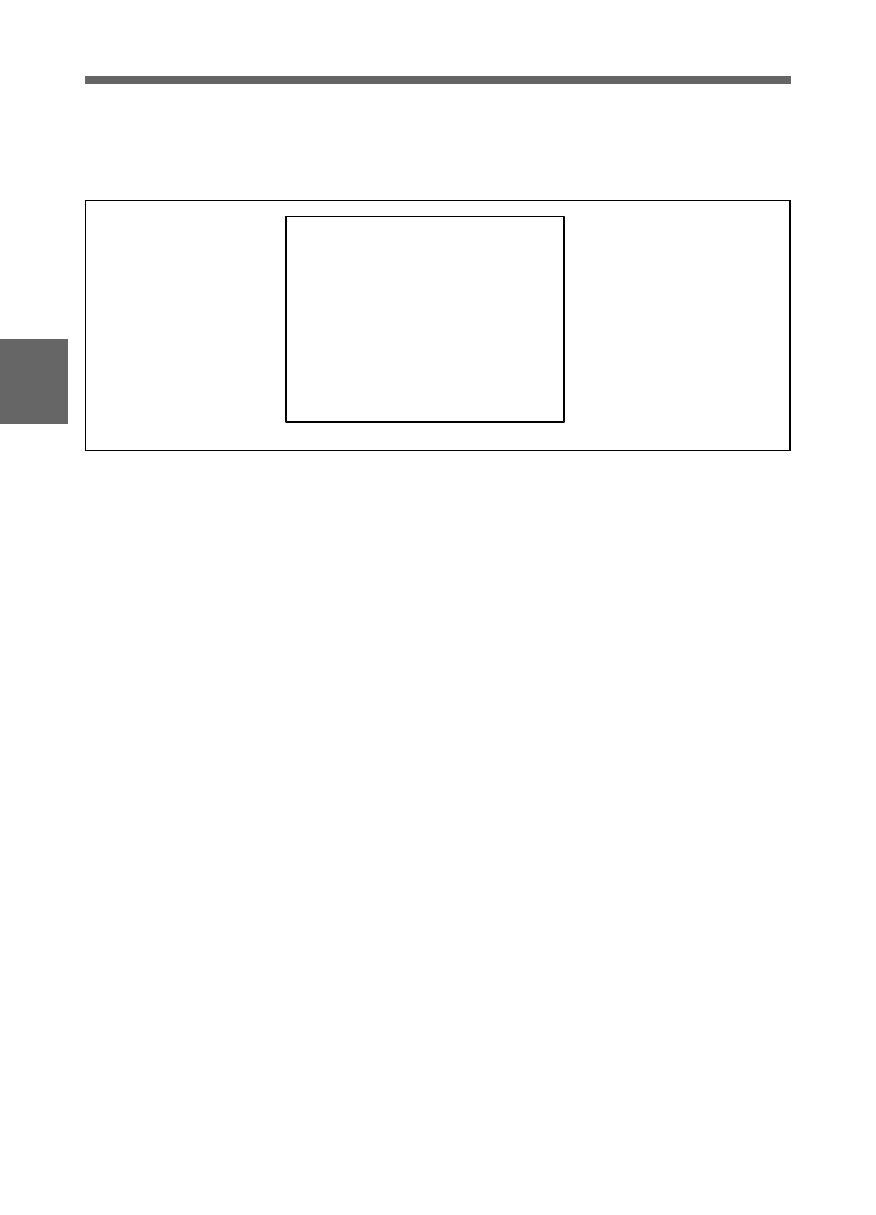
Chapter 4 Adjustments and Settings for Recording
4-74
4
2
Press the MENU ON/OFF/PAGE switch toward the PAGE position
(or use the rotary encoder) until the OPERATION 2 page appears, as
shown below.
3
Push the MENU CANCEL/PRST/ITEM switch toward the ITEM
position.
Next press the rotary encoder, to display a question mark to the left
of “TIME CODE DISP”.
4
Turn the rotary encoder to select whether or not to display or output
the time code and other information.
To display or output the information: turn the rotary encoder
counterclockwise as seen from the front of the camera to select
one of the following settings.
• VF: display in the viewfinder.
• TEST: output from the TEST OUT connector.
• BOTH: display in the viewfinder and output from the TEST
OUT connector.
To neither display nor output the information: turn the rotary
encoder clockwise as seen from the front of the camera to select
“OFF”.
5
To exit from the menu, return the MENU ON/OFF/PAGE switch to
OFF.
E37*OPERATION 2
E37*OPERATION 2
AWB LEVEL GATE : ON
AWB LEVEL GATE : ON
COLOR VF : COMP
COLOR VF : COMP
REC TALLY : UPPER
REC TALLY : UPPER
pTIME CODE DISP : OFF
TIME CODE DISP : OFF
