Sherwood Newcastle R-972 User Manual
Page 62
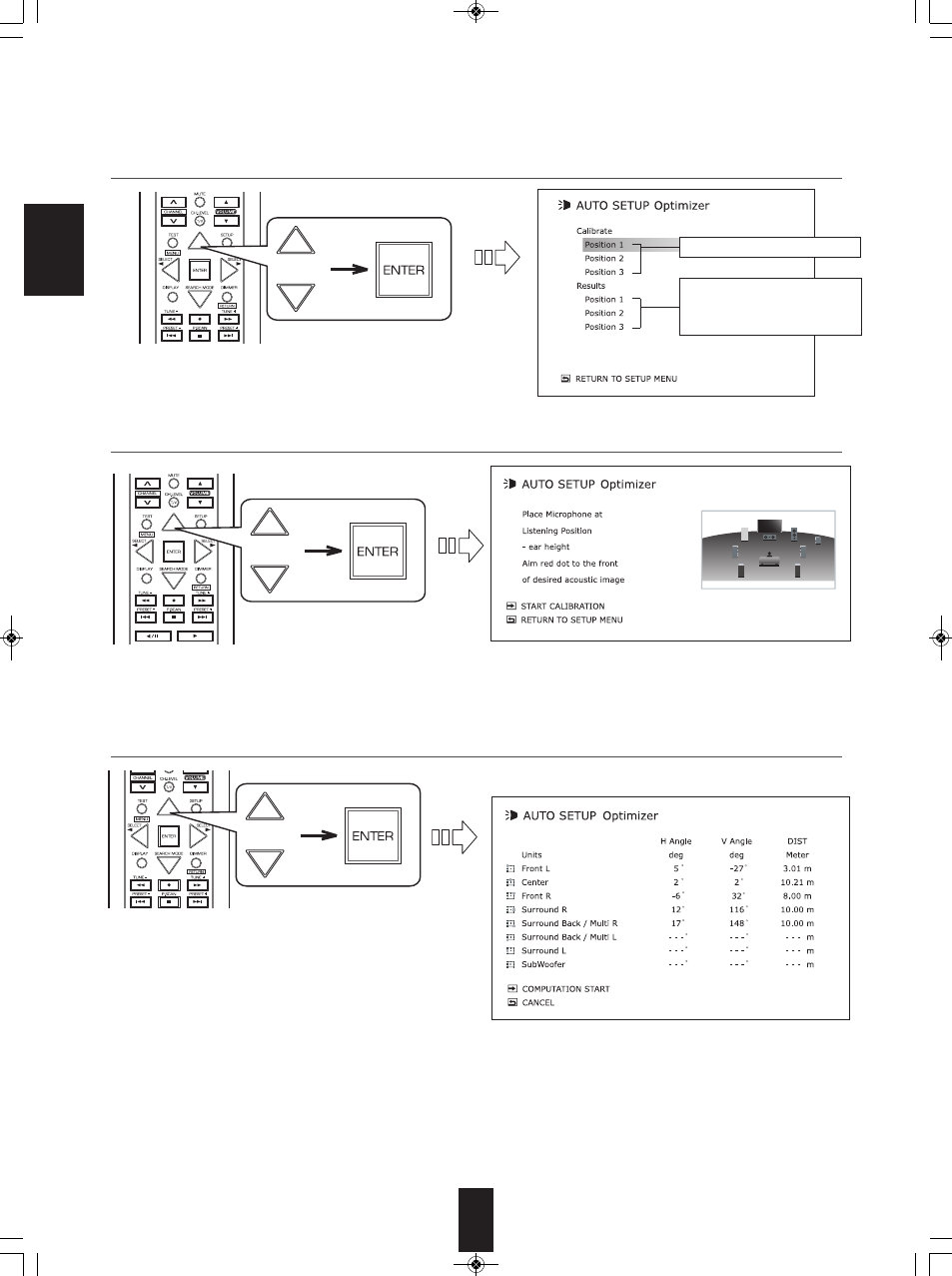
62
E
N
G
L
IS
H
• After the Auto Setup Trinnov Optimizer has been completed at a position, when you want to check its results, select the
desired of positions for results. (For details on results, refer to the following step 5.)
When the measurment has been completed.
Continued
2.
Press the CURSOR UP(
▲)/DOWN(▼) buttons to select the AUTO SETUP (Trinnov) Optimizer, then press
the ENTER button.
3.
Press the CURSOR UP(
▲)/DOWN(▼) buttons to select the desired position to calibrate, then press the
ENTER button.
4.
Press the CURSOR UP(
▲)/DOWN(▼) buttons to select "START CALIBRATION", then press the ENTER
button.
• If loud test tones are output successively and a series of
measurment procedure has been completed, the results
on horrizontal angle, vertical angle and distance of each
speaker are displayed.
• If there may be a problem with speaker or microphone
connection, error message will be displayed. In this case,
turn off the power, check the connection and then retry the
When calibrating at a position
When checking the results
memorized into the memory
of the position
Auto Setup Trinnov Optimizer.
• If you are not satisfied with the results, press the CURSOR UP(
▲)/DOWN(▼) buttons to select "CANCEL", then press the
ENTER button. In such a case, you can retry the auto setup procedure or personalize your speaker setup and speaker
level by making the settings manually. (For details, refer to "When selecting the Speaker Configuration" on page 64,
"When selecting the Crossover Frequency" on page 65, "When selecting the Speaker Distance" on page 66 and "When
selecting the Speaker Level Trim" on page 67.)
■Notes :
• Because the test tones are loud, ensure there no infants or small children in the room.
• For best results, ensure the room is as quiet as possible during the auto setup procedure. If there is too much ambient
noise, the results may not be satisfactory.
■Note :
• When EXTERNAL IN or USB is selected as an input source,
calibration does not work.
R-972(A)_ENG_090225:R-972(A) 2009-04-15 오 9:01 페이지 62
