Sherwood Newcastle R-972 User Manual
Page 49
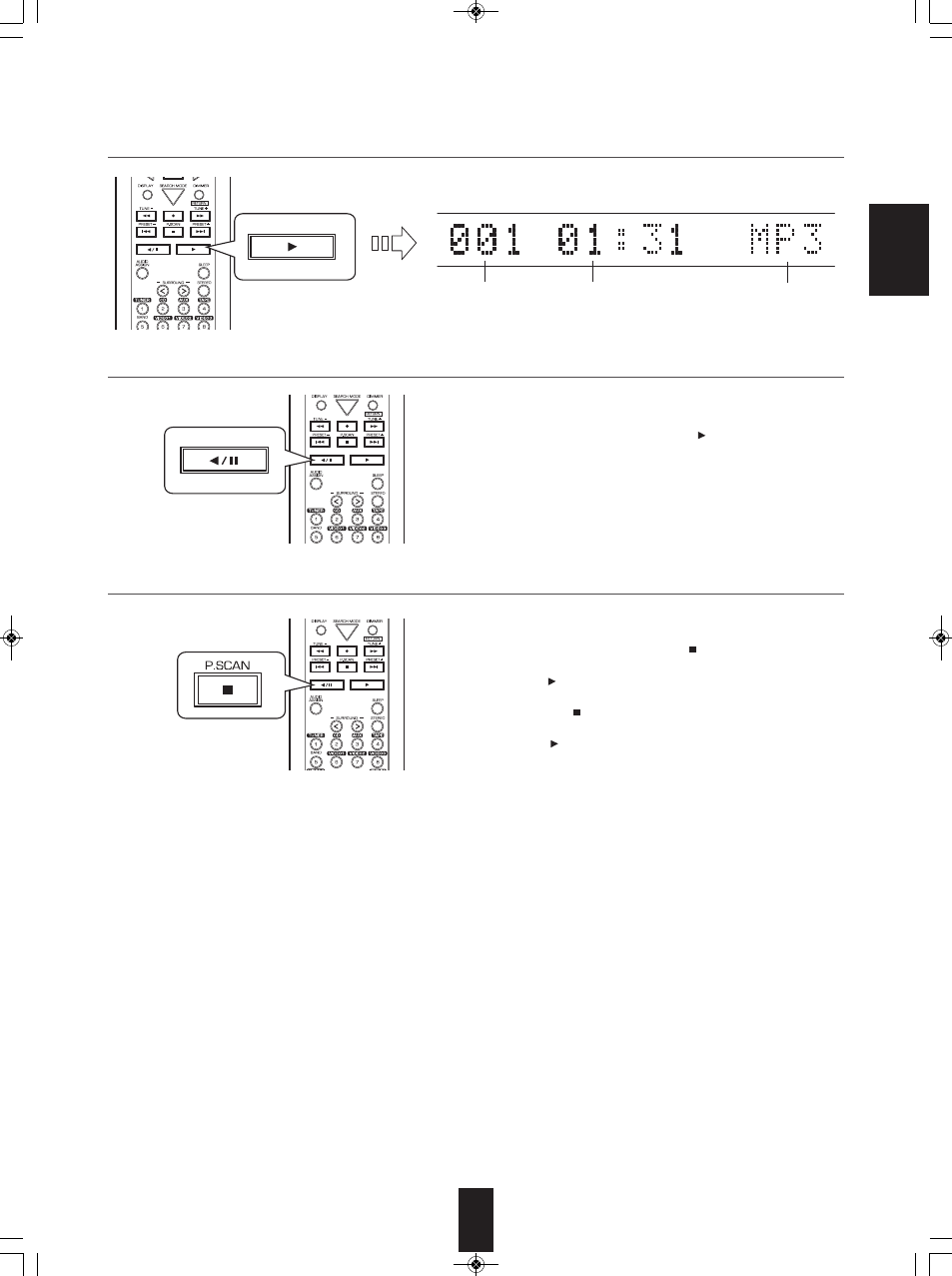
E
N
G
L
IS
H
49
• To resume playback, press the " " button.
• Then playback of a file is stopped and the receiver
memorizes that file where the " " button is pressed.
(Resume function).
• If the " " button is pressed, playback will resume from the
beginning of that.
• When the " " button is pressed while operating the
resume function, it enters the STOP mode.
If the " " button is pressed, playback will start from the
first file.
4.
To interrupt playback temporarily.
5.
To stop playback.
3.
Start playback.
E
N
G
L
IS
H
Current file number
Elapsed playing time
of the file
The type of the file
R-972(A)_ENG_090225:R-972(A) 2009-04-15 오 9:01 페이지 49
