Timer remote controller (rcs-tm80bg), List of detailed setting items – Sanyo CHX06052 User Manual
Page 57
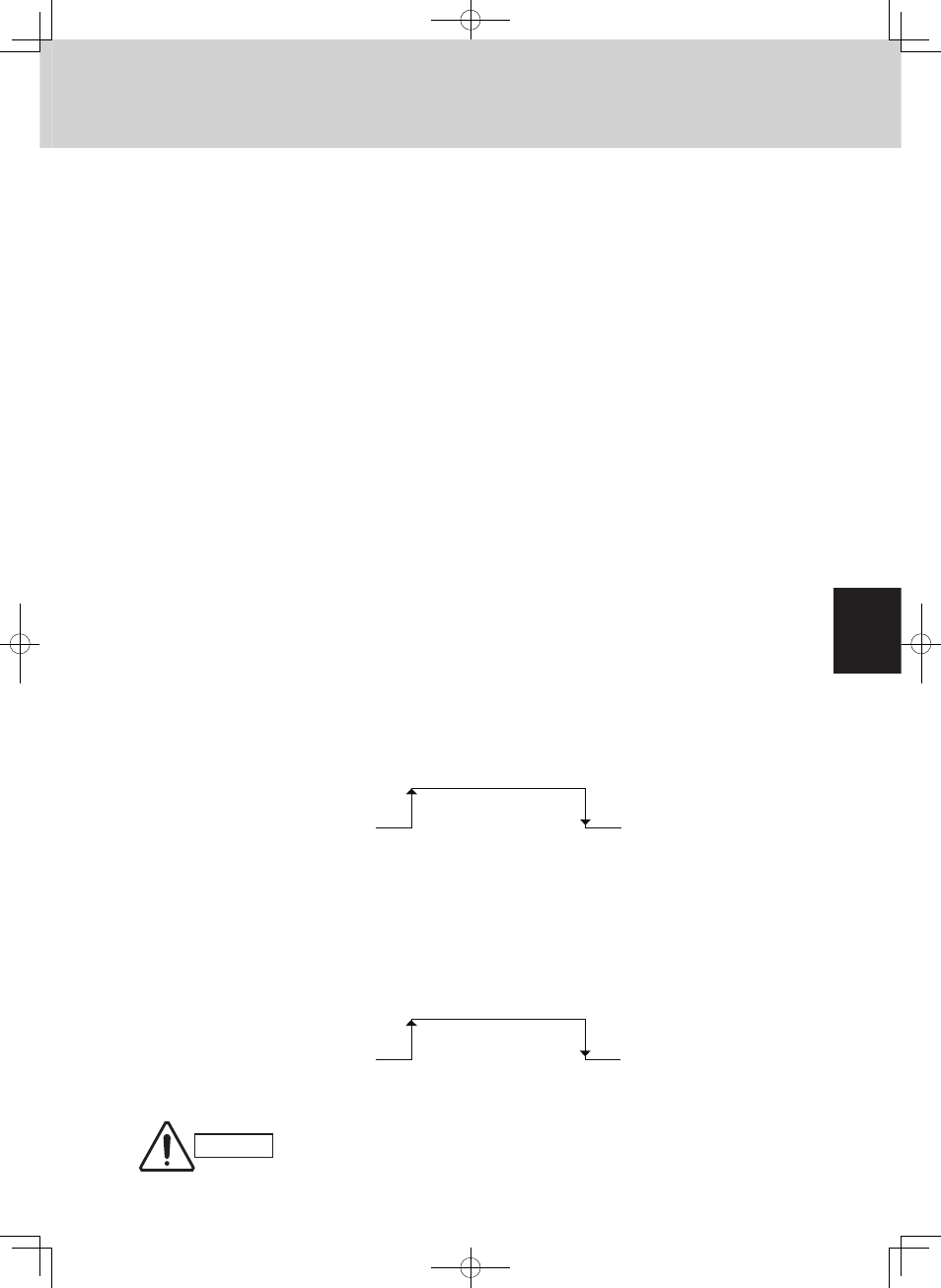
2-39
Remote Control Functions
3. Timer Remote Controller (RCS-TM80BG)
2
Item code
Item
Description
03
Central control address
Set when using a central control device.
Used when setting the central control address manually
from the remote controller.
05
Fan speed setting when
heating thermostat is
OFF
Changes the fan speed setting when the heating thermostat is OFF.
06
Heating intake
temperature shift
Shifts the intake temperature during heating.
Can be set when the body thermostat is used.
0F
Cooling-only
This setting allows a heat pump indoor unit to be operated
as a cooling-only unit.
List of Detailed Setting Items
10
Unit type
11
Indoor unit capacity
12
System (outdoor unit) address
13
Indoor unit address
14
Group address
Set when the indoor unit EEPROM memory is
replaced during servicing.
These are not set at the time of shipping from the factory.
These must be set after installation if automatic
address setting is not performed.
Item
Description
Item code
2E
T10 terminal input switching
Ordinarily, the T10 terminal is used as the HA terminal at the time of
shipping. However, this setting is used when the T10 terminal is
used for OFF reminder or for fire prevention input.
31
Ventilation fan operation from
remote controller
It is possible to install a total heat exchanger and ventilation fan in
the system, which can be started and stopped by the wired remote
controller. The ventilation fan can operate linked with the start and
stop of the indoor unit, or can be operated even when the indoor
unit is stopped.
Use a ventilation fan that can accept the no-voltage A contact as
the external input signal.
In the case of group control, the fans are operated together. They
cannot be operated individually.
32
Switching to remote controller
sensor
This setting is used to switch from the body sensor to the remote
controller sensor.
Check that “remote controller sensor” is displayed.
Do not use this setting with models that do not include a remote
controller sensor.
Do not use this setting if both the body sensor and remote sensor
are used.
Switching the No. 1 and No. 2 inputs of the Type A T10 terminal
This function can be changed by means of item code “2E” and the jumper (JP1) pulse/static setting on the indoor
unit control PCB.
Description of function
(1) Setting 0000 (setting at time of shipment)
HA input terminal (start/stop)
(2) Setting 0001
(Operation is changed by the jumper (JP1) pulse/static setting on the indoor unit control PCB.)
A. Jumper present (setting at time of shipment)
Used to prevent the unit from being left ON when the user leaves the room, in cases such as in a hotel.
B. Jumper not present
This setting enables potential energy savings by changing the setting temperature when the unit operates
continuously.
When temperature control occurs, the temperature changes to the upper limit when in cooling mode, or to
the lower limit when in heating mode.
(3) Setting 0002
Used for fire prevention input.
Automatic OFF terminal (Setting data = 0001)
The pulse/static setting is used for input which changes the operation contents.
At the time of shipment from the factory, this is set to the pulse setting.
To change to the static setting, use nippers or a similar tool to cut the jumper (JP1) on the indoor unit control PCB.
(1) Operation when pulse input is used for automatic OFF
Description of operation: Remote controller use is permitted when the HA operation signal turns ON.
When this signal turns OFF, operation changes to stop and central 1 (start/stop by remote controller prohibited).
(2) Operation when static input is used to save energy
Description of operation: No changes occur when the HA operation signal is ON.
When the signal turns OFF, the temperature setting is set to the upper limit for cooling operation, or to the lower
limit for heating operation.
No changes occur if the mode is fan or auto heat/cool operation.
Be sure to set the same upper and lower limit temperatures
at the main and the sub units.
CAUTION
ON
OFF
HA operation signal
(T10 1-2 input)
No change
Temperature setting is set
to the upper limit for cooling operation
or to the lower limit for heating operation.
ON
OFF
HA operation signal
(T10 1-2 input)
Remote controller
permitted
Stop and remote controller prohibited
(central 1)
MiniECO-i.indb 39
2007/06/20 16:28:53
