Intelligent controller (sha-kt256ba), Remote control functions – Sanyo CHX06052 User Manual
Page 106
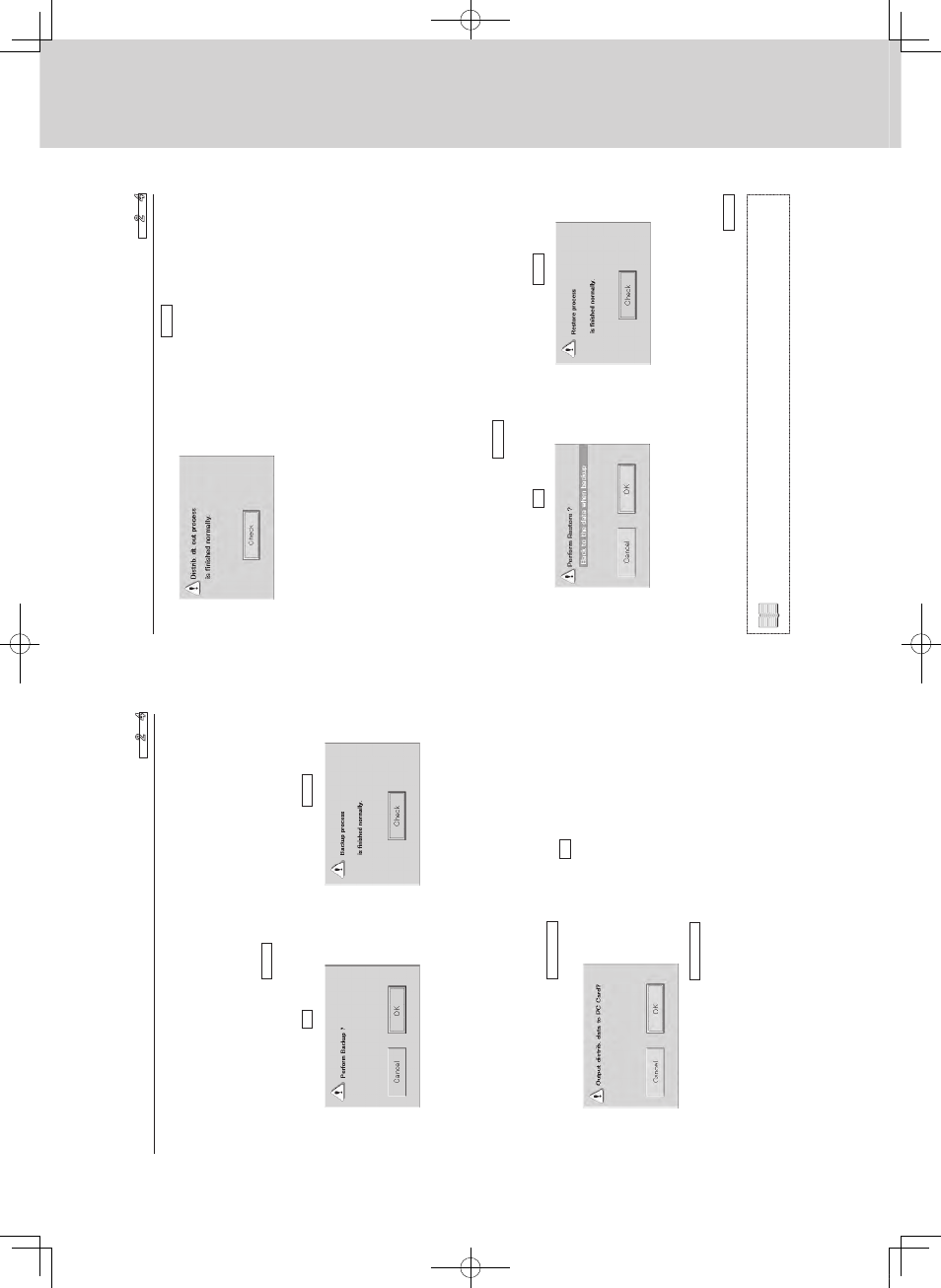
2-88
Remote Control Functions
5. Intelligent Controller (SHA-KT256BA)
5
SI
N
G
H
E
3
YS
TE
M
3
AV
IN
G
DA
TA
0
RO
CE
ED
S
FO
LLO
W
S
TO
AC
K
UP
ET
TIN
G
DA
TA
ND
TA
LS
AT
A
TO
PT
IO
NA
L
#
AR
DS
0
RO
CE
D
U
RE
#
OM
PL
ET
E
TH
E
CU
T
OF
F
RO
CE
SS
IN
G
DE
SC
RIB
ED
-
AN
UA
L
UT
O
FF
PR
OC
ES
SI
NG
v
AN
D
TH
EN
XE
CU
TE
TH
E
FO
LLO
W
IN
G
BA
CK
UP
RO
CE
DU
RE
)N
SE
RT
#
AR
D
AN
D
TO
UC
H
TH
E
AC
KU
P
UT
TO
N
7
HE
N
A
W
IN
DO
W
KE
E
ON
E
SH
OW
N
BE
LO
W
AP
PE
AR
S
UC
H
TH
E
+
UT
TO
N
7HEN
KEEPING
THE
0#
CARD
INSER
TED
IN
A
UNIT
DATA
THEREIN
ARE
AUTOMATICALLY
BAC
KED
UP
ONCE
A
DA
Y
AT
EV
ER
Y
OCLOC
K
AT
MIDNIGHT
/
UT
PU
TTI
NG
IS
TR
IB
UT
IO
N
DA
TA
N
PR
OG
RE
SS
3
AV
E
DI
ST
RIB
UT
IO
N
DA
TA
TO
TA
L
AT
A
RO
GR
ES
S
BE
FO
RE
UT
O
FF
PR
OC
ES
SI
NG
#
AR
DS
OP
TIO
NA
LLY
AV
AI
LA
BL
E
LLO
W
IN
G
TH
E
PR
OC
ED
UR
E
ST
AT
ED
EL
OW
0
RO
CE
DU
RE
)N
SE
RT
#
AR
D
AN
D
TO
UC
H
TH
E
IS
TR
IB
T
UT
UT
TO
N
7
HE
N
A
SC
RE
EN
KE
E
ON
E
SH
OW
N
BE
LO
W
PP
EA
RS
OU
CH
E
+
UT
TO
N
!
S
DA
TA
UT
PU
T
Y
PR
ES
SI
NG
E
IS
TR
IB
T
UT
UT
TO
N
AR
E
ST
RIC
TLY
RO
GR
ES
S
PO
SS
IB
LE
AP
PL
Y
TH
ES
E
DA
TA
R
CU
T
OF
F
RO
CE
SS
IN
G
FO
R
TH
E
TE
NA
NT
HO
AV
ES
AL
FW
AY
-
AN
UA
L
UT
O
FF
PR
OC
ES
SI
NG
S
NE
CE
SS
AR
Y
7
HE
N
A
W
IN
DO
W
KE
E
ON
E
SH
OW
N
BE
LO
W
AP
PE
AR
S
UC
H
TH
E
HE
CK
UT
TO
N
Main
Sub
4
4
2
2
4
1
6
U
s
in
g
t
h
e
S
y
s
te
m
U
s
e
t
h
e
s
p
e
c
ia
l
o
p
ti
o
n
a
l
P
C
C
a
rd
s
t
o
b
a
c
k
u
p
a
n
d
r
e
s
to
re
I
n
te
lli
g
e
n
t
C
o
n
tr
o
lle
r
d
a
ta
.
F
o
r
d
e
ta
ils
a
b
o
u
t
u
s
in
g
P
C
C
a
rd
s
,
re
f e
r
to
t
h
e
i
n
s
tr
u
c
ti
o
n
s
o
f
th
e
P
C
C
a
rd
s
.
D
e
p
e
n
d
in
g
o
n
t
h
e
a
m
o
u
n
t
o
f
d
a
ta
,
b
a
c
k
u
p
a
n
d
r
e
s
to
re
o
p
e
r a
ti
o
n
s
m
a
y
r
e
q
u
ir
e
u
p
t
o
1
5
m
in
u
te
s
.
W
h
e
n
a
s
c
re
e
n
l
ik
e
t
h
e
o
n
e
s
h
o
w
n
b
e
lo
w
a
p
p
e
a
rs
,
to
u
c
h
t
h
e
C
h
e
c
k
b
u
tt
o
n
.
[F
ile
f
o
rm
]
A
f
ile
n
a
m
e
i
s
f
ix
e
d
a
s
f
o
llo
w
s
a
c
c
o
rd
in
g
t
o
t
h
e
y
e
a
r ,
m
o
n
th
,
a
n
d
d
a
te
w
h
e
n
t
h
e
d
is
tr
ib
u
ti
o
n
d
a
ta
o
u
tp
u
t
w
a
s
c
a
rr
ie
d
o
u
t.
2
0
0
6
0
3
1
6
A
.c
s
v
(E
x
a
m
p
le
o
f
a
f
ile
o
u
tp
u
t
o
n
M
a
rc
h
1
6
,
2
0
0
6
)
W
h
e
n
o
u
tp
u
tt
in
g
r
e
p
e
a
te
d
ly
o
n
t
h
e
s
a
m
e
d
a
y,
t
h
e
l
a
s
t
“A
”
v
a
ri
e
s
a
s
B
,
C
,
D
,
a
n
d
s
o
f
o
rt
h
.
(O
u
tp
u
tt
in
g
i
s
p
o
s
s
ib
le
u
p
t
o
2
6
t
im
e
s
a
d
a
y
).
D
a
ta
c
o
m
p
o
s
it
io
n
i
n
t
h
e
f
ile
i
s
t
h
e
s
a
m
e
a
s
t
h
a
t
in
a
c
u
t-
o
ff
p
ro
c
e
s
s
in
g
f
ile
.
[C
a
u
ti
o
n
]
C
o
p
y
o
u
tp
u
t
d
is
tr
ib
u
ti
o
n
d
a
ta
f
ile
s
t
o
y
o
u
r
P
C
a
n
d
t
h
e
n
d
e
le
te
t
h
e
m
f
ro
m
t
h
e
P
C
c
a
rd
.
W
h
e
n
d
is
tr
ib
u
ti
o
n
d
a
ta
f
ile
s
a
re
t
o
o
m
a
n
y,
n
o
r m
a
l
b
a
c
k
u
p
s
o
f
c
u
t-
o
ff
d
a
ta
m
a
y
b
e
c
o
m
e
i
m
p
o
s
s
ib
le
.
6
.5
.4
.4
R
e
s
to
ri
n
g
d
a
ta
P
ro
c
e
e
d
a
s
f
o
llo
w
s
t
o
r
e
s
to
re
s
e
tt
in
g
d
a
ta
a
n
d
t
o
ta
l
d
a
ta
f
ro
m
o
p
ti
o
n
a
l
P
C
C
a
rd
s
.
P
ro
c
e
d
u
re
In
s
e
r t
a
P
C
c
a
rd
a
n
d
t
o
u
c
h
t
h
e
R
e
s
to
re
b
u
tt
o
n
.
W
h
e
n
a
w
in
d
o
w
l
ik
e
t
h
e
o
n
e
s
h
o
w
n
b
e
lo
w
a
p
p
e
a
rs
,
to
u
c
h
t
h
e
O
K
b
u
tt
o
n
.
*
When
tr
ying
to
restore
data
bac
k
ed
up
using
an
old-v
ersion
Intelligent
Controller
,
a
message
“Unsup-
por
ted
file
v
e
rsion.
P
e
rf
or
m
Restore?”
w
ill
be
displa
y
ed;
confir
m
the
message
and
touch
“Y
es”.
After
completing
restor
ing,
“Rebooting.
”
will
be
displa
y
ed
and
then
touch
“OK”.
The
data
restored
will
be
eff
ectiv
e
after
rebooting.
(After
“Con
v
e
rting
data”
is
displa
y
ed
fo
r
a
while
,
the
system
will
automatically
re
b
o
o
t
a
g
a
in
.)
*
E
ve
ryda
y,
at
11:30
PM
to
12:00
AM,
cut-off
processing
tak
e
place
,
when
y
ou
cannot
press
the
Restore
b
u
tt
o
n
.
W
h
e
n
a
w
in
d
o
w
l
ik
e
t
h
e
o
n
e
s
h
o
w
n
b
e
lo
w
a
p
p
e
a
rs
,
to
u
c
h
t
h
e
C
h
e
c
k
b
u
tt
o
n
.
Main
Sub
4
4
2
2
MiniECO-i.indb 88
2007/06/20 16:29:42
