Led activity during booting, Led activity during booting -7, Figure 8-2 – Juniper Networks ERX-1410 User Manual
Page 113: Figure 8-3
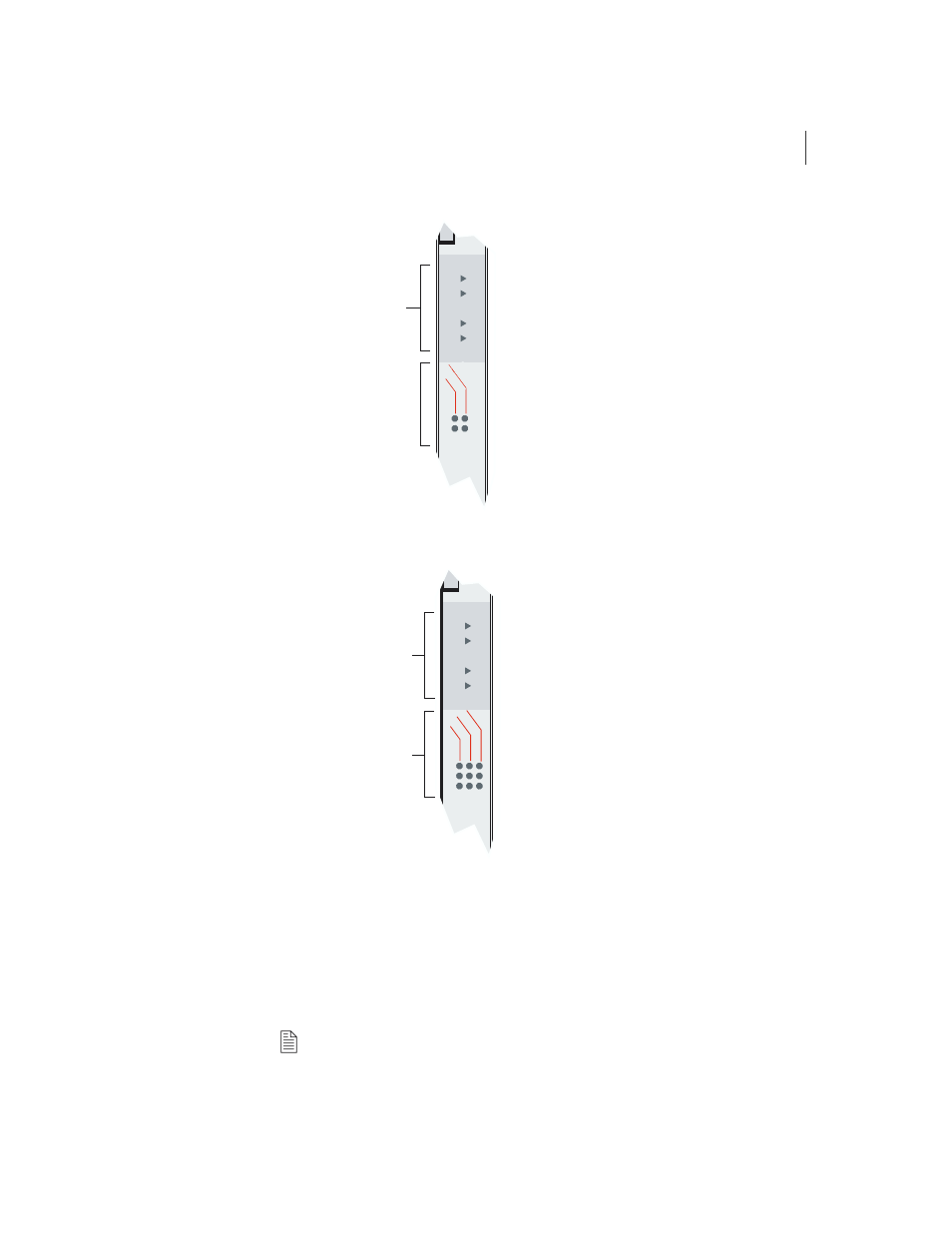
Understanding Status LEDs
ERX Edge Routers
8-7
Figure 8-2 FE2 module LEDs
Figure 8-3 E3 and T3 module LEDs
LED Activity During Booting
When the system boots, it runs diagnostic tests, and the module status
LEDs display various configurations. Observe the scenario presented in
to verify that the system has booted properly.
Note: When you reboot the system after installing a new version of the software,
the line modules will appear to boot twice.
Functional
status LEDs
Interface
status LEDs
FAIL
ONLINE
REDUNDANT
OK
SYNC
RED ALM
0
1
2
YEL ALM
LINK
ACTIVITY
FAIL
ONLINE
REDUNDANT
OK
SYNC
RED ALM
0
1
2
YEL ALM
Functional
status LEDs
Interface
status LEDs
This manual is related to the following products:
