Setup – JBL SYNTHESIS SDP-40 User Manual
Page 81
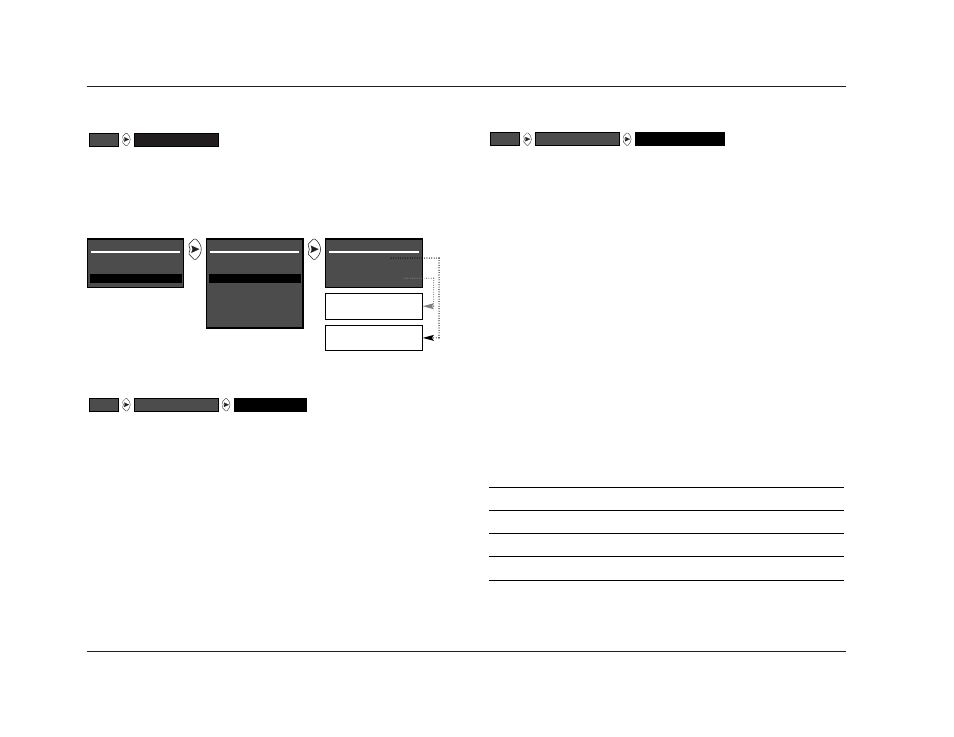
SETUP
JBL
3-41
REAR PANEL CONFIG
Selecting the SETUP menu REAR PANEL CONFIG option opens the
REAR PANEL CONFIG menu shown below, which can be used to
configure the analog audio input connectors as eight stereo
connectors or as five stereo and one 5.1-channel connectors.
REAR PANEL CONFIG
SETUP
8 STEREO INPUTS
Select the 8 STEREO INPUTS option to configure the analog audio
input connectors as eight stereo connectors.
When 8 STEREO INPUTS is selected:
•
All analog audio input connectors are configured as stereo
connectors.
•
The 5.1-channel connector is not available.
•
Input sources that were assigned to the 5.1-channel connector
are reassigned to the stereo connectors labeled 6, 7, and 8.
8 STEREO INPUTS
REAR PANEL CONFIG
SETUP
5 STEREO & 5.1 ANLG
Select the 5 STEREO & 5.1 ANLG option to configure the analog
audio input connectors as five stereo and one 5.1-channel
connectors.
When 5 STEREO & 5.1 ANLG is selected:
•
The analog audio input connectors labeled 1, 2, 3, 4, and 5 are
configured as stereo connectors.
•
The analog audio input connectors labeled 6, 7, and 8 are
configured as a 5.1-channel connector.
•
Input sources that were assigned to the stereo connectors
labeled 6, 7, and 8 are reassigned to the 5.1-channel connector
labeled 6, 7, and 8.
•
The 5.1-channel connector is sent to the Main Zone audio
output connectors as indicated in the table below.
•
The 5.1-channel connector should only be used with 5.1-channel
analog sources such as DVD-As and SACDs.
Input Connector(s)
Output Connector(s)
(L) & (R)
Front L/R
(C)
Center
(SUB)
Subwoofer L/R & LFE
(LS) & (RS)
Side L/R & Rear L/R
5 STEREO & 5.1 ANLG
REAR PANEL CONFIG
SETUP
MAIN MENU
MODE ADJUST
AUDIO CONTROLS
SETUP
SETUP
SETUP
INPUTS
SPEAKERS
REAR PANEL CONFIG
DISPLAYS
VOLUME CONTROLS
TRIGGERS
LOCK OPTIONS
REAR PANEL CONFIG
5 STEREO & 5.1 ANLG
FOR REAR PANEL CFG
8 STEREO INPUTS
FOR REAR PANEL CFG
REAR PANEL CONFIG
8 STEREO INPUTS
OR
5 STEREO & 5.1 ANLG
