Mode adjust – JBL SYNTHESIS SDP-40 User Manual
Page 135
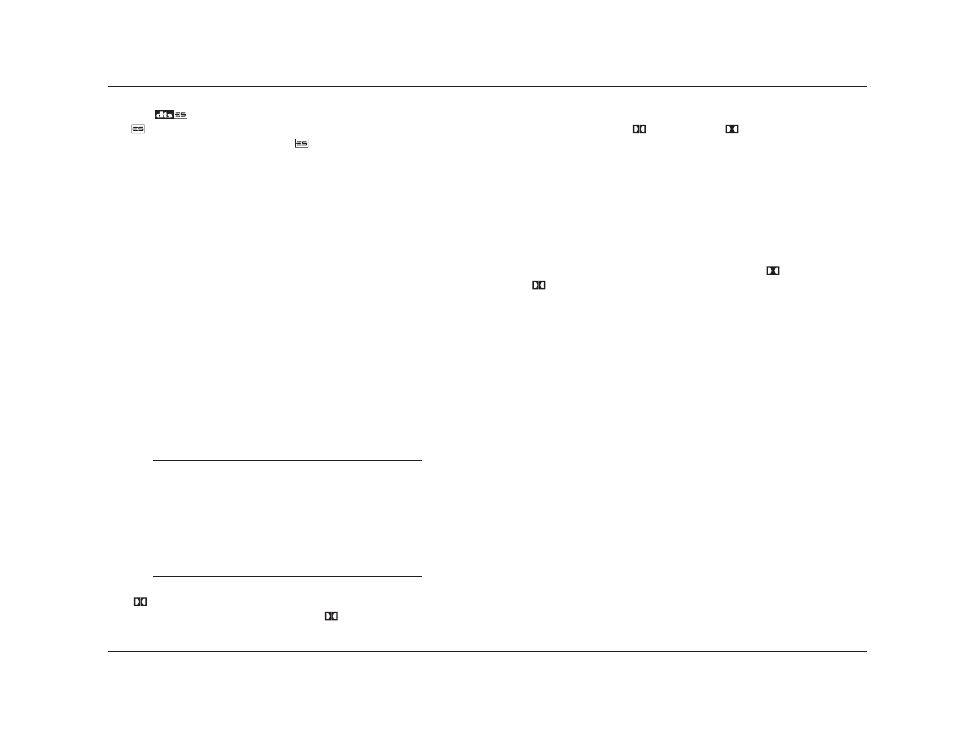
MODE ADJUST
SDP-40
5-37
•
The
STATUS menu includes an SB level meter when the
DECODING parameter is set to ON and a 5.1-channel dts
source is present or when the
DECODING parameter is set
to AUTO and a 5.1-channel matrix-encoded or 6.1-channel
discrete-encoded dts-ES source is present.
EX DECODING
AUTO, ON, OFF
Controls the Dolby Digital Surround EX decoding feature, which
can be used to extract a rear channel from 5.1-channel Dolby
Digital sources recorded with or without Dolby Digital Surround
EX. When ON is selected, Dolby Digital Surround EX decoding is
engaged for all 5.1-channel Dolby Digital sources. When OFF is
selected, Dolby Digital Surround EX decoding is not engaged for all
5.1-channel Dolby Digital sources.
When AUTO is selected, Dolby Digital Surround EX decoding is
engaged when a flagged 5.1-channel Dolby Digital source
recorded with Dolby Digital Surround EX encoding is detected.
Dolby Digital Surround EX decoding is not engaged when a non-
flagged 5.1-channel Dolby Digital source recorded with or without
Dolby Digital Surround EX encoding is detected.
Note:
The SDP-40 cannot automatically detect Dolby
Digital Surround EX encoding in non-flagged
5.1-channel Dolby Digital sources. A non-flagged
input source does not include information in the input
signal that identifies Dolby Digital Surround EX
encoding.
The
DIGITAL EX listening mode is available when Dolby Digital
Surround EX decoding is engaged. The
DIGITAL listening mode
is available when Dolby Digital Surround EX decoding is not
engaged. Refer to the
DIGITAL EX &
DIGITAL listening mode
descriptions that begin on page 5-19 for more information.
Note the following:
•
Dolby Digital Surround EX decoding cannot be engaged unless
both side and rear speakers are present.
•
When the Shift command bank is activated, pressing the
remote control DOLBY button while a 5.1-channel Dolby
Digital source is present activates the
DIGITAL EX or
DIGITAL listening mode. Subsequent presses adjust the EX
DECODING parameter, cycling through the AUTO, ON, and
OFF settings.
FRONT STEERING
OFF, MSURR, MUSIC, FILM
Adjusts front steering between the front left, front right, and center
speakers. When FILM is selected, maximum front steering is
applied to the center channel. When MUSIC is selected, moderate
front steering is applied. When MSURR is selected, minimum front
steering is applied. When OFF is selected, no front steering is
applied. It is recommended to set this parameter to FILM for film
and broadcast sources and to MUSIC, MSURR, or OFF for music
sources.
INPUT BALANCE
L< to <|> to >R
Controls the balance of the selected stereo analog audio input
connectors, compensating for input sources with audible channel
imbalance.
. . . Listening Mode Menu Parameter Descriptions continues on page 5-38
