Mode adjust – JBL SYNTHESIS SDP-40 User Manual
Page 124
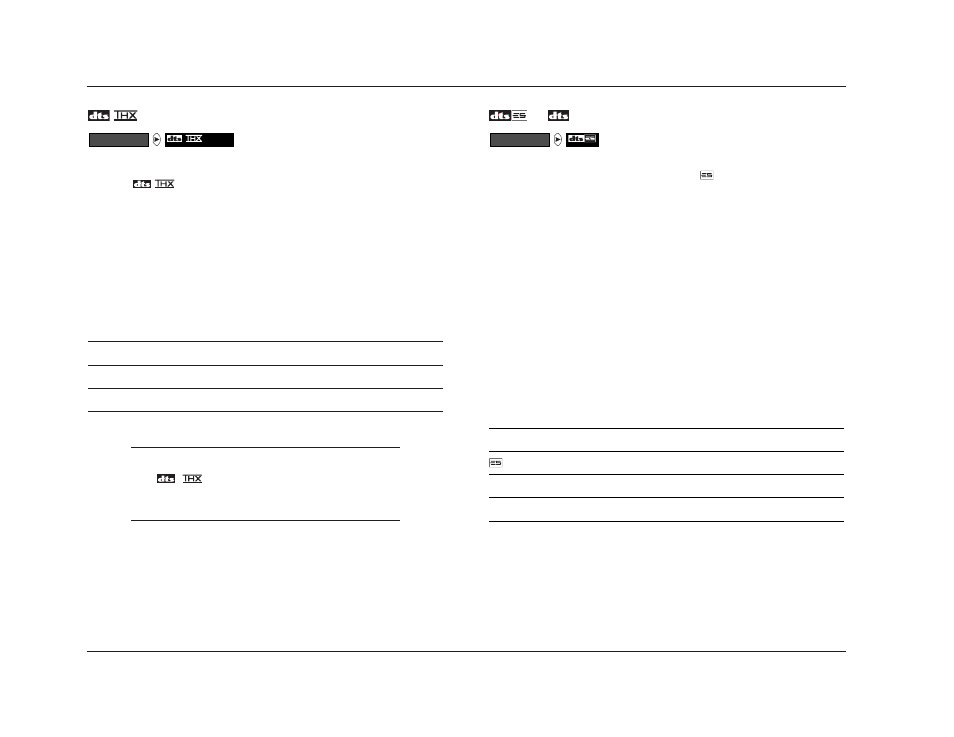
MODE ADJUST
JBL
5-26
MUSIC
•
Designed for playback of 5.1-channel dts music sources.
•
The
MUSIC listening mode is not available unless both
side and rear speakers are present.
•
Applies ASA processing to signals sent to the rear speakers.
Refer to the ASA parameter description on page 3-31 for more
information.
•
Recommended for home theaters.
Default
Possible
Parameter
Setting
Settings
LFE MIX
+0.0dB
-10.0 to +0.0dB
OUTPUT LEVELS
Refer to page 5-32
CUSTOM
Refer to page 5-33
Listening mode menu parameter descriptions begin on page 5-34.
Note:
The
MUSIC listening mode can only be
activated with the front panel or remote control
Mode buttons.
@@ @**
MUSIC
MODE ADJUST
&
•
Listening mode name differs depending on the encoding
present in the input source, the
DECODING parameter
setting, and the speaker setup. Refer to page 5-22 for more
information.
•
Designed for playback of 5.1-channel dts, 5.1-channel matrix-
encoded dts-ES, and 6.1-channel discrete-encoded dts-ES
sources.
•
Decodes 5.1 matrix or 6.1 discrete channels from dts(-ES)
sources. The six main channels are full frequency. The .1
channel, often referred to as LFE information, has a limited
frequency range of 120Hz.
•
Appropriate for 5.1-channel dts, 5.1-channel matrix-encoded
dts-ES, and 6.1-channel discrete-encoded dts-ES sources.
Default
Possible
Parameter
Setting
Settings
LFE MIX
+0.0dB
-10.0 to +0.0dB
DECODING
AUTO
AUTO, ON, OFF
OUTPUT LEVELS
Refer to page 5-32
CUSTOM
Refer to page 5-33
Listening mode menu parameter descriptions begin on page 5-34.
@@@*
MODE ADJUST
