Mode adjust – JBL SYNTHESIS SDP-40 User Manual
Page 105
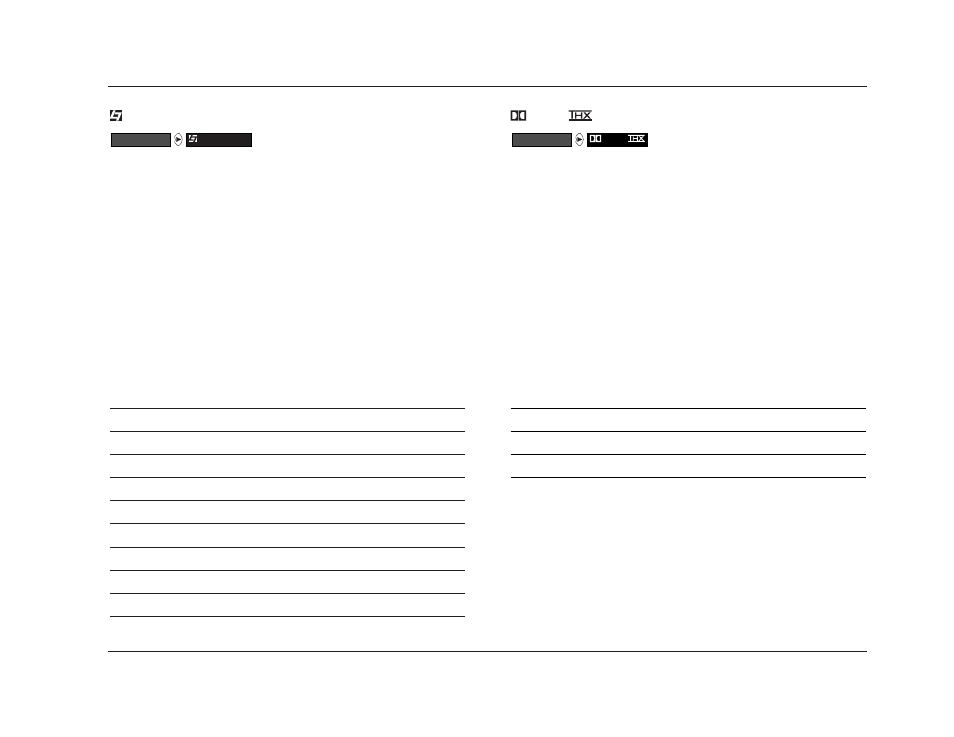
MODE ADJUST
SDP-40
5-7
MUSIC SURR
•
A proprietary listening mode.
•
Similar to the MUSIC SURROUND listening mode available in
other JBL products.
•
Designed for enhanced playback of 2-channel stereo music
sources recorded in real spaces and for playback of recordings
that contain added reverb.
•
Extracts ambient sounds from the input source, then sends
these sounds to all speakers. Ambient sounds are heard from all
directions, creating a realistic playback presentation that
simulates what listeners experience in real spaces.
•
Recommended for classical music sources.
Default
Possible
Parameter
Setting
Settings
VOCAL ENHANCE
+0.0dB
+6.0dB, +3.0dB, +0.0dB
FRONT STEERING
MSURR
OFF, MSURR, MUSIC, FILM
SOUND STAGE
NEUTRAL
FRONT, NEUTRAL, REAR
5 SPKR ENHANCE
ON
ON, OFF
BASS ENHANCE
OFF
ON, OFF
SURR ROLLOFF
15.3kHz
500Hz to 20.0kHz, OFF
REAR DLY OFFSET
15ms
OFF, 1 to 30ms
OUTPUT LEVELS
Refer to page 5-32
CUSTOM
Refer to page 5-33
Listening mode menu parameter descriptions begin on page 5-34.
L7
MUSIC SURR
MODE ADJUST
PLII +
•
Designed for playback of Dolby Surround-encoded sources.
•
Uses Dolby Pro Logic II decoding to derive five channels from
Dolby Surround-encoded sources.
•
Applies THX re-equalization to simulate high-frequency rolloffs
that occur in movie theaters. Most films are mixed for movie
theaters, and might sound too bright when played back in
home theaters without re-equalization.
•
Applies THX timbre matching to minimize timbre differences
between the front and surround channels, which results in
smoother sound movements between them.
•
Recommended for home theaters with THX-certified speakers.
Default
Possible
Parameter
Setting
Settings
RE-EQUALIZER
ON
ON, OFF
OUTPUT LEVELS
Refer to page 5-32
CUSTOM
Refer to page 5-33
Listening mode menu parameter descriptions begin on page 5-34.
@*
PLII +
@**
MODE ADJUST
