Setup – JBL AV1 User Manual
Page 76
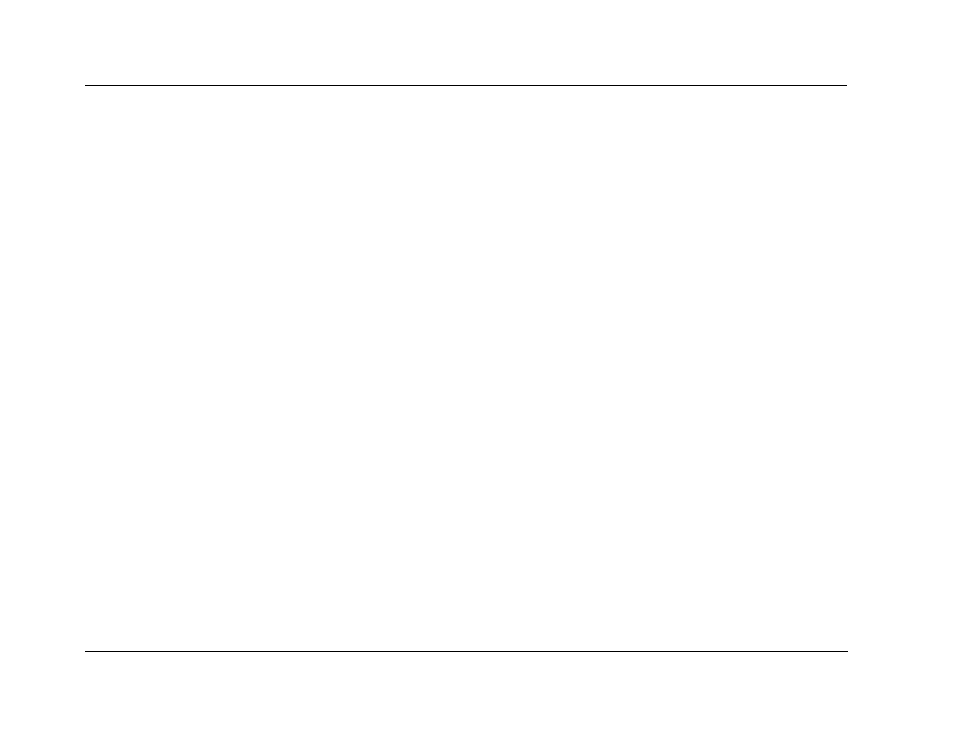
Setup
JBL Performance
3-38
CALIBRATING OUTPUT LEVELS
(continued)
Note:
The AV1 automatically sets volume level to +0dB when the internal noise
test begins. Avoid adjusting master volume level while the test is in progress
to achieve a 75dB THX reference level (a 75dB SPL meter reading).
When the internal noise test is conducted, a calibration test signal
travels to the audio output connectors in the order listed on the
SPEAKER LEVEL ADJUST menu. As the calibration test signal travels,
the cursor automatically scrolls downward through SPEAKER LEVEL
ADJUST menu parameters, highlighting each speaker parameter as
the corresponding output connector is tested. Each output connec-
tor is tested for about 4 seconds.
The SPEAKER LEVEL ADJUST menu can be used to manually adjust
output levels while the internal noise test is conducted. See
“Speaker Level Adjust” on page 3-40 for more information.
To manually adjust output levels while the internal noise test is
conducted:
1. Set the SPL meter to C weighting and SLOW response.
2. Press the remote control
and
arrows to highlight the
desired SPEAKER LEVEL ADJUST menu parameter.
3. When the desired parameter is highlighted, quickly press the
arrow to select the parameter. A horizontal bar graph opens
in the on-screen display.
4. When the horizontal bar graph opens, press the
arrow to
adjust the selected parameter. All output levels should be
adjusted to achieve a 75 dB SPL meter reading from the pri-
mary listening position.
5. When the desired adjustments have been made, press the
arrow to close the horizontal bar graph and return to the
SPEAKER LEVEL ADJUST menu. The internal noise test will con-
tinue, and automatic scrolling will resume.
Note:
Audio output connectors for which the corresponding CUSTOM or THX
SETUP menu parameter is set to NONE cannot be adjusted during the
internal noise test. These output connectors can be adjusted during the
external noise test, but there is no need to do so.
