Basic operation – JBL AV1 User Manual
Page 23
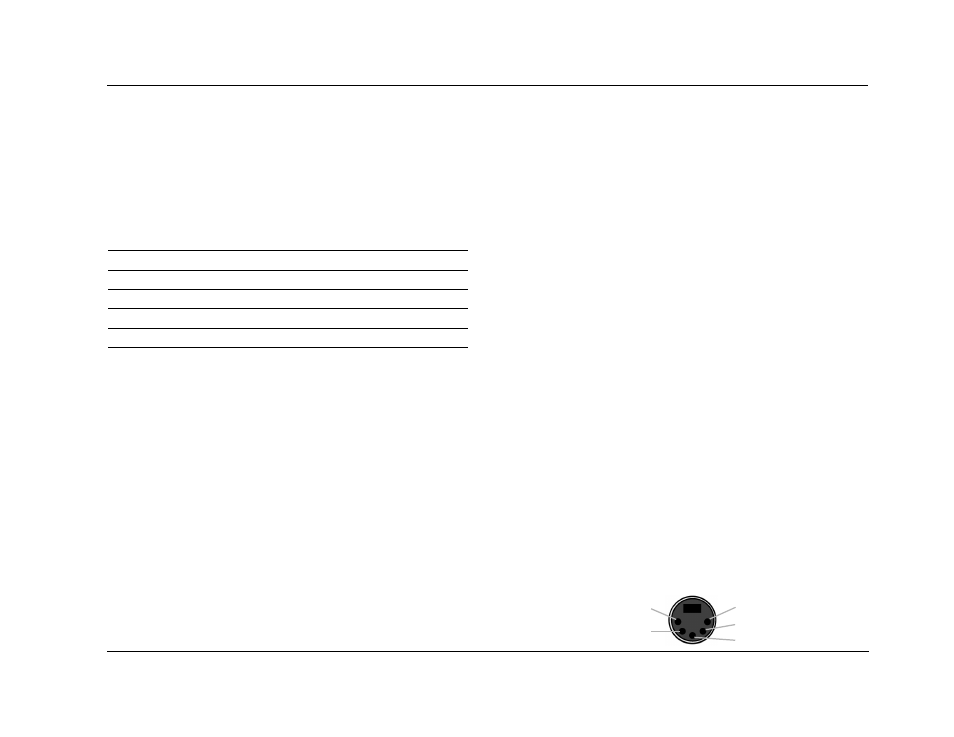
AV1
Basic Operation
2-5
4 ANALOG AUDIO INPUT CONNECTORS
Provide analog audio input. Eight stereo analog audio input con-
nectors labeled 1 to 8 are available. Connectors labeled 3, 4, 5, 6, 7
and 8 can be configured as 5.1-channel connectors.
When a 5.1-channel analog audio source is present, input signals are
sent to the audio output connectors as indicated in the table below.
5 AUDIO OUTPUT CONNECTORS
Provide analog audio output. Eight connectors, labeled Front L/R, Cen-
ter, Subwoofer, Side L/R and Rear L/R are available.
6 VIDEO INPUT CONNECTORS
Provide video input. Five composite video connectors labeled Video
1 to 5, five S-video connectors labeled S-Video 1 to 5, and three
component video connectors labeled 1 to 3 are available.
7 VIDEO OUTPUT CONNECTORS
Provide video output. One composite video connector, one S-video
connector, and one component video connector are available.
Note:
• Composite video output connectors are available when a composite
source is present.
• S-video output connectors are available when an S-video source is
present.
• Component video output connectors are available when a compo-
nent, composite or S-video source is present.
8 IR IN CONNECTOR
Accepts input of IR signals from infrared distribution equipment.
One 3.5mm jack that accepts a stereo plug (Tip/Ring connection)
or mono plug (Tip/Sleeve connection) is available.
9 RS-232 CONNECTORS
The RS-232 serial connector (1) is used to perform configuration down-
loads and flash memory software upgrades. The RS-232 connector (2) is
capable of supporting future developments.
10 TRIGGER OUTPUT CONNECTORS
The AV1 is equipped with one 5-pin DIN connector, which provides three
12V DC outputs for controlling compatible components. The figure
below shows how the connector is configured. The Power Trigger pin is
not user programmable, Trigger (1) is user programmable, Trigger (2) is
an inverted sense from Trigger (1) and is not independently programma-
ble. The Power Trigger is “on” when the AV1 is not in Standby and is “off”
when the AVI is in Standby or powered down. Trigger (1) is user config-
urable by remote control, Input Selection, or Mode Selection. See“Trigger
Setup” on page 3-52 for more information.
Input Connector
Output Connector
(L)
Front L
(R)
Front R
(C)
Center
(SUB)
Subwoofer
(LS)
Side L and Rear L
(RS)
Side R and Rear R
Trigger 2
Trigger 1
Power Trigger
Ground
Ground
