Basic operation – JBL AV1 User Manual
Page 21
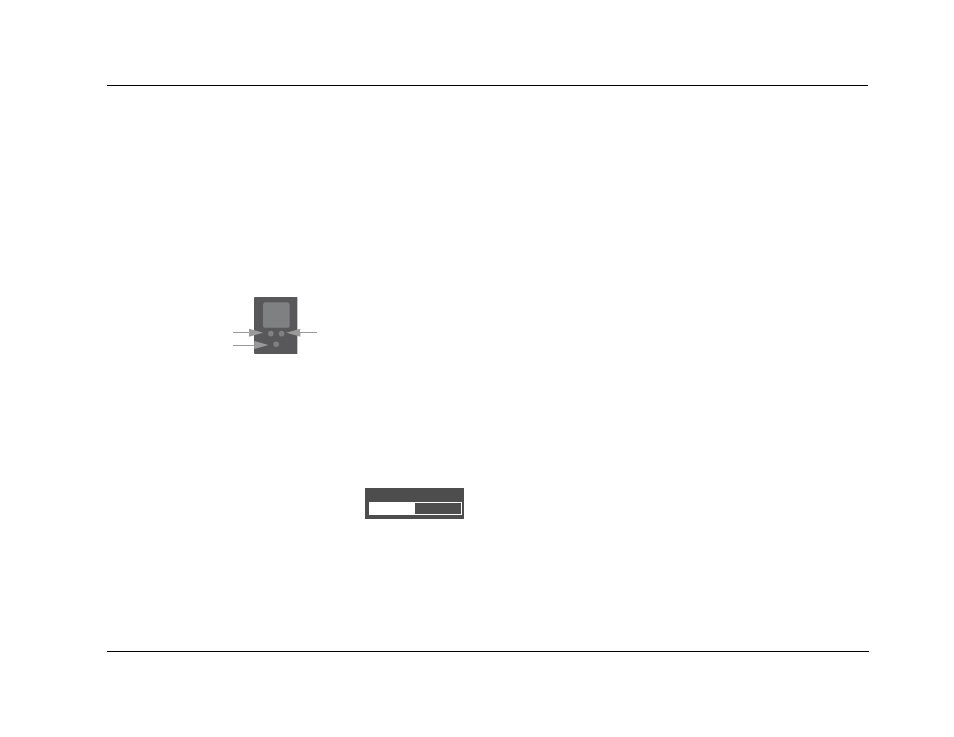
AV1
Basic Operation
2-3
3 IR RECEIVER
The IR Receiver receives infrared commands from the AV1 remote
control. There are three associated LEDs.
•
The amber LED blinks when a remote control command is
received.
•
The red LED lights when the A/D converters are overloading.
•
The blue LED lights when the AV1 is powered on and activated
– even if the FRONT PANEL DISPLAY menu STATUS parameter is
set to ALWAYS OFF.
4 VOLUME KNOB
Use the Volume knob to adjust volume level.
To adjust the volume level:
Rotate the volume knob clockwise to increase
or counterclockwise to decrease volume level
in 1dB increments. A horizontal bar graph
indicating the current volume level is displayed in the on-screen
and front-panel displays. The volume range is –80 to +6dB.
Note:
When AV1 output levels have been properly calibrated, the +0dB volume level setting
corresponds to THX reference levels (75dB).
5 MODE
&
BUTTONS
Use the Mode buttons to scroll to the previous and next available lis-
tening mode. Scrolling occurs in the order shown in the MODE
ADJUST menu. Press the Mode
button to scroll upward through
available listening modes. Press the Mode
button to scroll down-
ward through available listening modes. See “Listening Mode Activa-
tion” on page 5-2 for more information.
6 MUTE BUTTON
Use the Mute button to mute the AV1 volume or to restore the AV1
volume to its original level. Press the Mute button to lower the vol-
ume level; "MUTE ON" appears in the on-screen and front-panel
displays. Press the Mute button again to restore the AV1 volume to
its original level. See“Volume Control Setup” on page 3-51 for
information about using the MUTE LEVEL parameter to set mute
levels.
Mute may be activated automatically or manually. For example, the
AV1 briefly activates mute when changing input sources or listen-
ing modes. The amber Mute button LED lights whenever mute is
activated.
7 INPUT SELECTION BUTTONS
Select the AV1 input. The blue input selection button LEDs light
whenever the corresponding input is selected.
Amber LED
Red LED
Blue LED
VOLUME -34db
