Mode adjust – JBL AV1 User Manual
Page 123
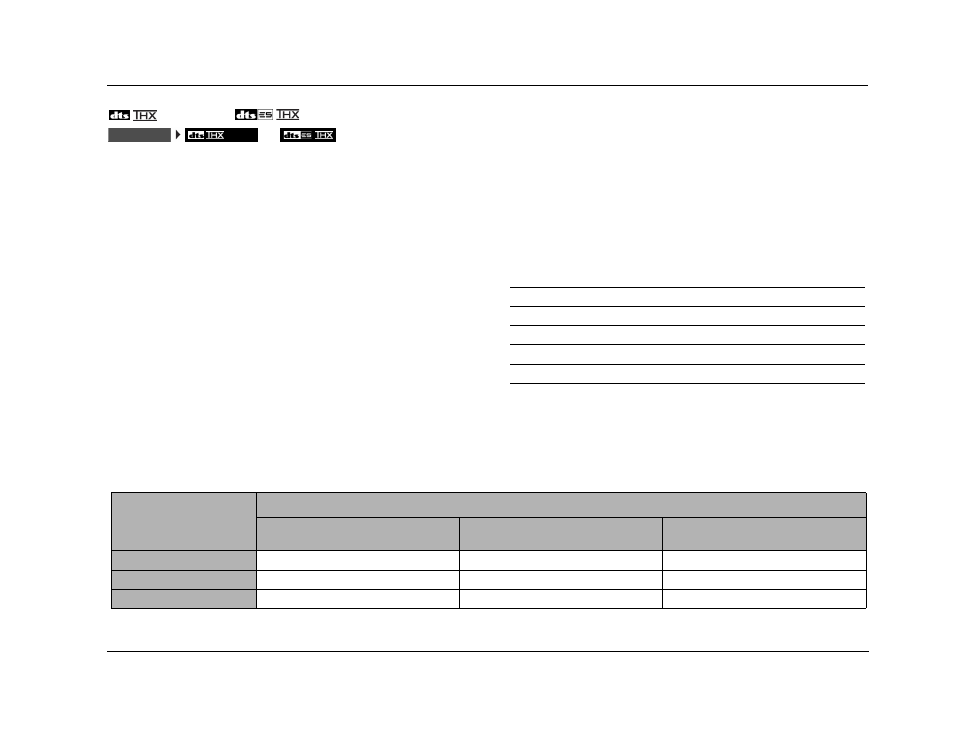
AV1
Mode Adjust
5-25
ULTRA2 &
•
Designed for playback of 5.1-channel DTS, 5.1-channel
matrix-encoded DTS-ES and 6.1-channel discrete-encoded
DTS-ES film sources.
•
Listening mode name differs depending on the encoding
present in the input source, the ES DECODING parameter set-
ting and the speaker setup. The table below indicates the
conditions in which THX Ultra2 and DTS-ES decoding are
engaged.
•
Allows 7-channel playback of 5.1-channel DTS sources with-
out DTS-ES encoding.
•
Applies THX re-equalization to simulate high-frequency
rolloffs that occur in movie theaters. Most films are mixed for
movie theaters, and might sound too bright when played
back in home theaters without re-equalization.
•
Applies THX timbre matching to minimize timbre differences
between the front and surround channels, which results in
smoother sound movements between them.
•
When the DTS THX ULTRA2 listening mode is activated, ASA
processing is applied to signals sent to the rear speakers. Refer
to the ASA parameter description on page 3-37 for more
information.
•
When the DTS THX ULTRA2 listening mode is activated,
adaptive de-correlation increases the perceived width of the
listening space. De-correlation of the mono surround channel
increases the perceived width of the surround field in home
theaters.
•
Recommended for home theaters with THX-certified speaker
setups.
See “Listening Mode Menu Option & Parameter Descriptions” on page 5-29 for
detailed descriptions
.
ULTRA2
MODE ADJUST
or
Option/Parameter
Default Setting
Possible Settings
RE-EQUALIZER
ON
ON, OFF
LFE MIX
+0.0dB
-10.0dB to +0.0dB
ES DECODING
AUTO
AUTO, ON, OFF
OUTPUT LEVELS
--
--
CUSTOM
--
--
Input Source
Parameter Setting
5.1-Channel DTS
5.1-Channel
Matrix-Encoded DTS-ES
6.1-Channel
Discrete-Encoded DTS-ES
ES DECODING: AUTO
DTS THX ULTRA2
DTS-ES THX
DTS-ES THX
ES DECODING: ON
DTS-ES THX
DTS-ES THX
DTS-ES THX
ES DECODING: OFF
DTS THX ULTRA2
DTS THX ULTRA2
DTS THX ULTRA2
