Using/adjusting dual point arms, M warning, Note: for this procedure, refer to figure 7.3 – Invacare XtraTM 1026793 User Manual
Page 44: Adjusting armrest height, Adjust armrest to desired height, Lock (vertical), Figure 7.3 using/adjusting dual point arms, Removing armrests, Remove armrest from the wheelchair, Replacing armrests
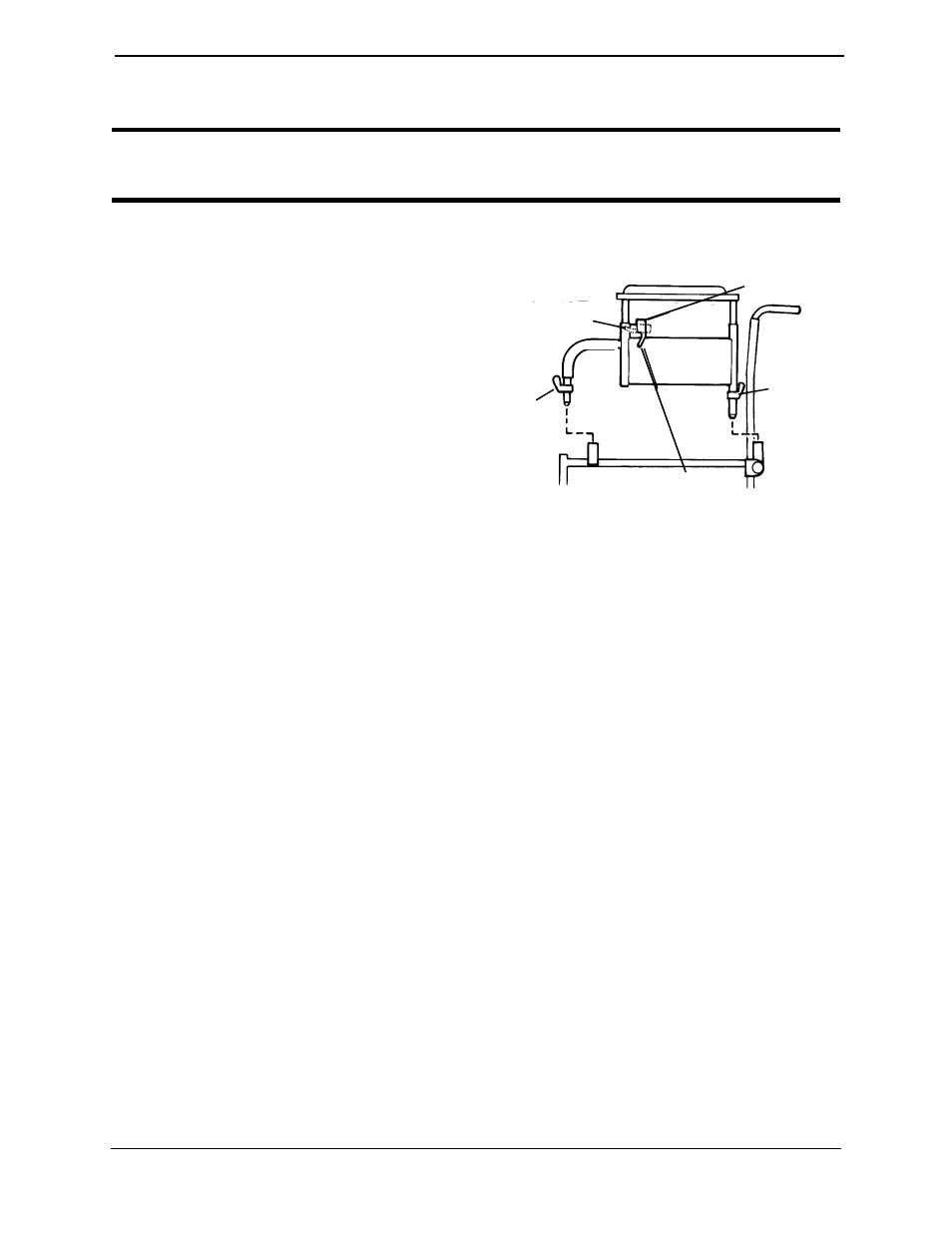
SECTION 7—ARMS
44
Part No 1026793
Using/Adjusting Dual Point Arms
ƽ WARNING
Make sure the locking mechanism is secured before using the wheelchair.
NOTE: For this procedure, refer to FIGURE 7.3.
Adjusting Armrest Height
1. Unlock the armrest by flipping the
armrest release lever on the top front of
the armrest to the UP (HORIZONTAL)
position.
2. Adjust armrest to desired height.
NOTE: Armrest locks MUST be in the
unlocked position when placing armrest into
the arm assembly.
3. Lock the armrest by pressing the
release lever into the DOWN
(VERTICAL) position when the desired
armrest height is achieved.
FIGURE 7.3 Using/Adjusting Dual Point
Removing Armrests
1. Unlock the arm assembly by flipping the armrest release lever located on the side rail
to the UP (HORIZONTAL) position.
2. Remove armrest from the wheelchair.
Replacing Armrests
NOTE: Armrest release levers MUST be in the unlocked position when placing armrests into the
arm sockets.
1. Lock the armrest by pressing the armrest release lever into the DOWN (vertical)
position.
Lock (Vertical)
Unlock
(Horizontal)
Armrest
Release
Lever
Height Adjustment
Lever
Armrest
Release
Lever
