Section 4- front riggings, M warning, Installing/removing/adjusting the footrests – Invacare XtraTM 1026793 User Manual
Page 28: Swingaway front frame, Note: for this procedure, refer to figure 4.1, Installing/removing, Insert footrest mounting pin into mounting tube, Repeat this procedure for other footrest assembly, Adjusting, Securely tighten the hex screw and coved washer
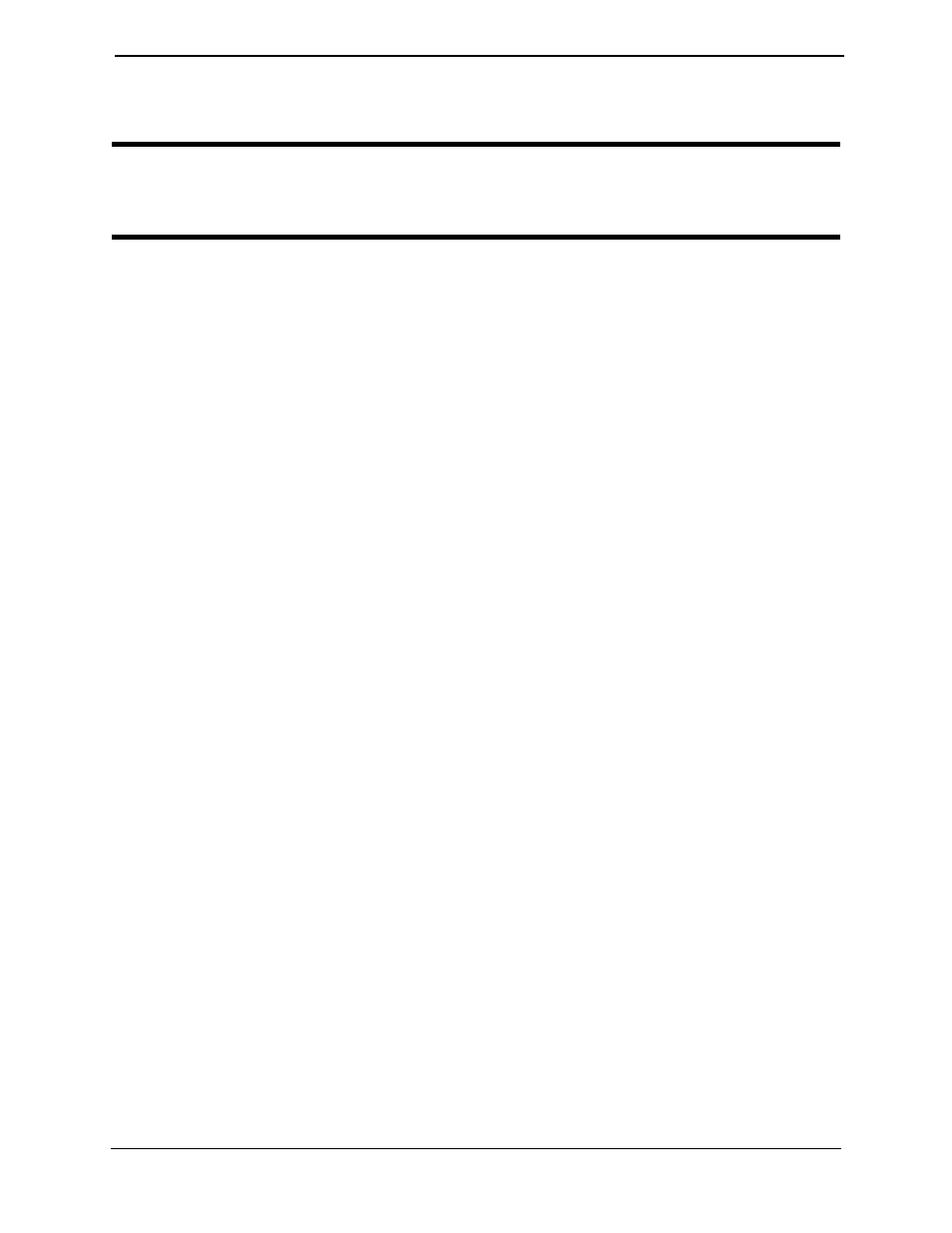
SECTION 4—FRONT RIGGINGS
28
Part No 1026793
SECTION 4—FRONT RIGGINGS
ƽ WARNING
After any adjustments, repair or service and before use, make sure all attachment
hardware is tightened securely - otherwise, injury or damage may result.
Installing/Removing/Adjusting the Footrests
Swingaway Front Frame
NOTE: For this procedure, refer to FIGURE 4.1.
Installing/Removing
NOTE: Remove the footrests from the wheelchair by reversing this procedure.
1. Turn the footrest to the side (open footplate is perpendicular to wheelchair).
2. Insert footrest mounting pin into mounting tube.
3. Push the footrest towards the inside of the wheelchair until it locks into place.
NOTE: The footplate will be on the inside of the wheelchair when locked in place.
4. Repeat this procedure for other footrest assembly.
5. To release the footrest, push the footrest release lever inward, rotate footrest outward.
Adjusting
NOTE: Release the footrest locking mechanism and lift the footrest mounting pins out of its
mounting tube. Lay the assembly on a flat surface to simplify this procedure.
NOTE: Make sure to note the position of the washers before disassembly.
1. Remove impact guards and/or calf strap, if so equipped.
2. Remove the hex screw and coved washer and position the footrest assembly to a
determined height.
3. Lineup the mounting hole in the footrest frame, reinsert the hex screw and coved
washer; hand-tighten.
4. Securely tighten the hex screw and coved washer.
5. Repeat this procedure for the other footrest.
6. Replace impact guards and/or calf strap, if so equipped.
