Section 5- back, M warning, Adjusting the back height – Invacare XtraTM 1026793 User Manual
Page 34: Note: for this procedure, refer to figure 5.1, Back cane, Figure 5.1 adjusting the back height
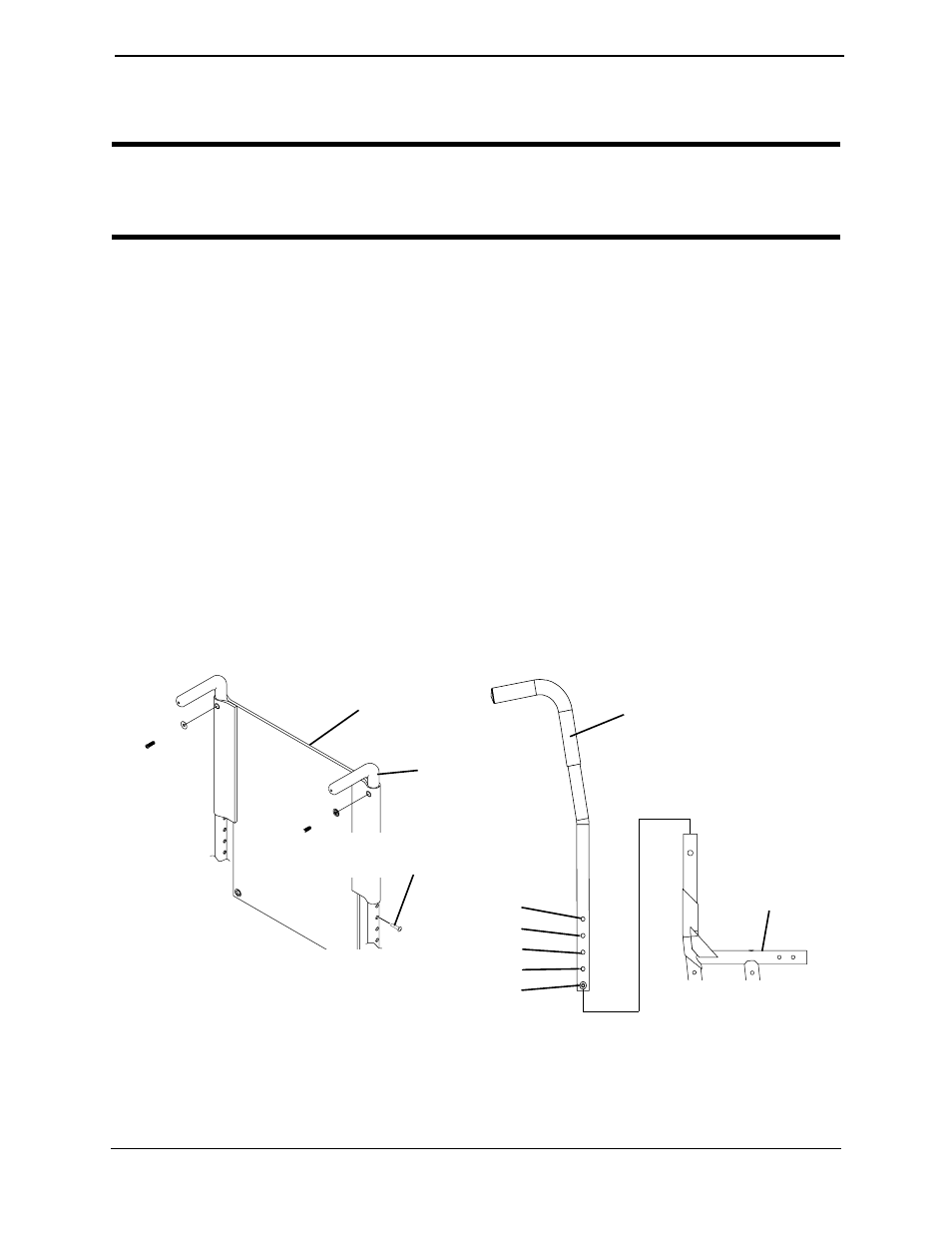
SECTION 5—BACK
34
Part No 1026793
SECTION 5—BACK
ƽ WARNING
After any adjustments, repair or service and before use, make sure all attachment
hardware is tightened securely - otherwise, injury or damage may result.
Adjusting the Back Height
NOTE: For this procedure, refer to FIGURE 5.1.
NOTE: There are four (4) height ranges of back canes available - 14-18-inches (10°
bend and
straight back canes), 10-14-inches (sportster without push handles), 12-16-inches (straight with
push handles) and 20-inches (10°
bend with push handles).
NOTE: The back height of the 20-inch back cane is not adjustable. The following steps refer to 14-
18-inch, 10-14-inch and 12-16-inch back canes only.
1. Remove the two (2) back height adjustment screws and locknuts that secure the two
(2) back canes to the wheelchair frame.
2. Reposition the back canes to one (1) of five (5) height adjustment holes (FIGURE 5.1).
NOTE: Both back canes should be adjusted to the same adjustment hole.
3. Reinstall the two (2) back height adjustment screws and locknuts that secure the back
canes to the wheelchair frame.
FIGURE 5.1 Adjusting the Back Height
Back Cane
Wheelchair
Frame
HOLE
1
2
3
4
5
Back Height
Adjustment Screw
Back
Cane
Back Upholstery
NOTE: Holes numbered for reference only.
(There are no numbers on the wheelchair frame
or back canes.)
