Installing the stroller handles, Note: for this procedure, refer to figure 5.4, Remove the hand grip from the back cane – Invacare XtraTM 1026793 User Manual
Page 37: Slide the stroller handle onto/into the back cane, Repeat steps 1-4 for the opposite stroller handle, Stroller handle, Figure 5.4 installing the stroller handles, Installing and removing a seating system, M warning
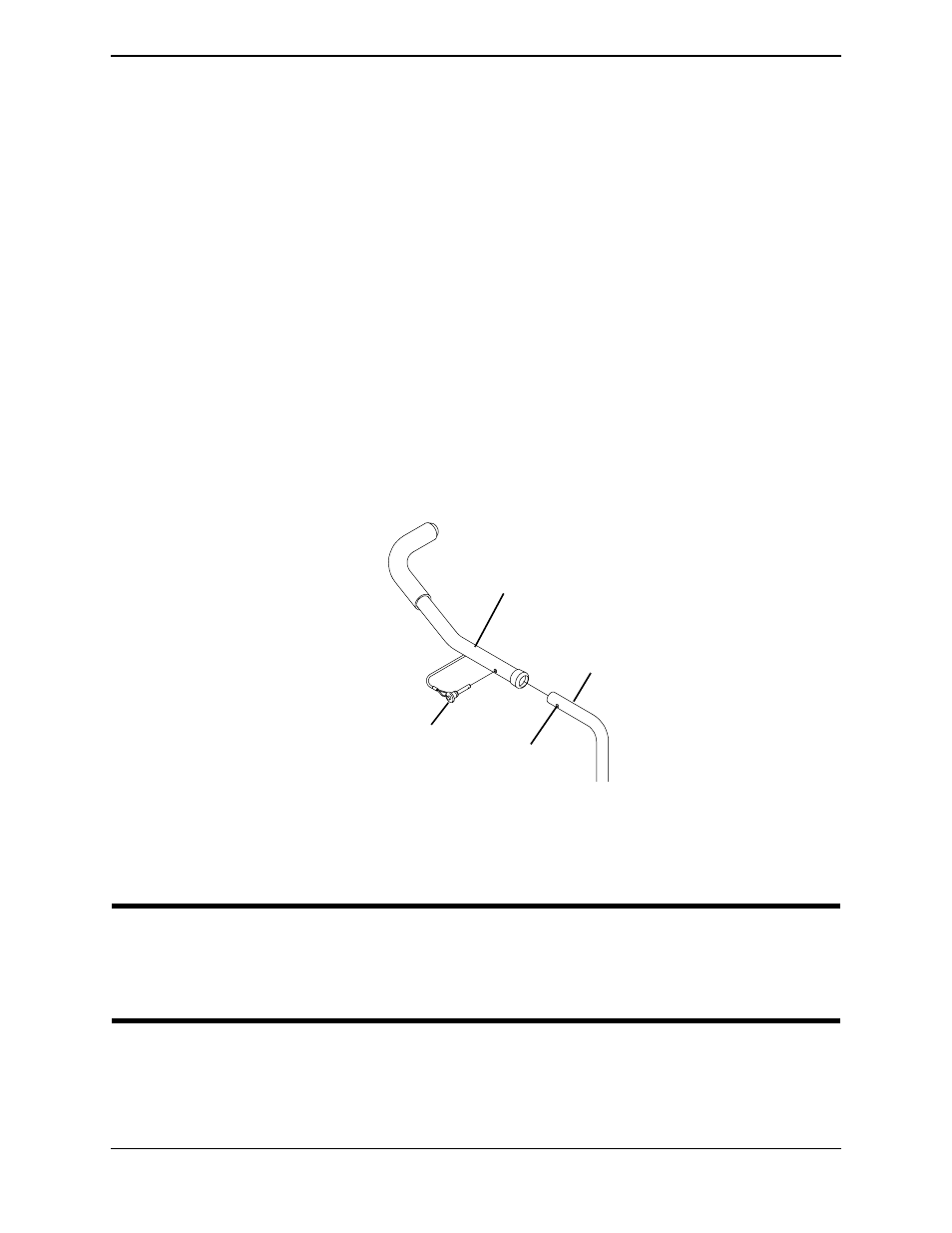
SECTION 5—BACK
Part No 1026793
37
Installing the Stroller Handles
NOTE: For this procedure, refer to FIGURE 5.4.
NOTE: This procedure applies to ALL stroller handles.
NOTE: Stroller handles can only be used with the 10° back cane with push handles and the straight
back cane with push handles.
1. Remove the hand grip from the back cane.
2. If applicable, remove the plug button that is in the end of the back cane.
NOTE: Save hand grips and plug buttons for future use.
3. Slide the stroller handle onto/into the back cane.
4. Align the mounting hole in the stroller handle with the mounting hole in the back
cane.
5. Press the button on the quick release pin and insert the quick release pin through the
mounting holes in the stroller handle and back cane.
6. Repeat STEPS 1-4 for the opposite stroller handle.
FIGURE 5.4 Installing the Stroller Handles
Installing and Removing a Seating System
ƽ WARNING
Invacare products are specifically designed and manufactured for use in conjunction
with Invacare accessories. Accessories designed by other manufacturers have not
been tested by Invacare and are not recommended for use with Invacare products.
1. Ensure that the seating system is compatible with this wheelchair.
2. Refer to the seating system Owner's Manual for installation and removal.
Stroller
Handle
Quick
Release Pin
Mounting Holes
Back
Cane
