Intel SR9000MK4U User Manual
Page 137
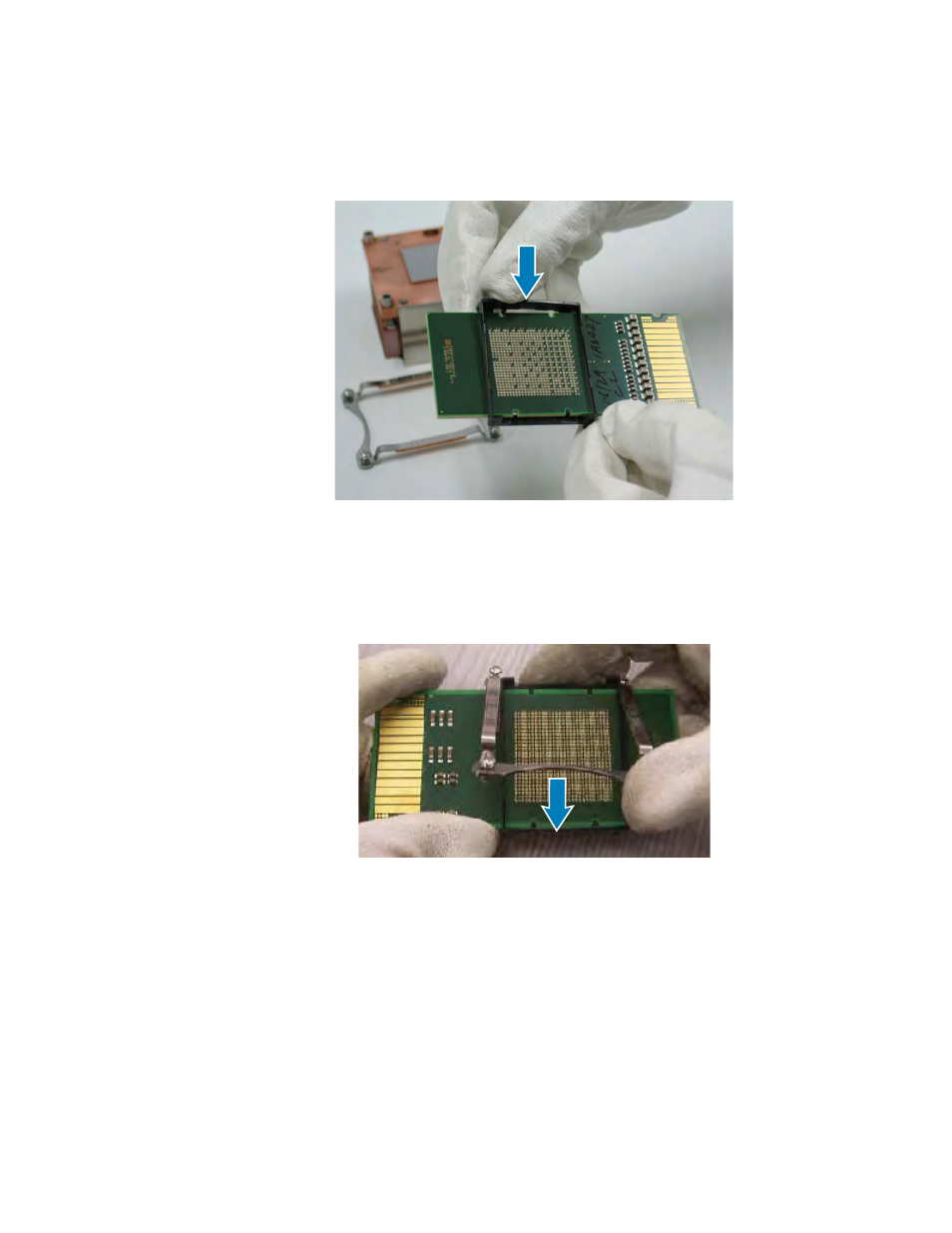
Intel
®
Server System SR9000MK4U Product Guide
115
4. Snap the pin shroud over the processor, verifying that the positioning pins of the pin
shroud align with the notches in the processor.
Figure 110. Installing the Pin Shroud over the Processor
5. Set the spring clip into place on the processor as shown below. The rounded edge of
the spring clip should be positioned below the pin shroud.
Figure 111. Installing the Spring Clip
AF001265
AF001264
See also other documents in the category Intel Computers:
- System Board G4H875-N (124 pages)
- LV22N Series (97 pages)
- Pentium 4 Processor Motherboard GA-8I865GME (72 pages)
- NETWORK PROCESSOR IXP2800 (430 pages)
- S5500WB (9 pages)
- System Board G4H875-C (129 pages)
- TIGI2U (26 pages)
- SE8500HW4 (132 pages)
- ISP1100 (81 pages)
- C50277-001 (73 pages)
- ESM-2740 (93 pages)
- SR6850HW4 (119 pages)
- SC5600 (24 pages)
- DP45SG (86 pages)
- SERVER SYSTEM SR2500AL (210 pages)
- GA-N680SLI-DQ6 (112 pages)
- SOCKET 370 CELERON TS-ASP3 (61 pages)
- NetStructure MPCBL0001 (198 pages)
- SROMBSASMR (AXXROMBSASMR) (40 pages)
- Express 5800 TM700 (132 pages)
- SE7520BD2 (64 pages)
- GS-SR195V (56 pages)
- OCPRF100 MP (149 pages)
- MINI-ITX BOARD AR-B1890 (44 pages)
- SDS2 (145 pages)
- SE7520BD2-D2 (27 pages)
- SC5650 (22 pages)
- Board SE7520BB2 (17 pages)
- CHIPSET 820E (239 pages)
- GS-SR168 (52 pages)
- Express 5800/120Ld (194 pages)
- 7400 (16 pages)
- PCM-3370 (128 pages)
- S5000XAL (113 pages)
- Integrated Touchscreen Computer J2 650 (78 pages)
- ECB-870 (115 pages)
