IBM 220 User Manual
Page 9
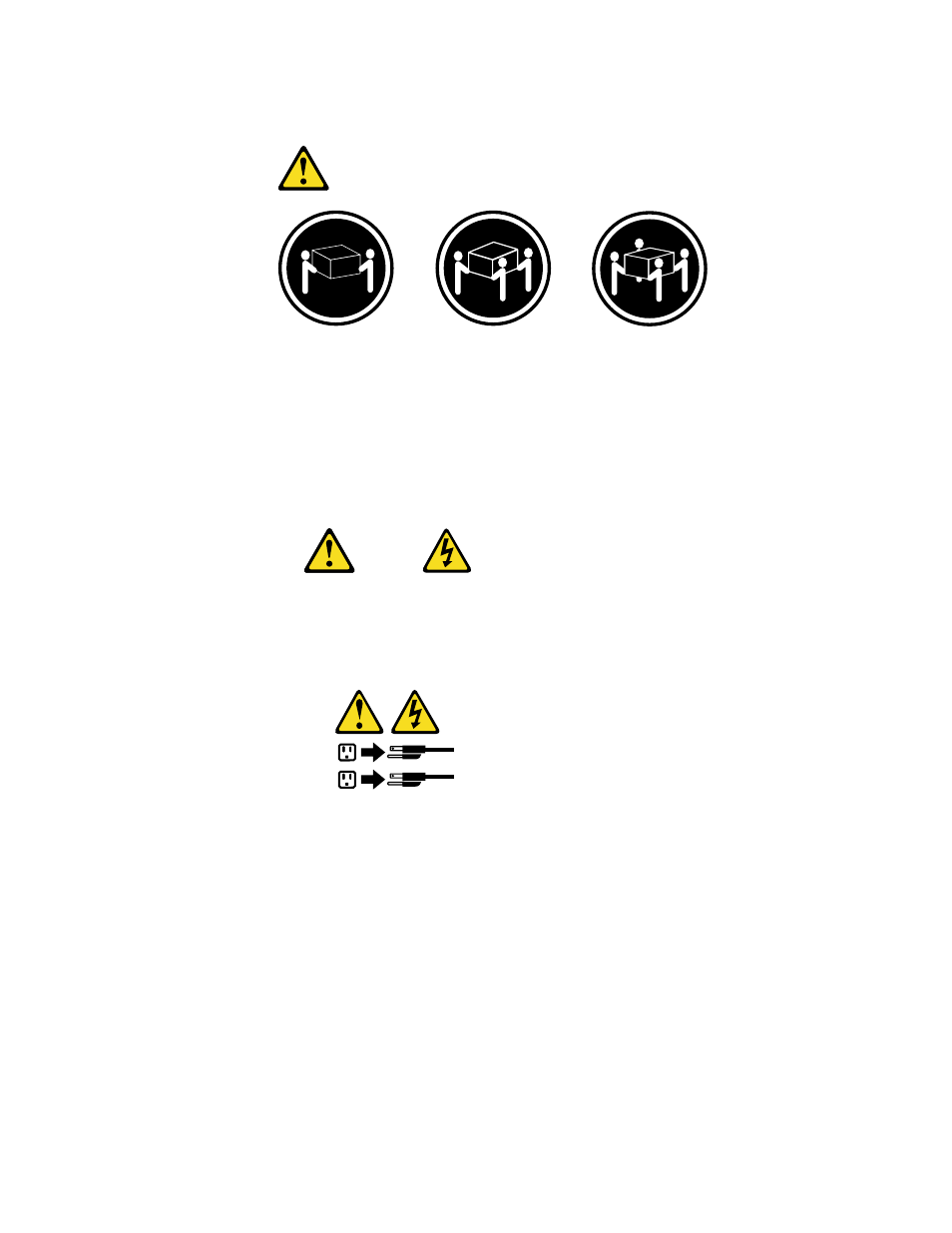
ix
Statement 4
≥
18 kg (39.7 lbs)
≥
32 kg (70.5 lbs)
≥
55 kg (121.2 lbs)
CAUTION:
Use safe practices when lifting.
Statement 5
CAUTION:
The power control button on the device and the power switch on the power
supply do not turn off the electrical current supplied to the device. The device
also might have more than one power cord. To remove all electrical current from
the device, ensure that all power cords are disconnected from the power source.
1
2
See also other documents in the category IBM Monitors:
- T84H (29 pages)
- T750 (35 pages)
- E50 (17 pages)
- E50 (15 pages)
- T540 (28 pages)
- G41/G50 (25 pages)
- G94 (37 pages)
- T86A (61 pages)
- C220p (24 pages)
- Computer Monitor (22 pages)
- THINKVISION L170 (32 pages)
- THINKVISIONTM L170 (32 pages)
- E54 (9 pages)
- 6736-HB0 (30 pages)
- T50 (29 pages)
- C190 (22 pages)
- G 78 (22 pages)
- Rack Mount Industrial Monitor HIS-RL17 (24 pages)
- 221 (8 pages)
- T 541 (26 pages)
- L170p (36 pages)
- ThinkVision 6734-AG9 (32 pages)
- T221 (43 pages)
- 9516-BXX (61 pages)
- L180p (33 pages)
- 9503 (5 pages)
- L190 (32 pages)
- E74 (20 pages)
- 9483 (41 pages)
- P97 (20 pages)
- L170 (32 pages)
- 201 (140 pages)
- C170 (25 pages)
- 6331-J1N (41 pages)
- REDBOOKS 1U 17 (13 pages)
- 6517-6LN (24 pages)
- THINKPAD X4 (164 pages)
- T541A (44 pages)
- 6332-x7x (1 page)
- DG1 (4 pages)
- E74M (37 pages)
- 150P (35 pages)
- L191p (38 pages)
- L150 (33 pages)
