IBM 6332-x7x User Manual
IBM Monitors
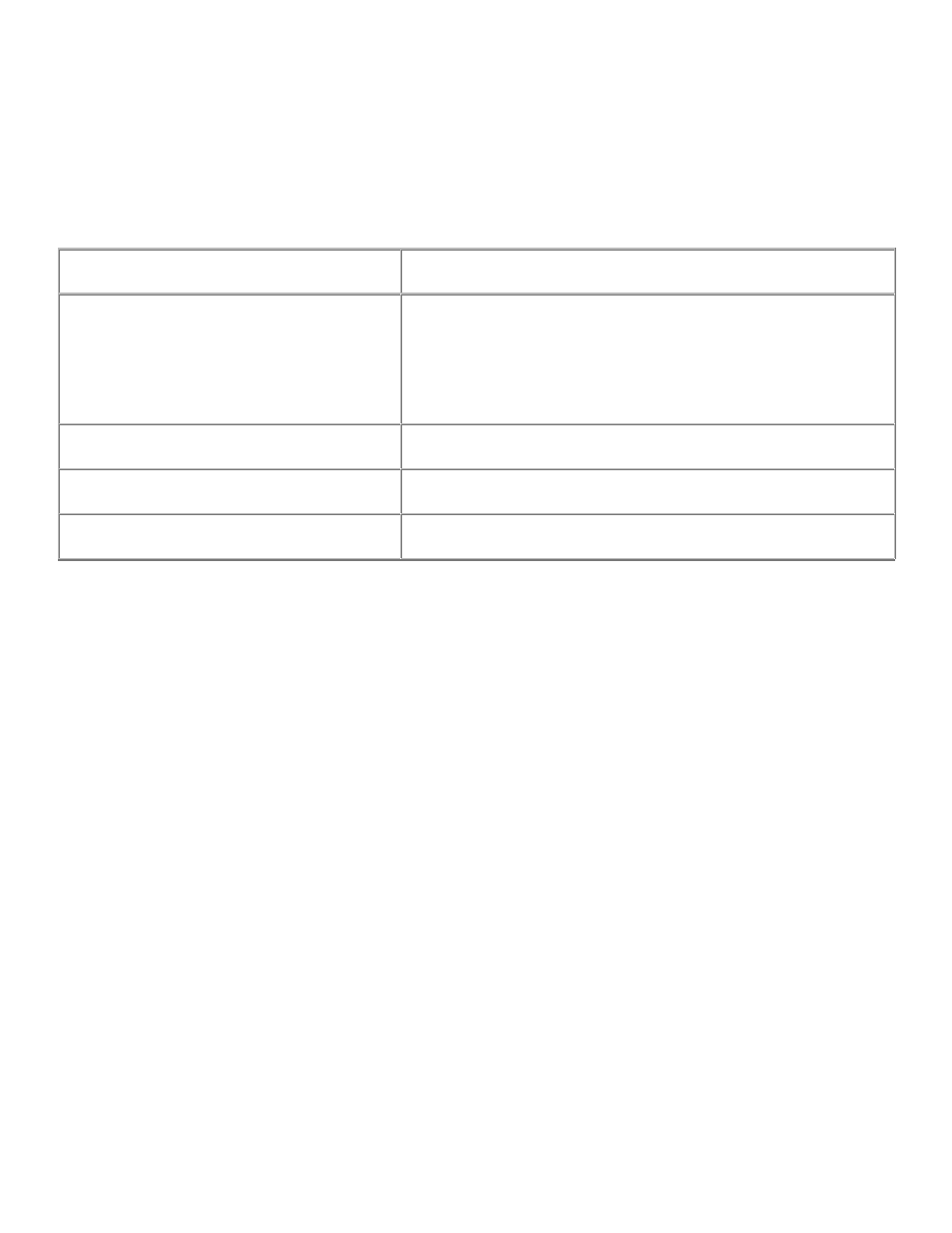
TROUBLESHOOTING
IBM E74 COLOR MONITOR
For Models 6332-x7x series
Before contacting technical support, refer to this section.
Problem
Check & Adjust
Blank screen
Monitor power switch, power cord, signal cable, or connector
Computer power switch
Brightness & contrast controls
Display position off- center
Vertical centering & horizontal phase controls
Display too small or too large
Vertical & horizontal size controls
Display too bright or too dim
Brightness & contrast controls
Refer to the operation instructions of your computer/video adapter to ensure that you have
the correct signal output source for the monitor. Ensure that the switches on the video
adapter are set correctly for operation with this monitor. If the above steps fail to correct
the problem contact your dealer for servicing by qualified service personnel.
1 of 1
09/24/01 1:32 PM
TROUBLESHOOTING
file:///C|/TEMP/E74 6332-x7x trouble shoot.htm
- T84H (29 pages)
- T750 (35 pages)
- E50 (17 pages)
- E50 (15 pages)
- T540 (28 pages)
- G41/G50 (25 pages)
- G94 (37 pages)
- T86A (61 pages)
- C220p (24 pages)
- Computer Monitor (22 pages)
- THINKVISION L170 (32 pages)
- THINKVISIONTM L170 (32 pages)
- E54 (9 pages)
- 6736-HB0 (30 pages)
- T50 (29 pages)
- C190 (22 pages)
- G 78 (22 pages)
- Rack Mount Industrial Monitor HIS-RL17 (24 pages)
- 221 (8 pages)
- T 541 (26 pages)
- L170p (36 pages)
- ThinkVision 6734-AG9 (32 pages)
- T221 (43 pages)
- 9516-BXX (61 pages)
- L180p (33 pages)
- 9503 (5 pages)
- L190 (32 pages)
- E74 (20 pages)
- 220 (148 pages)
- 9483 (41 pages)
- P97 (20 pages)
- L170 (32 pages)
- 201 (140 pages)
- C170 (25 pages)
- 6331-J1N (41 pages)
- REDBOOKS 1U 17 (13 pages)
- 6517-6LN (24 pages)
- THINKPAD X4 (164 pages)
- T541A (44 pages)
- DG1 (4 pages)
- E74M (37 pages)
- 150P (35 pages)
- L191p (38 pages)
- L150 (33 pages)
